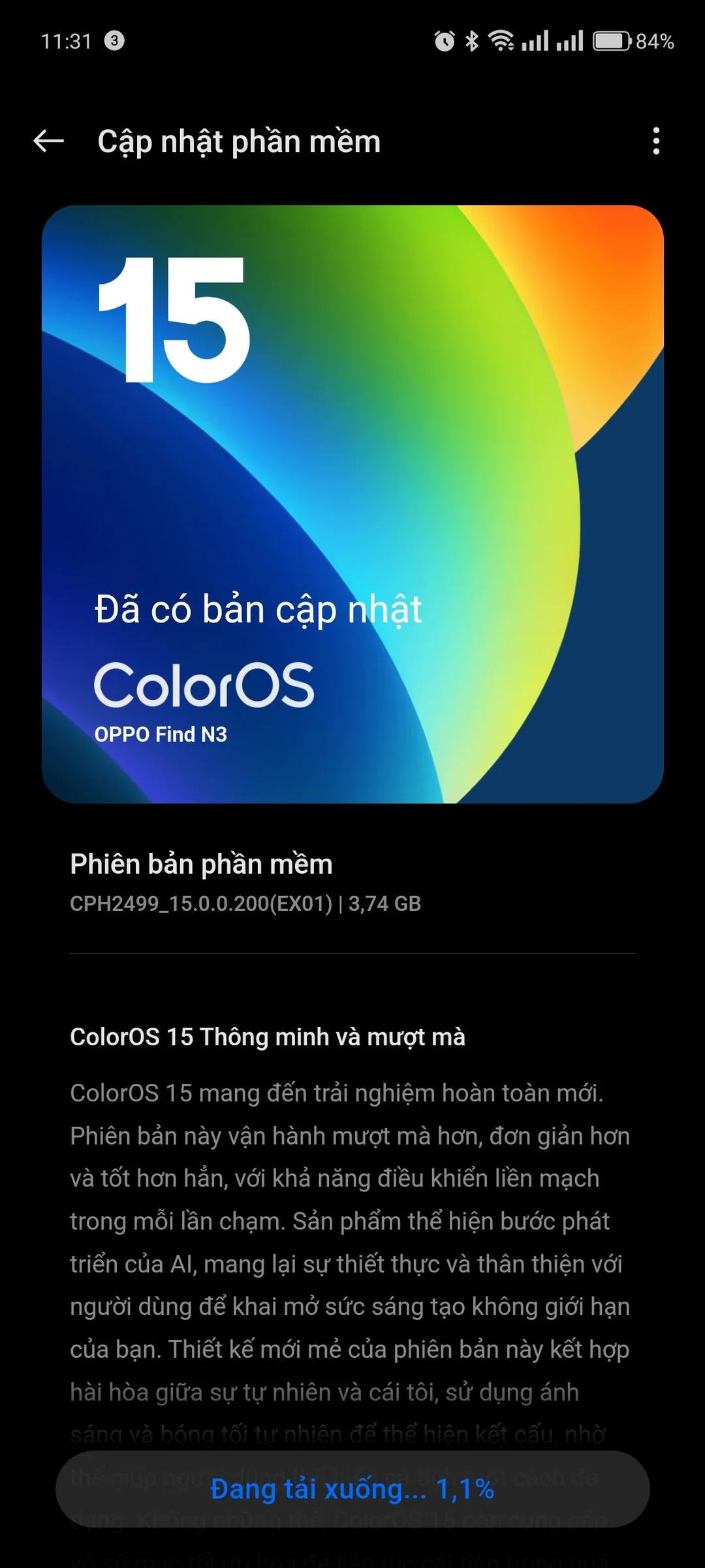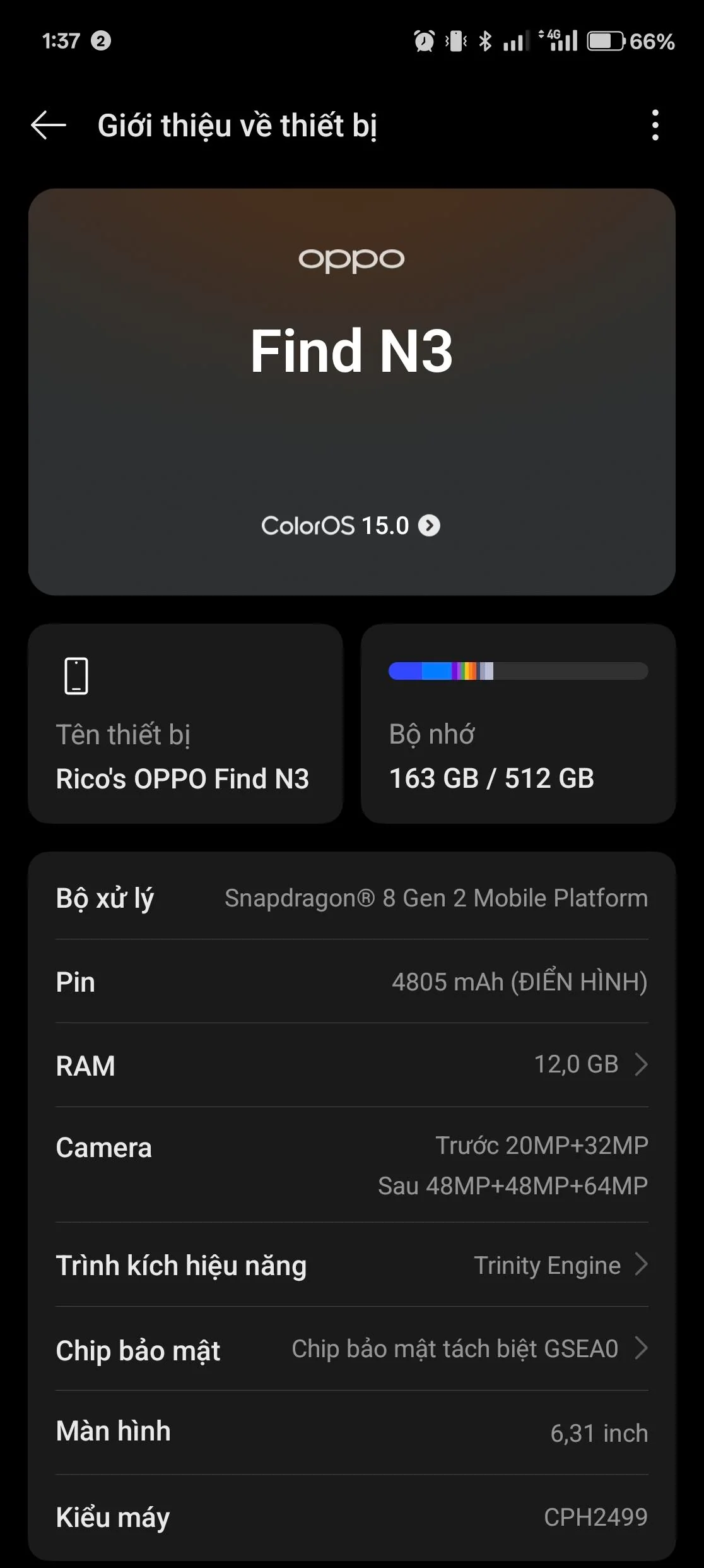OPPO has officially begun rolling out the highly anticipated Android 15-based ColorOS 15 stable update for its flagship devices, the OPPO Find N3 and the OPPO Reno 11 Pro. The update will initially be available to a limited number of users in select regions, with a wider rollout planned in the coming days if no major issues are reported.
For the OPPO Find N3, the update is currently open for users in Thailand, Malaysia, and Indonesia. Meanwhile, OPPO Reno 11 Pro owners in India, Thailand, Malaysia, and Indonesia can apply for the update. Users in other regions may need to wait a little longer as OPPO works to expand availability.
Eligibility Criteria
To receive the update, devices must be running the specified firmware versions:
- OPPO Reno 11 Pro: CPH2607_15.0.0.200(EX01)
- OPPO Find N3: CPH2499_14.0.0.850(EX01)
How to Get the Update
If you’re eager to experience ColorOS 15 ahead of the broader release, you can follow these steps:
- Open the Settings app on your device.
- Go to “About Device” and tap on the top of the page.
- Tap the icon in the top-right corner and select “Trial Versions.“
- Choose “Official Version” and tap “Apply Now.“
- Once your application is accepted, detect the update in the settings and tap “Download Now.“
The update will then download and install, bringing the new features and improvements of Android 15 and ColorOS 15 to your device.
What’s Next
OPPO’s approach of a staggered rollout ensures that any potential issues can be addressed before a broader release. Users in the supported regions are encouraged to apply for the update and report their experience to OPPO. Those in other regions should keep an eye on official announcements for when the update becomes available in their area.
Stay tuned for further updates as OPPO continues to bring its latest software to more devices worldwide.