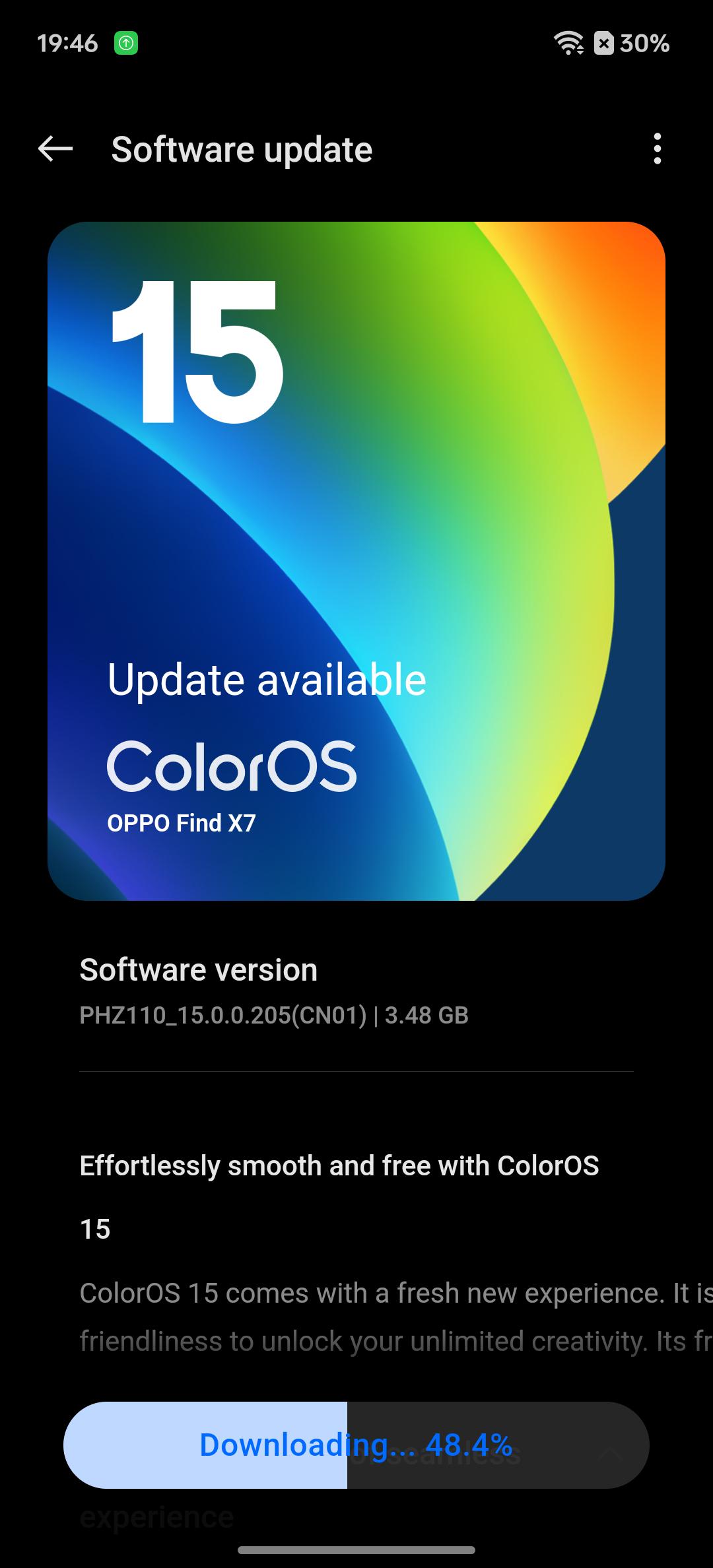OPPO has officially started the Android 15-based ColorOS 15 beta rollout for its flagship models, the Find X7 and Find X7 Ultra, marking a significant update in the ColorOS series. Packed with redesigned visuals, enhanced performance, and a suite of new AI-driven features, ColorOS 15 is set to provide OPPO users with a premium experience. Here’s a breakdown of what Find X7 and Find X7 Ultra users can expect from the latest beta release.
Build Versions and Availability
The ColorOS 15 beta arrives on the Find X7 Ultra under version PHY110_15.0.0.200(CN01) and on the Find X7 as version PHZ110_15.0.0.205(CN01). These builds are currently available for select users in China, however, some global users also received the update and shared their experience on social media.
Key Features of ColorOS 15
- Redesigned System UX
- OPPO has overhauled the user interface in ColorOS 15, introducing a modern, refined look. New icons, visual effects, and animations give the system a fresh and cohesive aesthetic. Users will notice smoother transitions and a more polished design language throughout.
- Lock Screen and Expanded Clock Customization
- With ColorOS 15, users gain increased customization options on the lock screen, including expanded choices for the clock layout and style. These personalization options let users create a more tailored experience.
- Enhanced Animations with Aurora and Tidal Engines
- OPPO has integrated the Aurora Engine and Tidal Engine into ColorOS 15, enhancing animation fluidity across the system. These engines provide smoother, more responsive interactions, which enhance the overall visual experience.
- Seamless Cross-Platform File Sharing
- Taking inspiration from AirDrop, ColorOS 15 now enables users to share files directly to iPhones and other devices using Proximity Sharing. This feature aims to simplify cross-platform file sharing, making it faster and more efficient.
- AI-Powered Features Powered by Xiaobu Assistant
- OPPO has packed ColorOS 15 with advanced AI capabilities, courtesy of Xiaobu Assistant. The new AI Detail Boost sharpens photos, while the AI Eraser, AI Unblur, and AI Reflection Eraser help users touch up images seamlessly. These features provide professional-grade editing tools at users’ fingertips.
- Redesigned Fluid Cloud for Improved Multitasking
- The Fluid Cloud feature in ColorOS 15 has also been redesigned, allowing users to keep more apps running smoothly in the cloud. This enhancement supports better multitasking and lets users switch between apps with ease.
- Notification Bar and Quick Settings Separation
- In a nod to iOS’s control center, ColorOS 15 introduces an option to separate the notification bar and quick settings. This feature offers a more streamlined experience, giving users quicker access to essential settings.
How to Access the ColorOS 15 Beta
OPPO’s ColorOS 15 beta is currently available to a limited number of Find X7 and Find X7 Ultra users. Users can check for the beta update in their device settings by navigating to Settings > Software Update > Trial Version. It’s recommended that users back up their data before updating, as beta versions may contain minor bugs.
What’s Next for ColorOS 15?
After this initial beta rollout, OPPO is expected to gather user feedback and address bugs or performance issues before launching a stable release. The ColorOS 15 beta rollout on Find X7 and Find X7 Ultra will likely expand to additional regions as testing progresses, with a full global release anticipated soon.
Conclusion
ColorOS 15 is poised to bring a more refined, customizable, and intelligent user experience to OPPO’s flagship lineup. With its redesigned UI, improved AI functionality, and enhanced cross-platform capabilities, OPPO is committed to pushing the boundaries of mobile software innovation. Find X7 and Find X7 Ultra users can look forward to a new level of sophistication and ease with the latest ColorOS 15 features. Stay tuned for more updates as OPPO continues to roll out the beta globally.