Exciting news for OnePlus enthusiasts! The OxygenOS 15 Closed Beta Testing Program is now live for the OnePlus 12. This is an exclusive opportunity for a select group of users to experience the latest features and enhancements of OnePlus’s custom Android skin before it’s rolled out to the general public. If you’re eager to be among the first to try out OxygenOS 15 and contribute to its development, this program is for you.
What is the OxygenOS 15 Closed Beta Testing Program for OnePlus 12?
The Closed Beta Testing Program is a crucial phase in developing OxygenOS 15, where OnePlus invites a small group of users to test the software in real-world conditions. Unlike the Open Beta, which is available to a broader audience, the Closed Beta is more limited and typically involves a more hands-on approach from participants.
Key Aspects of the Closed Beta Testing Program:
- Exclusive Access: Participants get early access to new features, UI changes, and improvements that will be part of OxygenOS 15. This is an exciting opportunity to explore the future of OxygenOS before anyone else.
- Direct Feedback: As a Closed Beta tester, your feedback will directly influence the final version of OxygenOS 15. OnePlus values input from its community, and your suggestions could lead to significant changes or improvements.
- Regular Updates: Throughout the beta program, you’ll receive regular updates as OnePlus refines and optimizes the software. This also means you’ll be testing different iterations of OxygenOS 15, providing feedback at each stage.
- Bugs and Stability: Since this is a beta version, it’s expected that there will be bugs and stability issues. Participants should be prepared to encounter occasional glitches or crashes, as this is part of the process of fine-tuning the software.
Who Can Participate?
The OxygenOS 15 Closed Beta Testing Program for OnePlus 12 is available to a limited number of users who meet specific criteria. Here’s what you need to know:
- Device Requirement: You must own a OnePlus 12 India variant to participate in this beta program.
- Active Community Member: OnePlus often prioritizes users who are active members of its community forums and who have participated in previous beta programs.
- Willingness to Provide Feedback: You should be prepared to provide detailed feedback on your experience with the beta software, including reporting bugs, suggesting improvements, and sharing your thoughts on new features.
- Non-Disclosure Agreement (NDA): Participants are usually required to sign an NDA, as the features and details of the Closed Beta are confidential until the public release. For confidentiality, participants must sign the OxygenOS CBT Confidential Agreement after passing the review on Telegram.
Note:
- Application Period: August 23rd to August 25th. Applications will not be accepted after this period.
- Quota: 200 users.
- Ensure Your Device is Updated to either of these version(s): CPH2573_14.0.0.840(EX01) or CPH2573_14.0.0.830(EX01)
How to Apply for the OxygenOS 15 Closed Beta Program
If you’re interested in joining the OxygenOS 15 Closed Beta Testing Program for the OnePlus 12, here’s how you can apply:
Step 1: Visit the OnePlus Beta Program Page
Head over to the official OnePlus Community website or the dedicated Beta Program page, where you’ll find the announcement for the OxygenOS 15 Closed Beta.
Step 2: Check for Update and Apply for Beta Program
To apply for OxygenOS 15 Closed beta program on OnePlus 12, make sure your device is running on CPH2573_14.0.0.840(EX01) or CPH2573_14.0.0.830(EX01) version. Here is how to check and apply for OnePlus 12 OxygenOS 15 CBT.
- Go to Settings > About device.
- Tap Up to date.
- Tap the three dot icon in the top right corner.
- Select Beta program and follow the steps to apply.
Step 3: Join the Official Telegram Group
Join the OxygenOS Official Telegram Group to receive the Agreement and additional details. You will receive the version after submitting your signed confidential agreement.
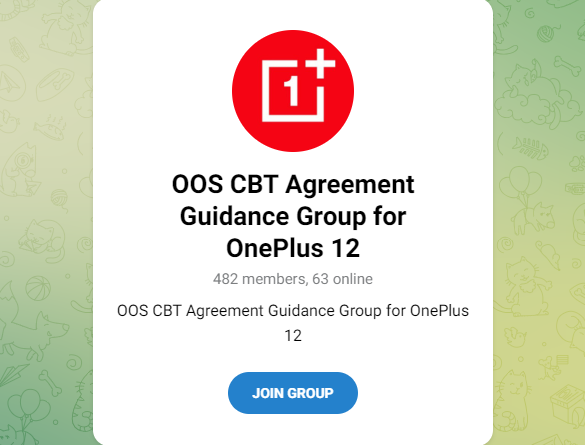
Step 4: Install and Test Post-Approval
Once you get the approval, you can install the OxygenOS 15 Closed Beta on your OnePlus 12. From there, it’s all about testing the new features, reporting any bugs you encounter, and providing feedback to OnePlus. You can download OxygenOS 15 for OnePlus 12 from phone settings.
- Go to Settings > About device.
- Tap Download Now.
Step 5: Provide Feedback
Once you install the OxygenOS 15 closed beta update, you can report issues and provide suggestions through the Feedback app and Telegram group
- To report bugs, open the Google Dialer and enter *#800#.
- A menu will appear, enabling you to submit your bugs.
- For feedback or suggestion, please ask in this thread or within the CBT Telegram group.
What to Expect from OxygenOS 15
While the specifics of OxygenOS 15 are under wraps, here’s what we might expect based on previous iterations and leaks:
- Enhanced Customization: OxygenOS is known for its customization options, and OxygenOS 15 is likely to continue this trend with more themes, icons, and UI tweaks.
- Performance Optimizations: Expect improvements in system performance, battery management, and overall responsiveness.
- New Features: OnePlus often introduces unique features in its major updates, so be on the lookout for new functionalities that enhance your smartphone experience.
- Updated Design: OxygenOS 15 might bring a refreshed design that aligns with the latest Android version while maintaining the clean and user-friendly interface that OnePlus users love.
Conclusion: OnePlus12 OxygenOS 15 Closed Beta Testing Program
The OxygenOS 15 Closed Beta Testing Program for OnePlus 12 is an exciting opportunity for dedicated OnePlus fans to get their hands on the latest software and help shape its final form. By participating, you’ll not only enjoy early access to new features but also contribute to making OxygenOS 15 the best it can be for all users.
If you meet the criteria and are eager to dive into the beta experience, don’t hesitate to apply. Your feedback could be instrumental in refining OxygenOS 15, ensuring that the final release is polished, stable, and packed with features that OnePlus users will love.