Samsung’s highly anticipated Galaxy Ring has just received its first-ever software update to improve core functionalities. The update, bearing firmware version Q50XWWU2AXH1, requires a minimal download of just 0.64MB. While the update may seem small, it brings meaningful refinements to the device’s performance.
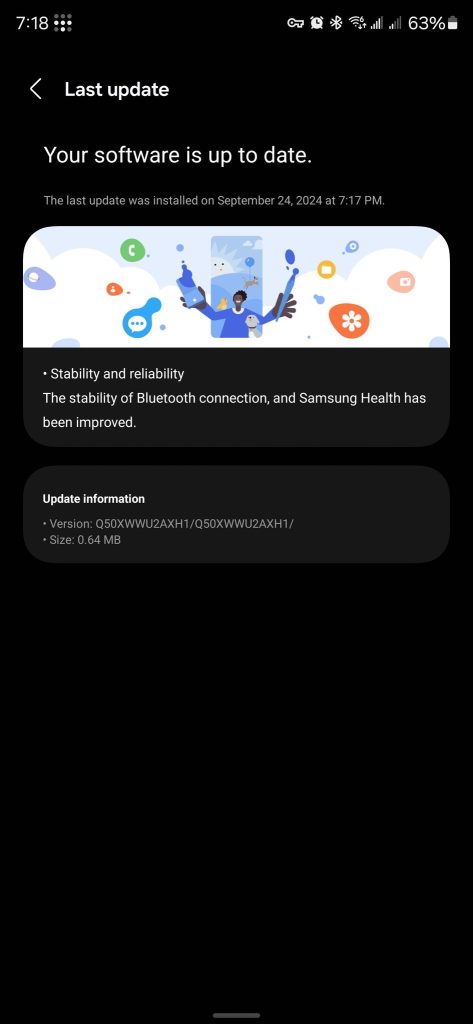
What’s New in the Samsung Galaxy Ring Software Update?
According to the official changelog, the primary focus of this update is on enhancing the stability of Bluetooth connections and improving Samsung Health integration. Although the update doesn’t introduce any major new features, these stability improvements ensure the Galaxy Ring performs smoothly during everyday usage.
Samsung Galaxy Ring users in the US are the first to receive this update, but the rollout is expected to expand to other regions in the coming days. If you’re a Galaxy Ring owner, you should check for the updates in your device settings to ensure you’re benefiting from these enhancements.
Stability and Reliability
- The stability of Bluetooth connection, and Samsung Health has been improved.
How to Update Samsung Galaxy Ring
Since the Galaxy Ring doesn’t feature an onboard interface, all updates are managed via the Galaxy Wearable app on your connected smartphone. Here’s how to check software update on galaxy ring:
- Open the Galaxy Wearable app on your smartphone.
- Navigate to Ring Settings.
- Select Software Update.
- If the update is available, follow the prompts to install it.
If you don’t see the update immediately, don’t worry—it may take a few days for the update to reach all devices. Keep checking periodically until it’s available for your Galaxy Ring.
With more updates likely on the horizon, this initial software patch sets the stage for ongoing improvements as Samsung continues to refine its wearable technology.
Stay tuned for more updates as the rollout progresses globally!