After months of beta testing, Samsung has finally released the stable One UI 6 Watch update for Galaxy Watch 6 and Watch 6 Classic users. Those who participated in the One UI 6 Watch beta program in the U.S. and Korea are the first to receive the update, but a broader rollout is expected soon. The update, based on Wear OS 5, brings a range of new features and improvements to enhance the user experience.
Key New Features in One UI 6 Watch
One UI 6 Watch introduces several noteworthy features that debuted with the Galaxy Watch 7 and Watch Ultra, enhancing the overall usability of the Galaxy Watch 6 lineup. Key changes include:
- Redesigned Quick Panel: The Quick Panel has been redesigned for easier access and improved usability, allowing users to quickly manage settings and access frequently used functions.
- Enhanced Notification Cards: Notifications now appear in redesigned cards, making it easier to view and respond to messages, alerts, and app notifications.
- New Font: One UI 6 Watch features a fresh font that enhances readability and gives the smartwatch’s interface a more modern look.
- Samsung Health Enhancements: With better health tracking features, including an AI-powered Energy Score, users can gain more insights into their wellness. The Energy Score combines sleep data, activity, and other metrics to provide a holistic view of daily energy levels.
- Double Pinch Action: The update introduces a Double Pinch action, allowing users to perform specific tasks by pinching their fingers twice. This gesture-based control enhances accessibility for hands-free interactions.
- Touch-Sensitive Always On Display: The Always On Display (AOD) is now touch-sensitive, providing an additional layer of interactivity. Users can tap the screen to quickly view information without fully waking up the device.
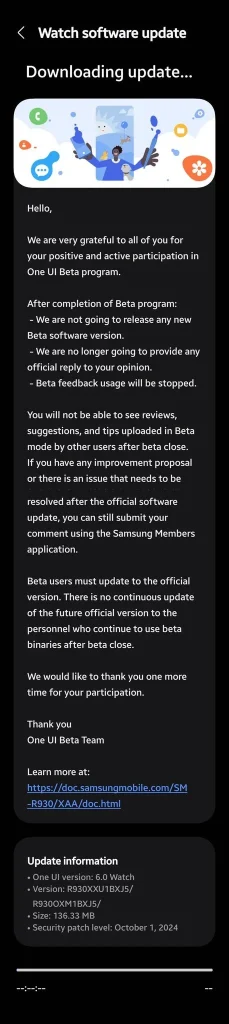
How to Install the Stable One UI 6 Watch Update on Galaxy Watch 6
The stable One UI 6 Watch update is being pushed to beta program participants first, with the build number BXJ5 (R930XXU1BXJ5) for the Galaxy Watch 6. The update, which is approximately 136 MB in size, comes with the latest security patch dated October 1, 2024. The Galaxy Watch 6 models receiving the update are:
- Galaxy Watch 6 40mm Bluetooth Model: R930XXU1BXJ5 / R930OXM1BXJ5
- Galaxy Watch 6 44mm Bluetooth Model: R940XXU1BXJ5 / R940OXM1BXJ5
Beta testers need to install the final version of the One UI 6 Watch software, as future updates will not be available for devices that continue running beta software after the program concludes. To install the stable Wear OS 5 update on Galaxy Watch 6, follow these steps:
- Open the Galaxy Wearable app on your smartphone.
- Go to Galaxy Watch settings.
- Select Watch settings, then click on Watch software update.
- Download and install the update.
Broader Rollout Expected Soon
Since the beta program was limited to two markets— the U.S. and Korea— a global release is anticipated in the coming weeks. Samsung’s strategy suggests the stable One UI 6 Watch update will soon be available to the general public, giving all Galaxy Watch 6 users access to the new features and enhancements.
Final Thoughts
The stable release of One UI 6 Watch marks a significant upgrade for Galaxy Watch 6 users, offering a blend of performance enhancements, new features, and improved health tracking. As the broader rollout commences, more users will soon benefit from the polished experience Samsung aims to deliver with its latest wearable software.
Stay tuned for further updates as Samsung continues to innovate and refine its wearable ecosystem.