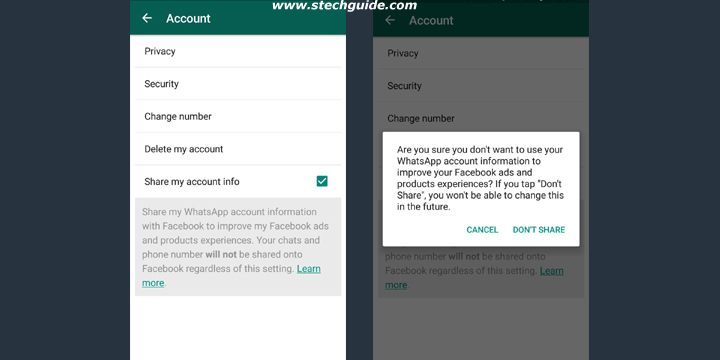WhatsApp updated its terms and privacy policy, the first in four years. The new privacy policy and T&C says that Whatsapp will share your users data, phone number and account information with Facebook to show you more relevant ads, offer better friend suggestions and show you more relevant ads. Here we provide you the way to Stop WhatsApp from sharing your data with Facebook.
WhatsApp sold to Facebook in 2014, at the time company told that it would never sell users personal information to anyone. But now WhatsApp share user data with its parent company Facebook. But you can still stop WhatsApp from sharing your data with Facebook.
Why they Updated their policy to share user data with Facebook
WhatsApp says they updated their policy to share user data with Facebook to fight spam on WhatsApp “Whether it’s hearing from your bank about a potentially fraudulent transaction or getting notified by an airline about a delayed flight, many of us get this information elsewhere, including in text messages and phone calls. We want to test these features in the next several months, but need to update our terms and privacy policy to do so.”
What information is being shared with Facebook
WhatsApp shares Users Data and account information including individuals phone numbers. But it still won’t sell, share, or give your phone number to advertisers. WhatsApp stated that, it wouldn’t share your messages, photos, and account information, will be shared on Facebook or any of our other family of apps for others to see, and nothing you post on Facebook will be shared on WhatsApp for others to see.
Will there be ads on WhatsApp now
No, you won’t. “We still do not allow third-party banner ads on WhatsApp,” the company says. “We do not want you to have a spammy experience; as with all of your messages, you can manage these communications, and we will honor the choices you make.”
How to stop WhatsApp from sharing your data with Facebook
If you are an existing user, you can still stop WhatsApp from sharing your data with Facebook. If you have not accepted the updated privacy policy yet, before clicking on the “Agree” button, choose to read more. You should see a checkbox at the bottom of the page. Uncheck it stop WhatsApp data sharing with Facebook.
If you already updated WhatsApp and accepted their terms and privacy policy, you still have 30 days to change the decision. Follow below steps to Stop WhatsApp from sharing your data with Facebook.
1) Open WhatsApp on your phone.
2) Now open setting menu by pressing three dot from the top right corner.
3) Open Settings and click on Account.
4) Uncheck Share my account info and tap on Don’t share to disable the feature.
5) Done!