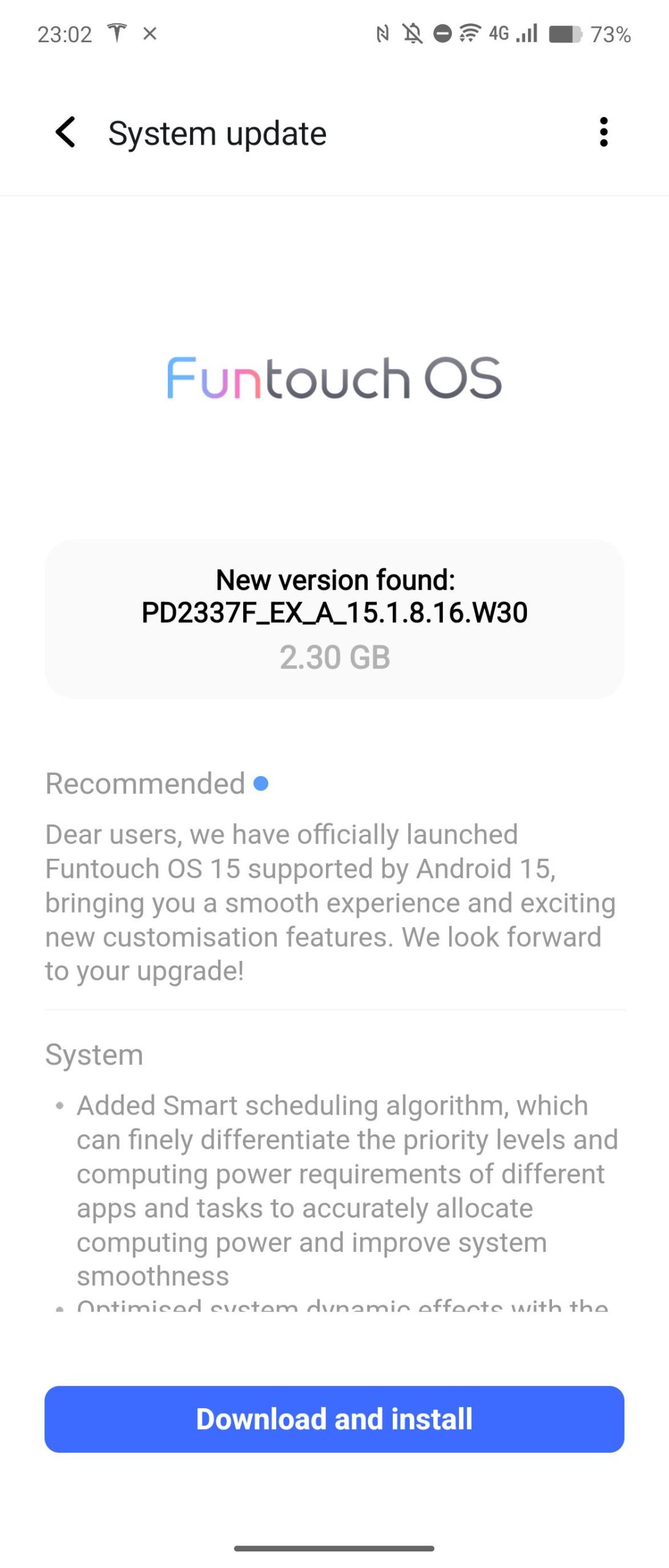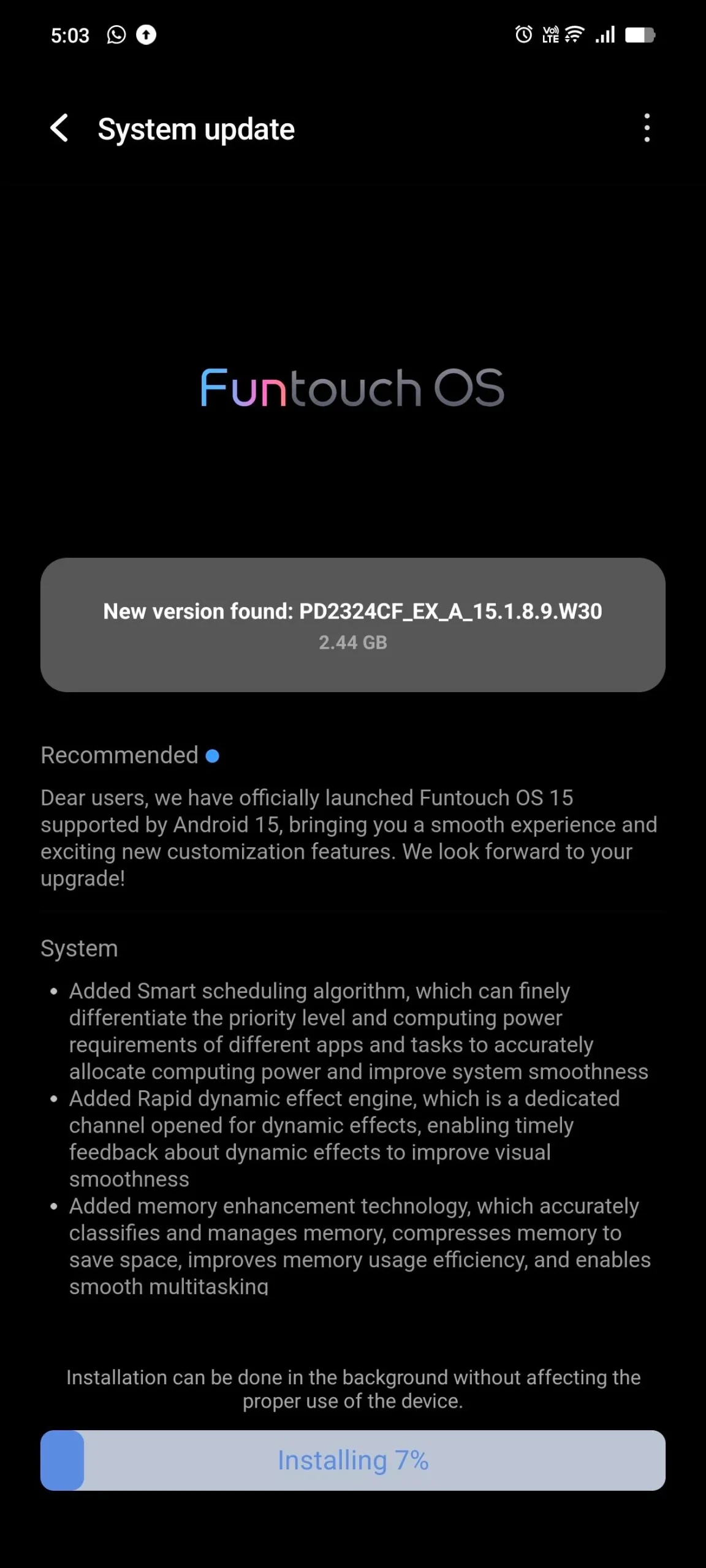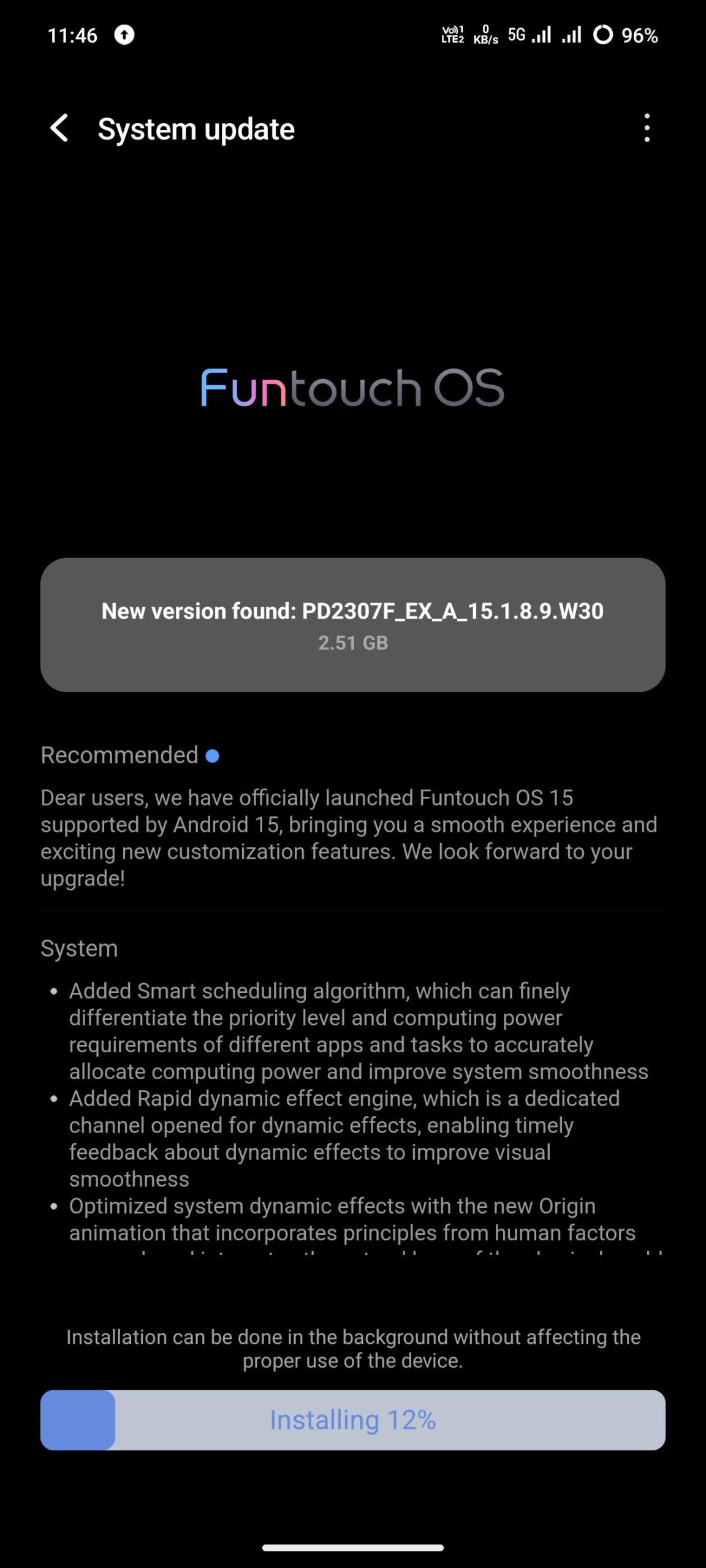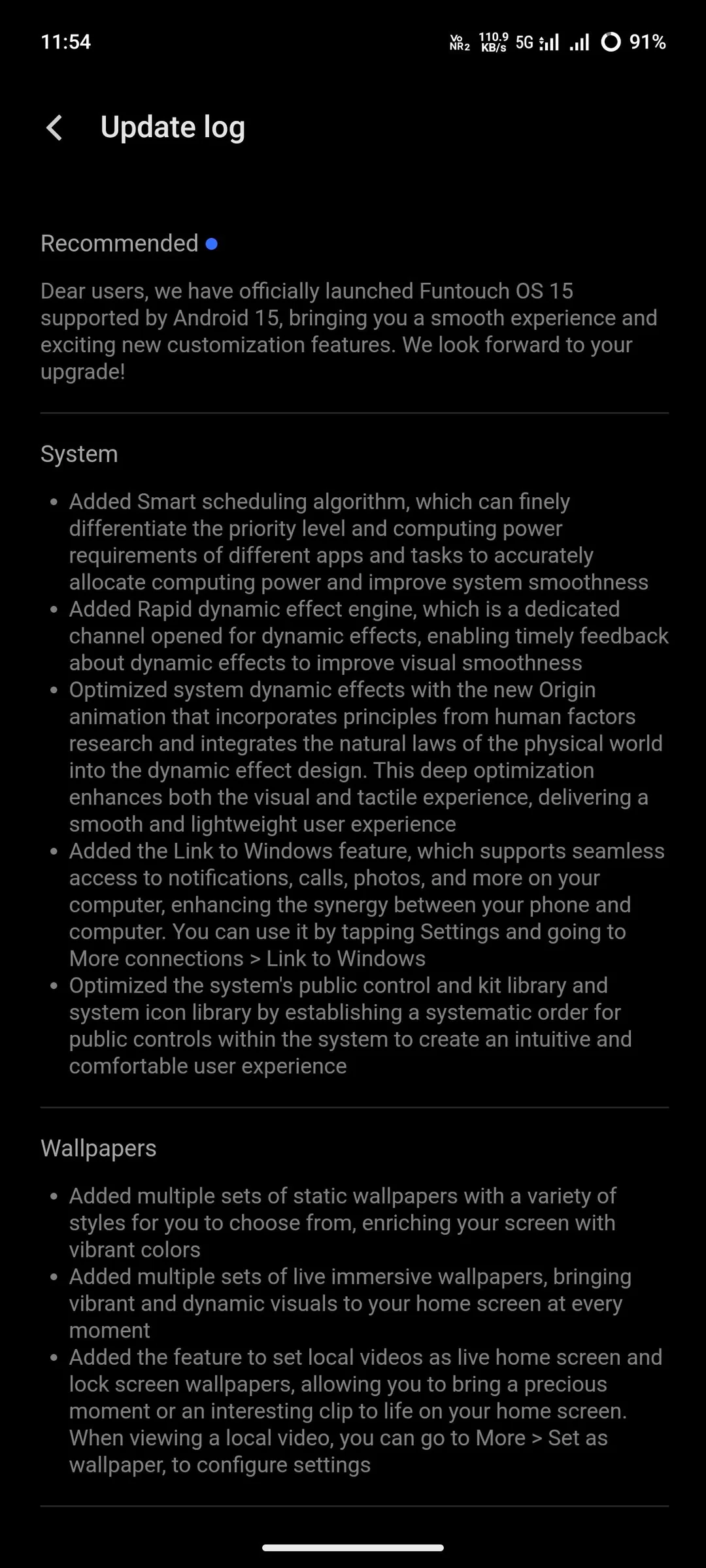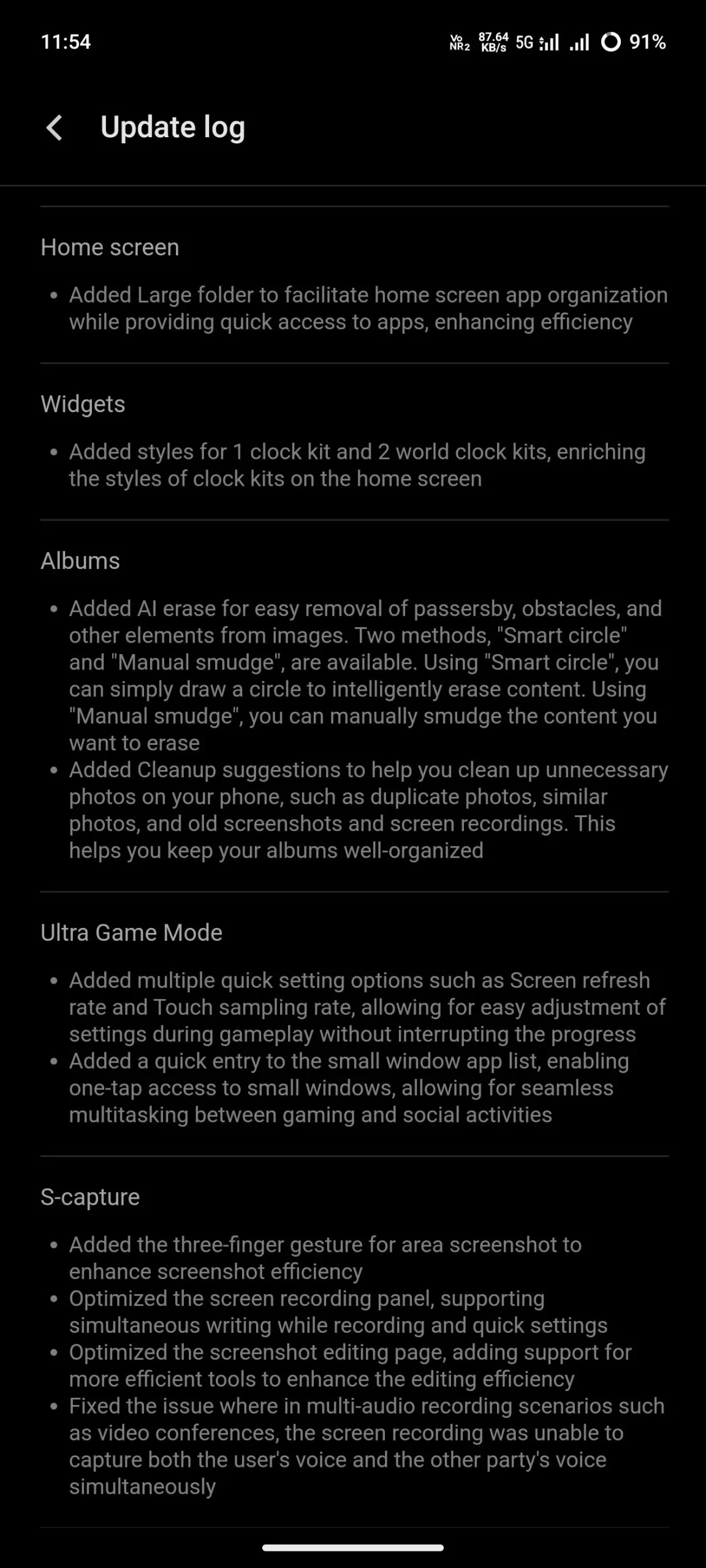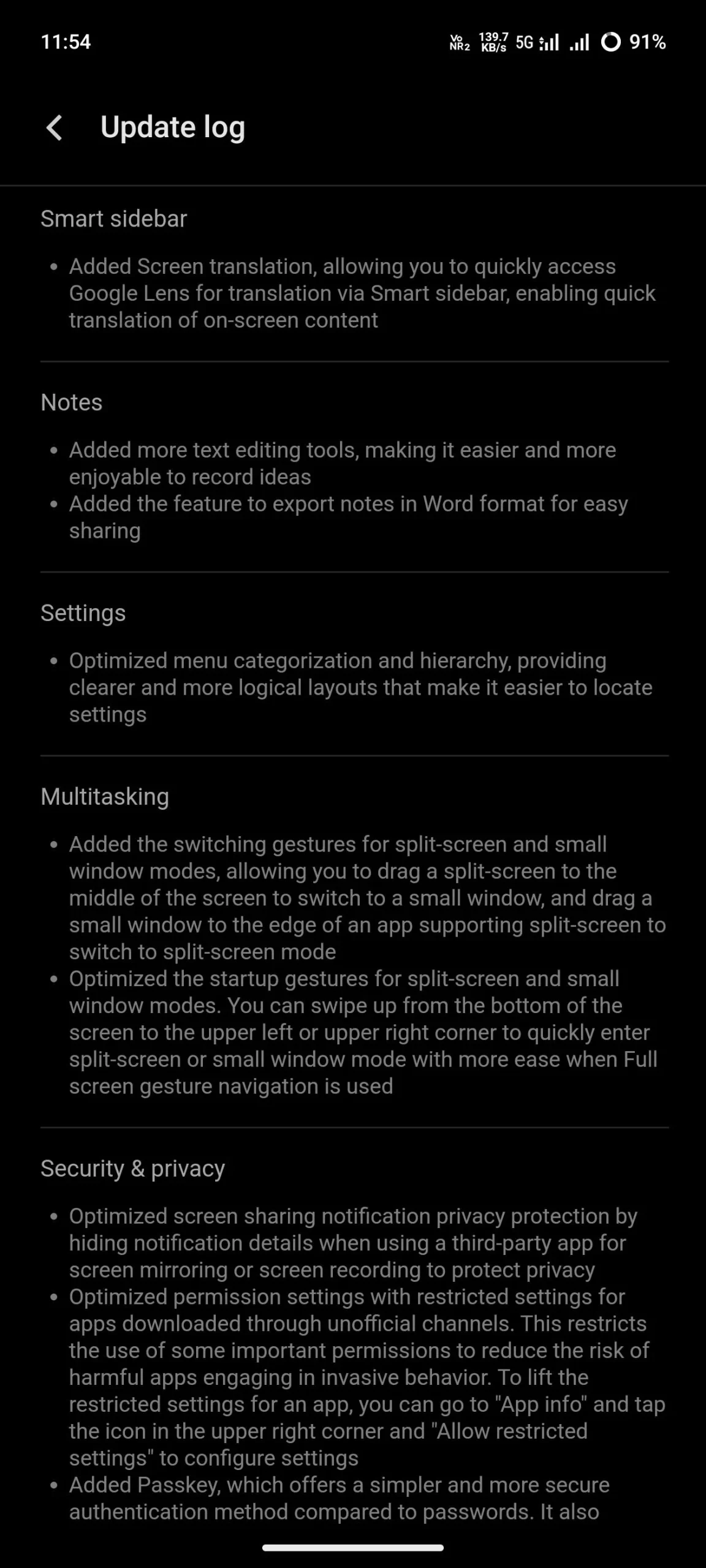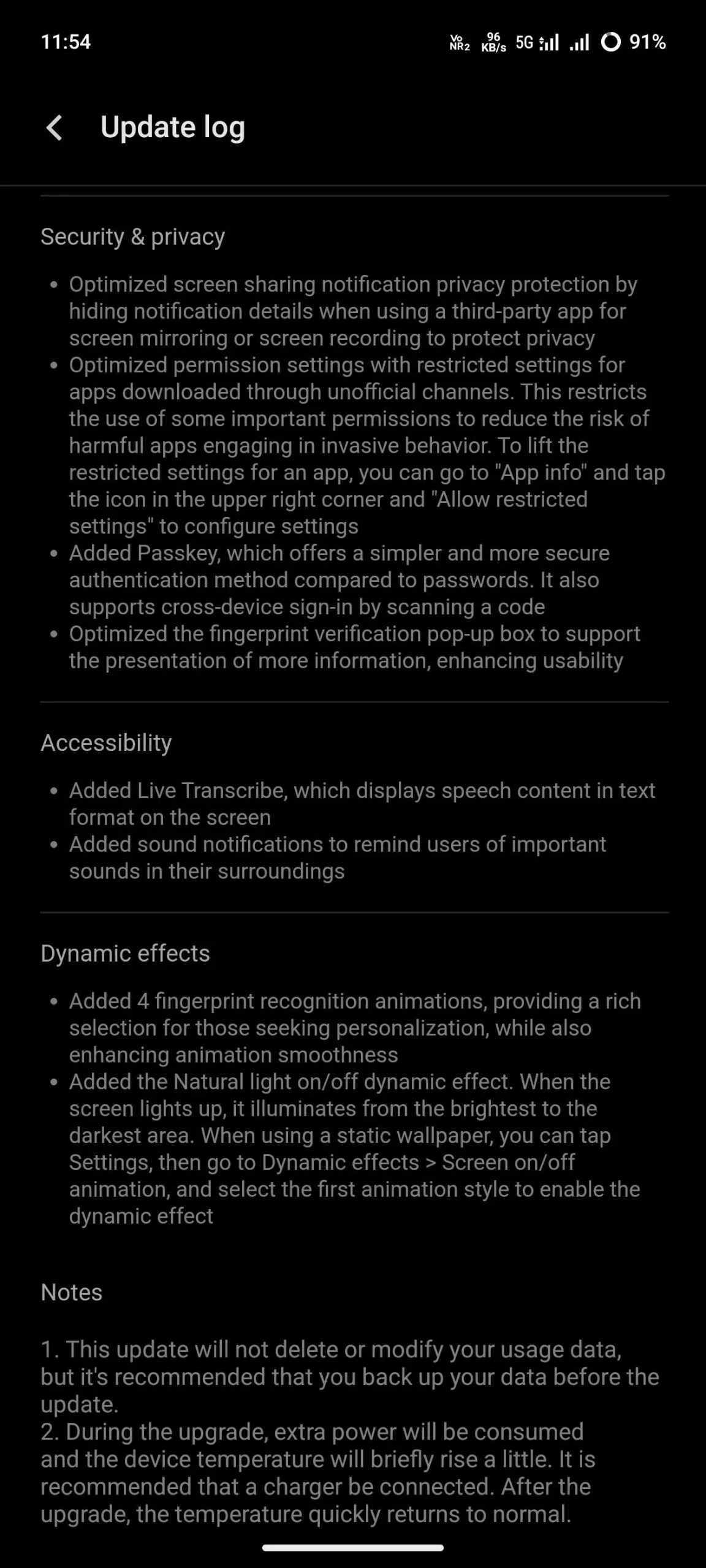Vivo has taken the lead in the Android 15 rollout, beating major players like Google and Samsung by delivering its Funtouch OS 15 update to flagship devices. The Vivo X100 series, Vivo X Fold 3 Pro, and iQOO 12 are among the first to receive this update, highlighting Vivo’s commitment to providing timely and innovative software experiences ahead of its competitors. This move comes before both Google and Samsung, making Vivo one of the first major players to offer the latest Android experience. Though the official launch of Funtouch OS 15 is set for September 30th, some lucky Vivo users are already enjoying the new features of Android 15.
Android 15 Update for Vivo and iQOO
Vivo’s swift rollout of the Android 15 update for Vivo and iQOO is significant in positioning the company ahead of giants like Google and Samsung. Google Pixel 9 users, who typically receive Android updates first, are still waiting, with the official Android 15 rollout for Pixel devices expected in mid-October. Samsung, known for its One UI, is also slower in delivering Android 15, as it usually takes a few months after Google releases the final build.
This early move by Vivo gives it a competitive edge, offering customers a more up-to-date user experience and potentially attracting more users who want the latest features as soon as possible.
Detailed Software Update Information
Here are the details for the Android 15 update for Vivo X100 series, Vivo X Fold 3 Pro, and iQOO 12:
- Vivo X Fold 3 Pro
- Android Version: Android 15
- Software Version: PD2337F_EX_A_15.1.8.16.W30
- Update Size: 2.3 GB
- Vivo X100 Pro
- Android Version: Android 15
- Software Version: PD2324CF_EX_A_15.1.8.9.W30
- Update Size: 2.44 GB
- iQOO 12
- Android Version: Android 15
- Software Version: PD2307F_EX_A_15.1.8.9.W30
- Update Size: 2.51 GB
These updates not only introduce the core features of Android 15 but also integrate Vivo’s own enhancements through the Funtouch OS 15 interface, which promises better multitasking, smoother animations, and improved power efficiency.
What’s New in Android 15?
The Funtouch OS 15 update brings several key improvements. A smart scheduling algorithm and rapid dynamic effect engine enhance system smoothness, while the new Link to Windows integration allows seamless connectivity with PCs. The update introduces new wallpapers, including live and video options, and improves home screen organization with large folders and new widgets.
Photo editing now includes AI-powered erasing tools, and Ultra Game Mode adds quick settings for gaming. Enhanced multitasking gestures, improved screen capture, and better privacy protections are also featured. Additionally, Passkey offers a more secure login method, and new fingerprint animations and accessibility tools improve personalization and usability.
Check the complete changelogs of Android 15 based Funtouch OS 15 update for Vivo and iQOO Devices:
- System
- Added Smart scheduling algorithm, which can finely differentiate the priority level and computing power requirements of different apps and tasks to accurately allocate computing power and improve system smoothness.
- Added Rapid dynamic effect engine, which is a dedicated channel opened for dynamic effects, enabling timely feedback about dynamic effects to improve visual smoothness.
- Optimized system dynamic effects with the new Origin animation that incorporates principles from human factors research and integrates the natural laws of the physical world into the dynamic effect design. This deep optimization enhances both the visual and tactile experience, delivering a smooth and lightweight user experience
- Added the Link to Windows feature, which supports seamless access to notifications, calls, photos, and more on your computer, enhancing the synergy between your phone and computer. You can use it by tapping Settings and going to More connections > Link to Windows
- Optimized the system’s public control and kit library and system icon library by establishing a systematic order for public controls within the system to create an intuitive and comfortable user experience
- Wallpapers
- Added multiple sets of static wallpapers with a variety of styles for you to choose from, enriching your screen with vibrant colors.
- Added multiple sets of live immersive wallpapers, bringing vibrant and dynamic visuals to your home screen at every moment.
- Added the feature to set local videos as live home screen and lock screen wallpapers, allowing you to bring a precious moment or an interesting clip to life on your home screen. When viewing a local video, you can go to More > Set as wallpaper, to configure settings.
- Home screen
- Added Large folder to facilitate home screen app organization while providing quick access to apps, enhancing efficiency.
- Widgets
- Added styles for 1 clock kit and 2 world clock kits, enriching the styles of clock kits on the home screen.
- Albums
- Added Al erase for easy removal of passersby, obstacles, and other elements from images. Two methods, “Smart circle” and “Manual smudge”, are available. Using “Smart circle”, you can simply draw a circle to intelligently erase content. Using “Manual smudge”, you can manually smudge the content you want to erase
- Added Cleanup suggestions to help you clean up unnecessary photos on your phone, such as duplicate photos, similar photos, and old screenshots and screen recordings. This helps you keep your albums well-organized.
- Ultra Game Mode
- Added multiple quick setting options such as Screen refresh rate and Touch sampling rate, allowing for easy adjustment of settings during gameplay without interrupting the progress.
- Added a quick entry to the small window app list, enabling one-tap access to small windows, allowing for seamless multitasking between gaming and social activities.
- S-capture
- Added the three-finger gesture for area screenshot to enhance screenshot efficiency.
- Optimized the screen recording panel, supporting simultaneous writing while recording and quick settings Optimized the screenshot editing page, adding support for more efficient tools to enhance the editing efficiency.
- Fixed the issue where in multi-audio recording scenarios such as video conferences, the screen recording was unable to capture both the user’s voice and the other party’s voice simultaneously.
- Smart sidebar
- Added Screen translation, allowing you to quickly access Google Lens for translation via Smart sidebar, enabling quick translation of on-screen content.
- Notes
- Added more text editing tools, making it easier and more enjoyable to record ideas
- Added the feature to export notes in Word format for easy sharing
- Settings
- Optimized menu categorization and hierarchy, providing clearer and more logical layouts that make it easier to locate settings.
- Multitasking
- Added the switching gestures for split-screen and small window modes, allowing you to drag a split-screen to the middle of the screen to switch to a small window, and drag a small window to the edge of an app supporting split-screen to switch to split-screen mode.
- Optimized the startup gestures for split-screen and small window modes. You can swipe up from the bottom of the screen to the upper left or upper right corner to quickly enter split-screen or small window mode with more ease when Full screen gesture navigation is used.
- Security & privacy
- Optimized screen sharing notification privacy protection by hiding notification details when using a third-party app for screen mirroring or screen recording to protect privacy.
- Optimized permission settings with restricted settings for apps downloaded through unofficial channels. This restricts the use of some important permissions to reduce the risk of harmful apps engaging in invasive behavior. To lift the restricted settings for an app, you can go to “App info” and tap the icon in the upper right corner and “Allow restricted settings” to configure settings
- Added Passkey, which offers a simpler and more secure authentication method compared to passwords. It also supports cross-device sign-in by scanning a code Optimized the fingerprint verification pop-up box to support the presentation of more information, enhancing usability.
- Accessibility
- Added Live Transcribe, which displays speech content in text format on the screen
- Added sound notifications to remind users of important sounds in their surroundings
- Dynamic effects
- Added 4 fingerprint recognition animations, providing a rich selection for those seeking personalization, while also enhancing animation smoothness.
- Added the Natural light on/off dynamic effect. When the screen lights up, it illuminates from the brightest to the darkest area. When using a static wallpaper, you can tap Settings, then go to Dynamic effects > Screen on/off animation, and select the first animation style to enable the dynamic effect.
How to Update
If you’re using one of the flagship models like the Vivo X Fold 3 Pro, Vivo X100 Pro, or iQOO 12, your device may already prompt you to update to Android 15. To manually check the Android 15 update on Vivo and iQOO Devices Go to Settings>System update. If available, download the update.
Wrapping Up: Android 15 Update for Vivo X100 series, Vivo X Fold 3 Pro, and iQOO 12
Vivo’s proactive rollout of Android 15 through its Funtouch OS 15 update has set a new benchmark in the Android ecosystem. With flagship devices like the Vivo X100 series, Vivo X Fold 3 Pro, and iQOO 12 already running Android 15, Vivo has firmly established itself as a frontrunner in delivering timely software updates. As Google and Samsung work on their respective rollouts, Vivo users are already enjoying the latest innovations Android 15 has to offer.
Stay tuned for more updates on Vivo’s software advancements and other device rollouts!