Vivo has officially begun rolling out the Android 15 update for its Vivo V40 smartphone in India. Following the release of the update for its flagship X-series devices, including the Vivo X Fold 3, X100 series, and X90 Pro, the mid-range Vivo V40 is now receiving a significant upgrade. The update introduces a host of new features and enhancements, delivering a smoother and more efficient user experience.
The Android 15 update for Vivo V40 arrives with the firmware version PD2363F_EX_A_15.1.6.11.W30 and has a download size of 2.65GB. Users are advised to ensure adequate storage space and a reliable internet connection before proceeding with the installation. The Vivo V40, which launched with Android 14, is receiving its first major operating system upgrade with this release.
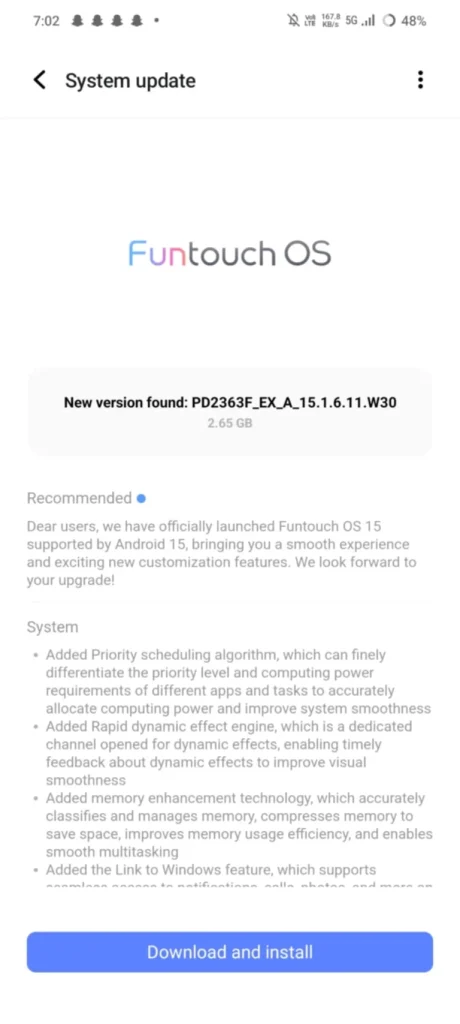
Vivo V40 FuntouchOS 15 Features:
The Android 15 update for Vivo V40 introduces system enhancements like the Priority Scheduling algorithm for smoother performance, a Rapid Dynamic Effect Engine for fluid visuals, and memory optimization for efficient multitasking. The Notes app now includes advanced editing tools and Word format export. Settings get improved search functionality and a clearer layout, while multitasking adds gestures for seamless transitions between split-screen and small window modes. These updates enhance performance, usability, and convenience.
System
- Added Priority Scheduling algorithm, which can finely differentiate the priority level and computing power requirements of different apps and tasks to accurately allocate computing power and improve system smoothness
- Added Rapid dynamic effect engine, which is a dedicated channel opened for dynamic effects, enabling timely feedback about dynamic effects to improve visual smoothness
- Added memory enhancement technology, which accurately classifies and manages memory, compresses memory to save space, improves memory usage efficiency, and enables smooth multitasking
Notes
- Added more text editing tools, making it easier and more enjoyable to record ideas
- Added the feature to export notes in Word format for easy sharing
Settings
- Enhanced the search scope and fuzzy search capability, making it easier to search for features within Settings
- Optimized menu categorization and hierarchy, providing clearer and more logical layouts that make it easier to locate settings
Multitasking
- Added the switching gestures for split-screen and small window modes, allowing you to drag a split-screen to the middle of the screen to switch to a small window
Vivo V40 users in India can check for the update by navigating to Settings > System Update. It’s recommended to connect to a stable Wi-Fi network and ensure the device has sufficient charge before installing the update.
With this major update, Vivo continues to demonstrate its commitment to providing robust software support, ensuring a refined and feature-rich experience for its users.