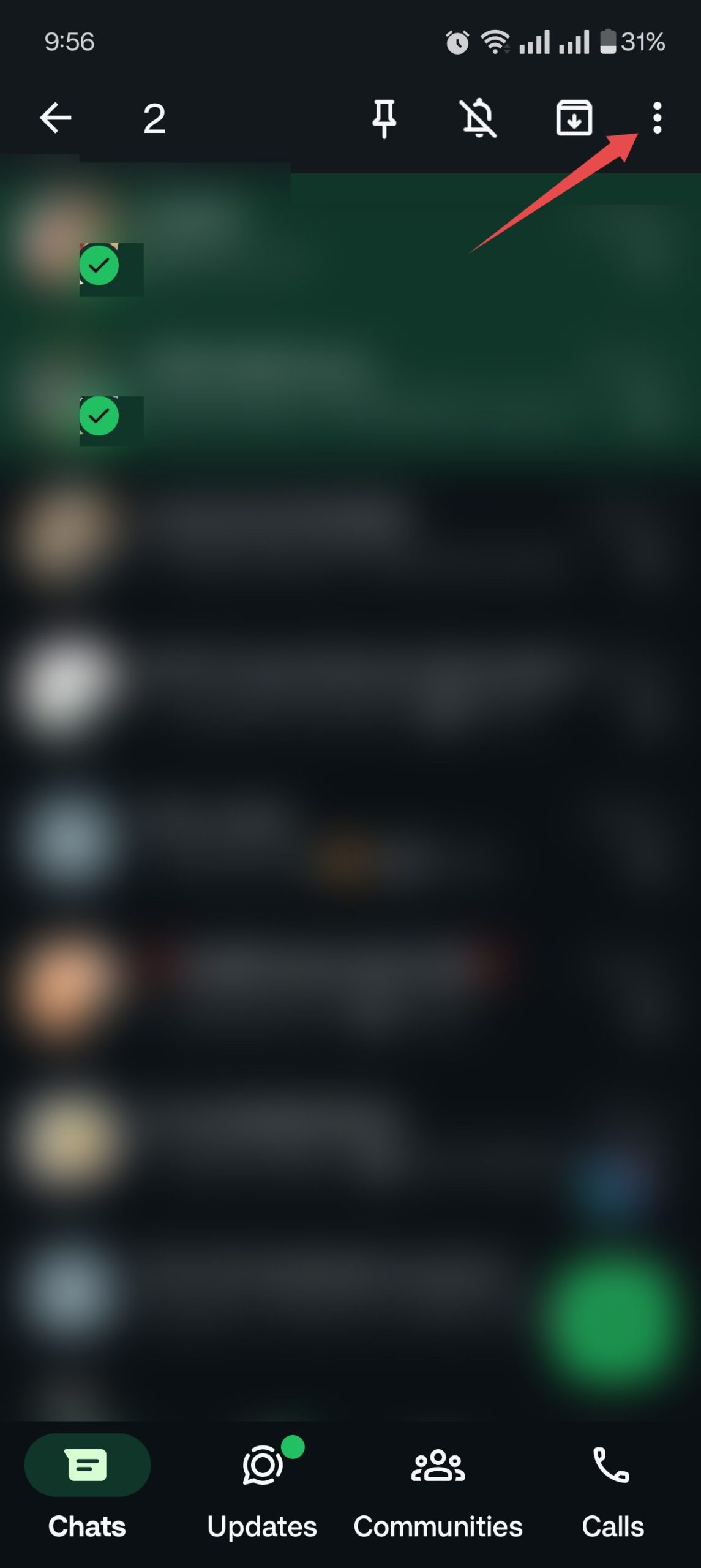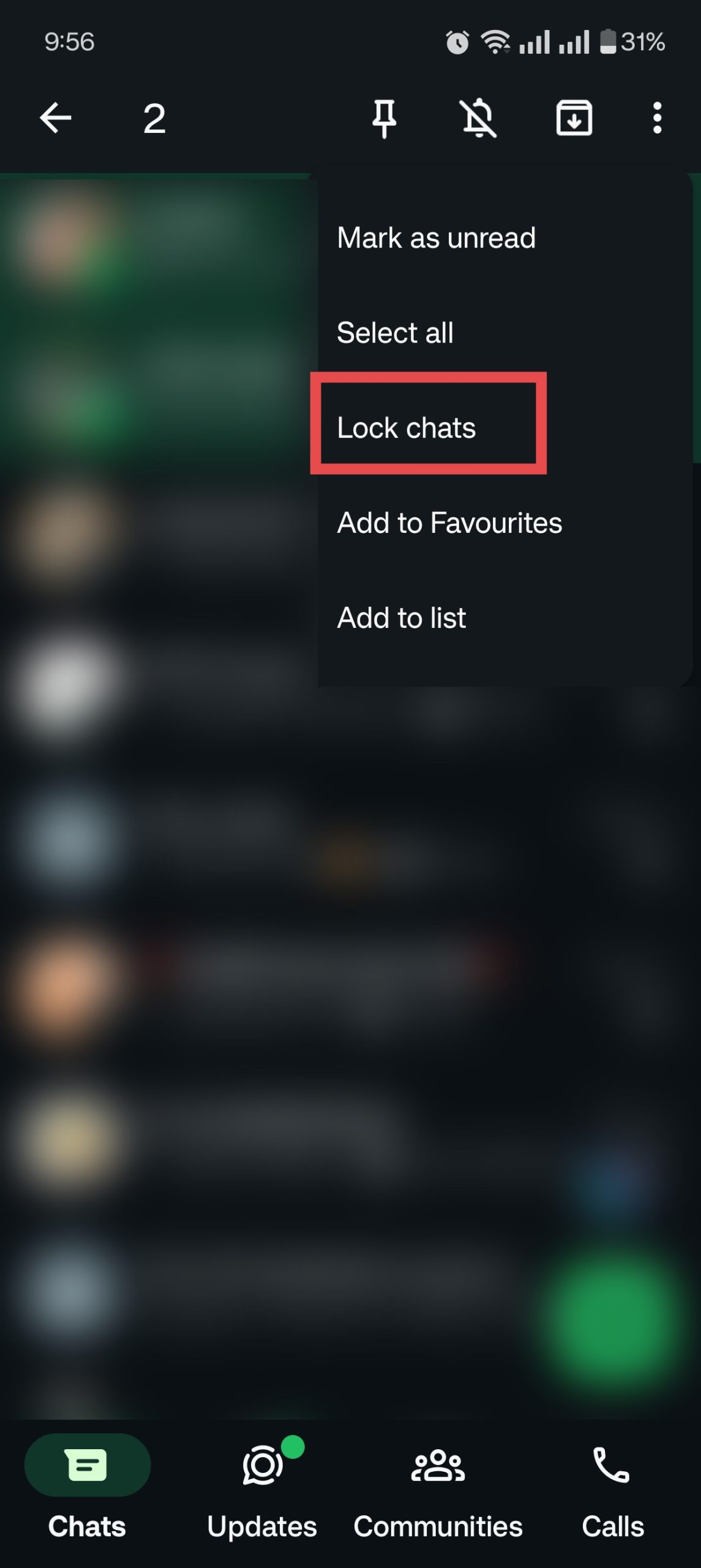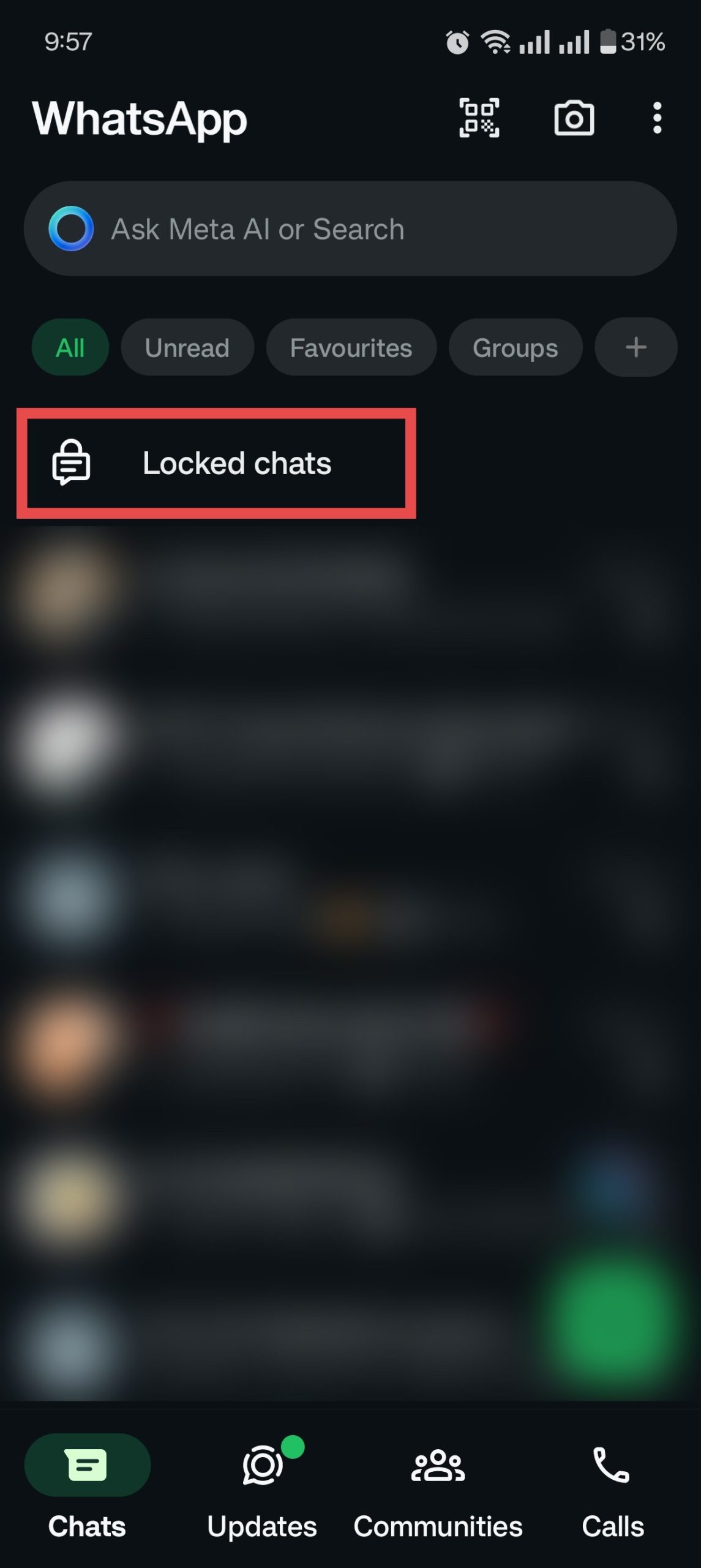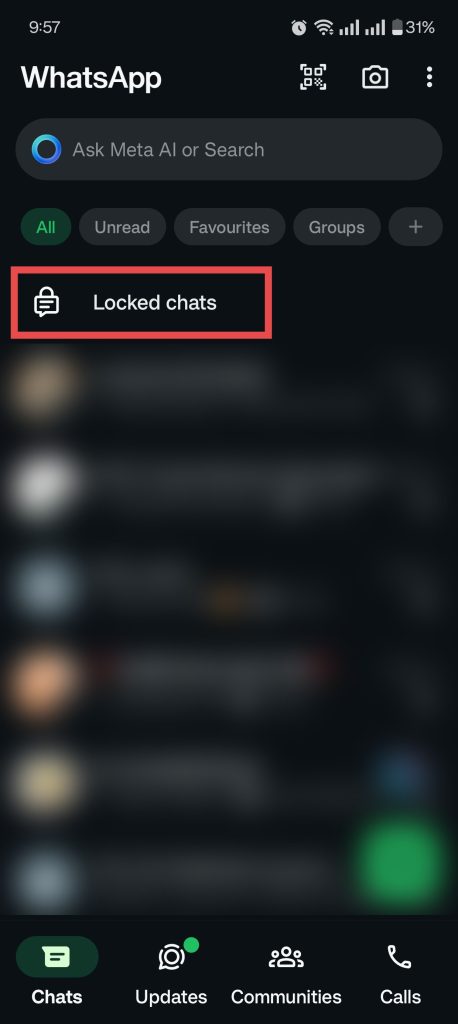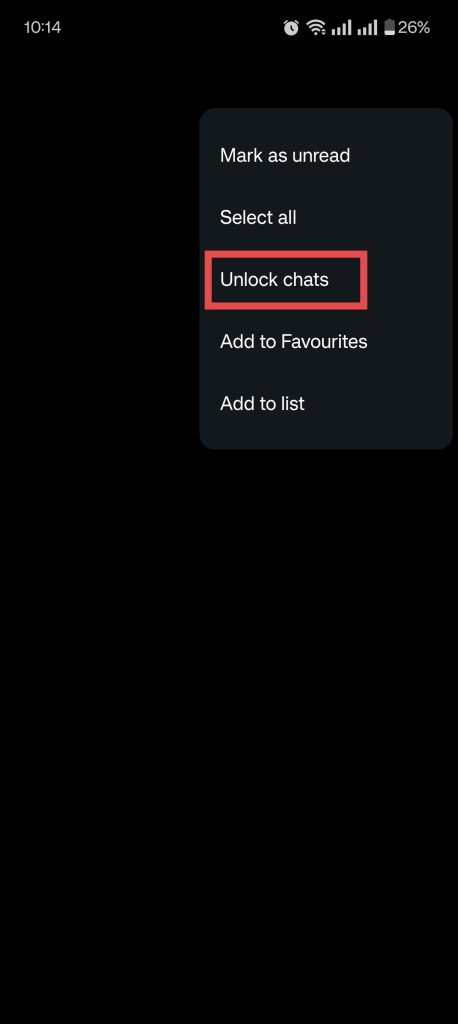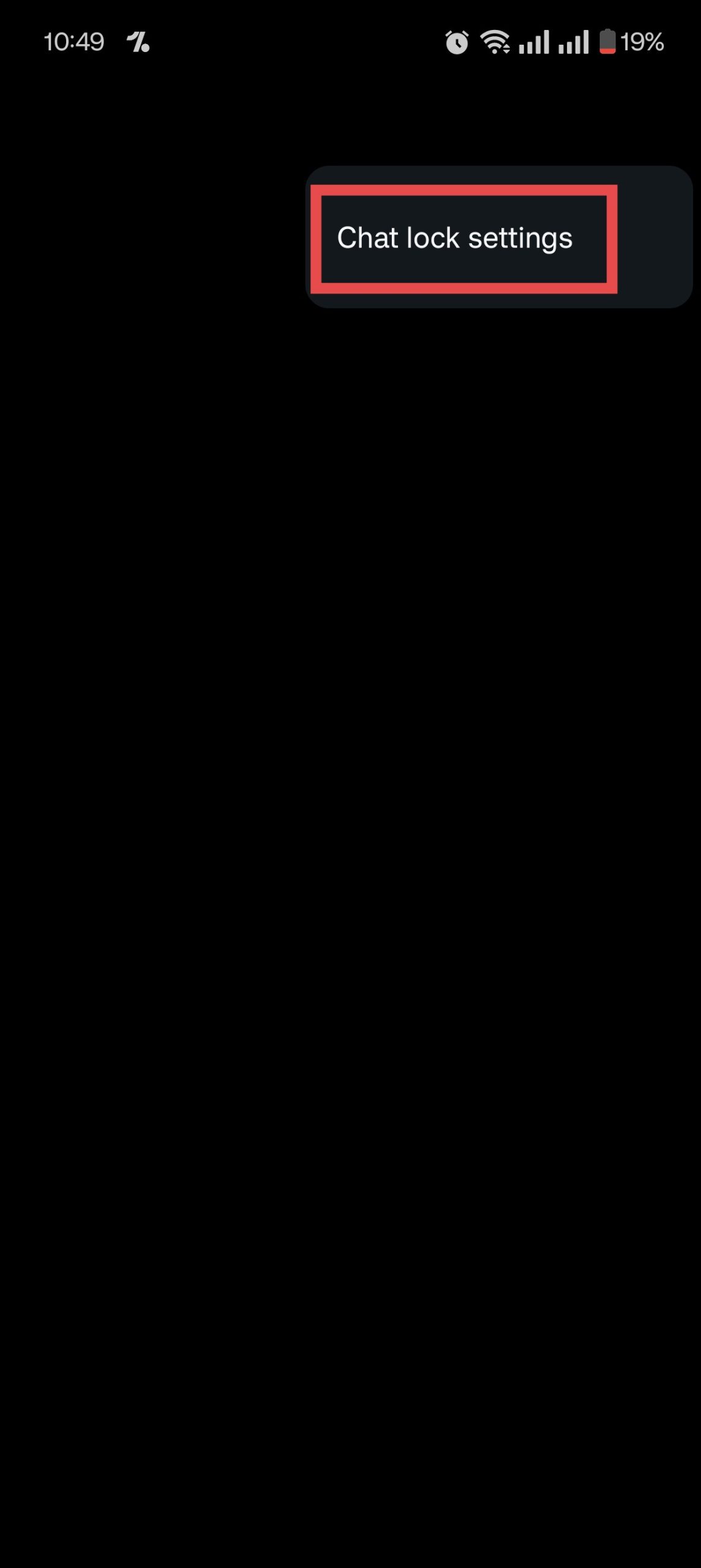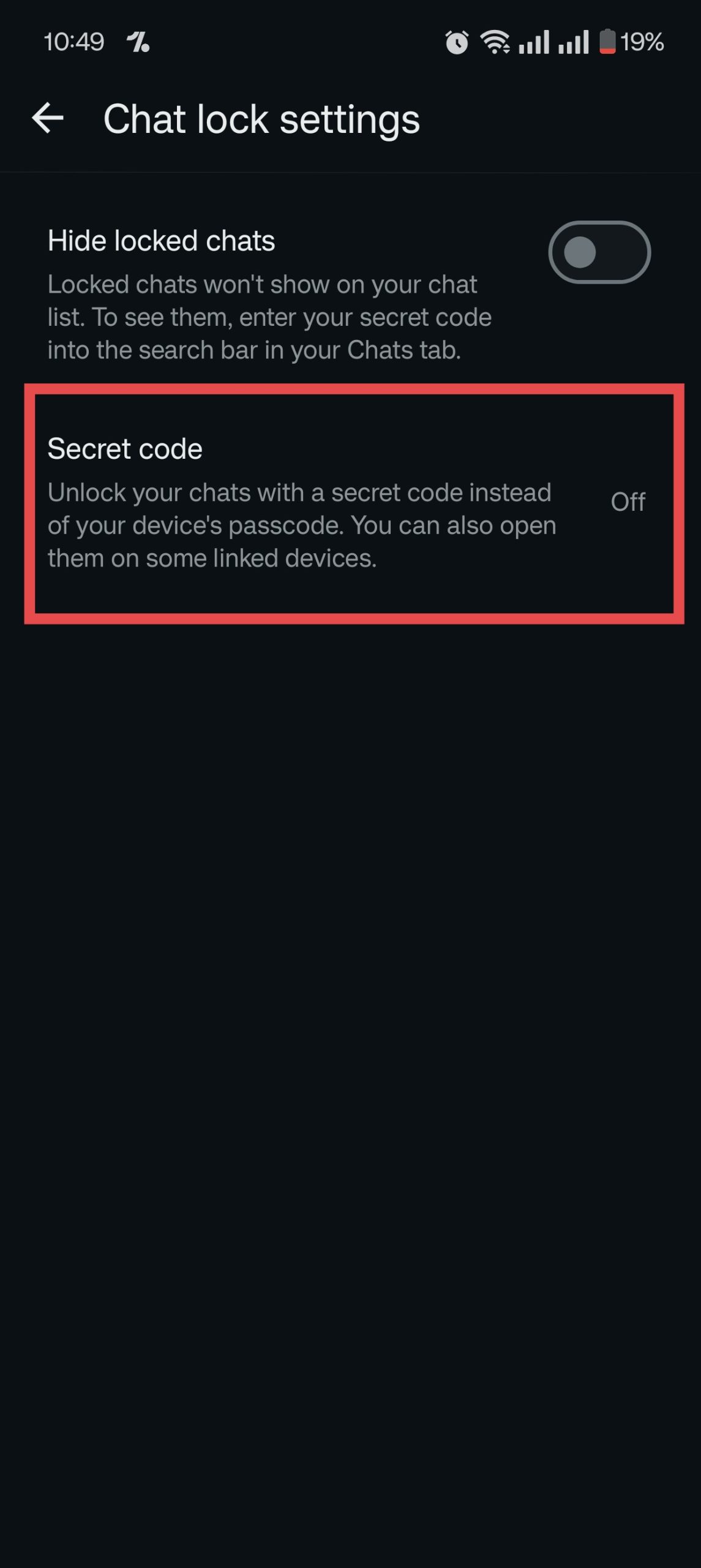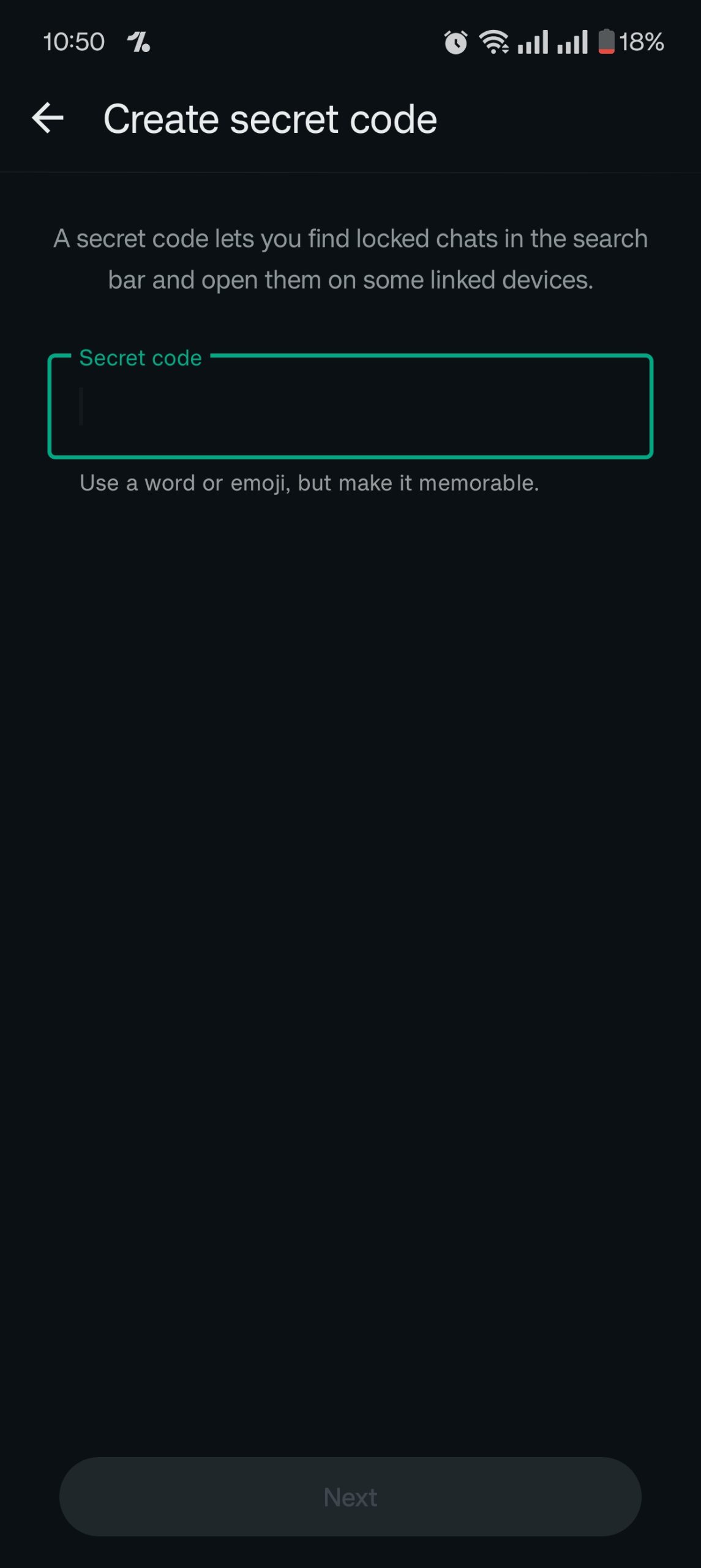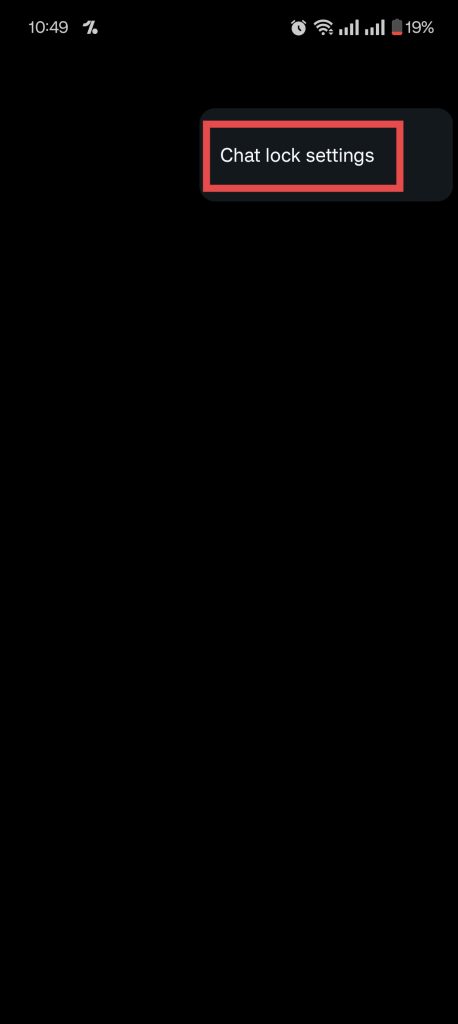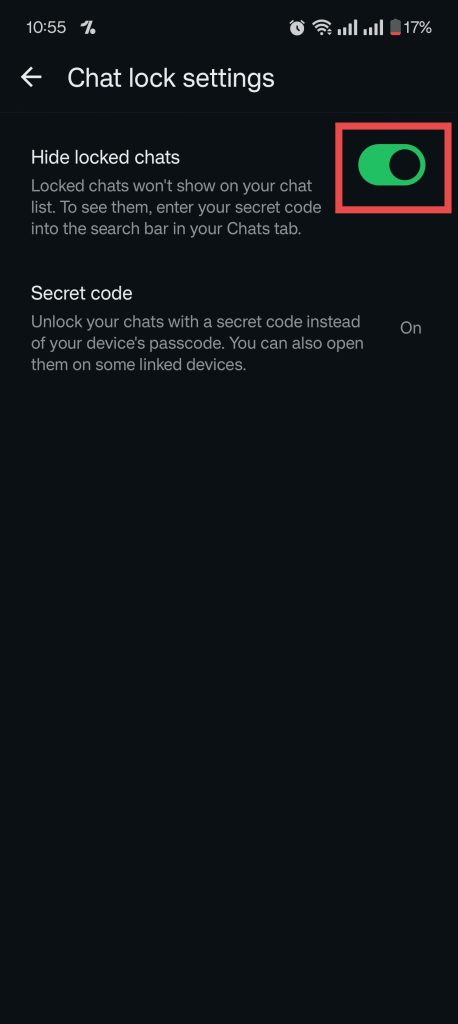With privacy concerns rising every day, messaging apps like WhatsApp are continually improving their features to keep conversations secure. One of the latest features that is gaining popularity is WhatsApp Chat Lock. This feature allows users to lock individual chats, making them accessible only through biometric authentication or a passcode. But what exactly is Chat Lock, and how to see locked chats in WhatsApp?
In this article, we’ll explore WhatsApp Chat Lock, how to set it up, and whether you can view locked chats without authorization.
What is WhatsApp Chat Lock?
WhatsApp Chat Lock is a feature designed to protect your most private conversations. When you lock a chat, it’s moved to a separate, secure folder. To access the chat, you’ll need to use either a PIN code, fingerprint, or face recognition, depending on the security settings of your phone. This means that even if someone has access to your phone, they won’t be able to open these locked conversations unless they pass through the security measures you’ve set up.
This feature is perfect for anyone who wants to keep sensitive or personal information secure, whether it’s a conversation with a loved one or important business communications. It provides an added layer of protection for sensitive discussions, ensuring that only you can access them.
How to Lock Chats in WhatsApp
Before learning how to see locked chats in WhatsApp, it’s essential to understand how you can lock them in the first place. Follow these simple steps to lock a chat:
- Open WhatsApp and go to the chat you want to lock.
- Tap and hold on to the individual chat or group you want to lock.
- Now, In the upper-right corner, click the three-dot menu.
- From the menu, select Lock Chat.
- Confirm by tapping “Continue” and authenticate using your fingerprint or face unlock.
- The selected chat is now locked and will be moved to a secured folder.
Once locked, this chat will no longer appear in your main conversation list unless you authenticate using your chosen method.
How to See Locked Chats in WhatsApp
Now that you’ve locked your chat, you may wonder, how do I access locked chats in WhatsApp? Viewing locked chats is simple, but you’ll need to use the security method you set earlier. Follow these steps:
- Open WhatsApp.
- At the top of the chat list, you will notice a new section titled Locked chats.
- Tap on this section and use the authentication method you set (biometric or PIN) to unlock the chat list.
- Once unlocked, you’ll see all the chats you have locked and can read or reply to messages as usual.
- To unlock a WhatsApp chat, tap and hold it, then select Unlock chat.
How to Set up a Secret Code for Chat Lock:
To create a secret code for chat lock in WhatsApp, ensure that you have locked the chats you want to protect. After locking your chats, navigate to the Locked Chats folder and follow these steps to enhance the privacy of your conversations:
1) Creating a Secret Code for WhatsApp Chat Lock:
- Go to Locked chats > More options > Chat lock settings > Secret code.
- Enter your chosen code and tap Next.
- Re-enter the code to confirm, then tap Done.
2) Turn Off the WhatsApp Secret Code:
- Go to Locked chats > More options > Chat lock settings > Secret code > Turn off > Continue.
3) Optional: Hide Locked Chats:
- You can choose to hide your locked chats from the main chat list. To do this, toggle on the option for Hide Locked Chats in the Chat lock settings.
4) Accessing WhatsApp Locked Chats:
- If you’ve hidden them, enter your secret code in the search bar of WhatsApp.
- Alternatively, go to the Chats tab and scroll down to find the Locked Chats folder. You may need to authenticate using your fingerprint or Face ID.
Can You See Locked Chats Without Authorization?
Many users wonder if there’s a way to see locked chats without the necessary authorization. The short answer is no. WhatsApp prioritizes user privacy, and the chat lock feature is designed to ensure that no one can access these locked conversations without passing the authentication step.
Even if someone has physical access to your phone, they cannot view locked chats unless they have your biometric data or passcode. WhatsApp also doesn’t store your biometric data on its servers, adding an extra level of protection.
Why Use WhatsApp Chat Lock?
Why should you use WhatsApp Chat Lock? Here are a few key reasons:
- Increased Privacy: Sensitive chats can only be viewed by you.
- Added Security: Even if someone accesses your phone, they won’t be able to view your private chats.
- Separate Folder: Keeping locked chats in a separate folder makes it easier to manage them.
The WhatsApp Chat Lock feature is ideal for users who:
- Share a phone with others but want to keep some conversations private.
- Have sensitive information in specific chats that they want to protect.
- Want an extra layer of security in case their phone is lost or stolen?
- This feature can also be useful for professionals who handle confidential information and need a way to ensure their conversations stay private, even if their phone is compromised.
Make sure to keep your biometric data and PIN safe, and take full advantage of this feature to protect your WhatsApp conversations.
Common Questions About WhatsApp Chat Lock
1) Can Someone Hack Into My Locked Chats?
WhatsApp has strong end-to-end encryption, and when combined with Chat Lock, it becomes even harder for anyone to access your private messages. However, always make sure your phone’s security settings are up to date.
2) Can I Lock Group Chats?
Yes, you can lock both individual and group chats in WhatsApp. The process is the same for both types of chats.
3) What Happens If I Forget My PIN?
If you forget your PIN, you’ll need to follow the account recovery steps. Depending on your device, you may be able to reset the PIN using biometric security or by answering security questions.
4) Can I Lock Multiple Chats?
Yes, you can lock as many chats as you want. Each locked chat will appear in the “Locked Chats” folder and will require authentication to access.
5) Will Locked Chats Show Notifications?
By default, notifications from locked chats are hidden. This means that even if someone sees your phone, they won’t be able to read the message content from your locked chats.
6) What happens if you forget the secured chat lock?
If you forget your secret code, you will need to unlock and clear all locked chats, which could result in data loss if not backed up.
Conclusion
The WhatsApp Chat Lock feature provides an excellent way to secure your personal and sensitive conversations. With just a few steps, you can lock your chats and rest assured that only you can access them. Whether you use a PIN, fingerprint, or face recognition, this feature ensures that your privacy is protected at all times.
Now that you know how to lock and access locked chats, you can use this feature to boost your privacy on WhatsApp!
For more tips on WhatsApp features and security, stay tuned to our blog!