WhatsApp continues to enhance its user experience with the introduction of the WhatsApp Message Draft feature for Android, making message management more efficient than ever before. The Message Draft feature lets users view unsent messages directly from the chat list, eliminating the need to open each conversation individually to check for incomplete messages. Whether you’re managing multiple conversations or simply forgot to send a message, this new feature ensures that no incomplete messages are left unnoticed.
What is the WhatsApp Message Draft Feature?
The Message Draft feature allows users to save any incomplete messages as drafts and view them directly from the chat list. Here’s how it works: if you start typing a message in a chat but leave the conversation or exit the app without sending it, that message will be automatically saved as a draft. When you return to WhatsApp, you’ll notice a “Draft” label next to the unsent message in the chat list. This label makes it easy to identify conversations that have unfinished messages.
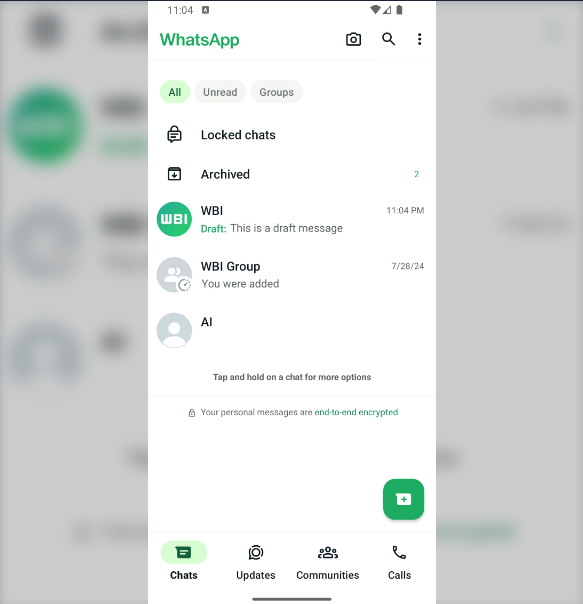
How Does It Help Users?
This feature solves a common pain point for WhatsApp users—previously, there was no easy way to track incomplete messages. You would have to open each conversation to see if there was an unsent message, which could be time-consuming, especially for frequent users. With the new draft label, users can now instantly see which conversations contain unfinished messages without opening the chats individually.
The update is particularly useful for anyone who manages multiple conversations simultaneously or gets interrupted frequently while composing messages. It ensures that no message is left behind and gives users better control over their conversations.
Who Can Access the WhatsApp Draft Feature?
This new feature has started rolling out with the WhatsApp beta for Android 2.24.20.24 update, giving beta testers early access to explore its functionality. To find out if the WhatsApp message draft feature is enabled for your account, simply type a message in any chat without sending it, then return to your chat list. If the draft label appears next to the chat, it means the feature is enabled for you.
Conclusion
WhatsApp’s new Message Draft feature is a small but impactful improvement to the app’s user experience. By allowing users to view unsent messages directly from the chat list, WhatsApp has made managing conversations much more convenient and efficient. No more missed messages, no more opening multiple chats—just a simple, organized way to stay on top of your communication.
Stay tuned for more updates as WhatsApp continues to refine its features, bringing even more usability and functionality to its billions of users worldwide.