In today’s connected world, WhatsApp is more than just a messaging app — it’s a bridge between people across borders. Whether you’re chatting with an international friend, managing global business communication, or traveling abroad, language can sometimes stand in the way. To overcome this, WhatsApp has introduced a powerful in-app message translation feature, allowing users to translate messages directly within the app without switching to third-party tools.
This new WhatsApp translation feature lets users instantly translate chats in real-time, ensuring smoother conversations across different languages. The feature enhances global communication by bringing Meta’s language technology right into your chat window. In this guide, we’ll walk you through how to use it step-by-step, which devices support it, and what languages are currently available.
How to Use WhatsApp Translation Feature
The new in-app WhatsApp translation feature is designed to be simple, fast, and accurate. Before you start, make sure your WhatsApp is updated to the latest version on the Google Play Store or Apple App Store, since the rollout is happening gradually worldwide.
Steps to Use WhatsApp Message Translation Feature
Follow these simple steps to enable and use the built-in translator in WhatsApp:
- Make sure you have the latest version of WhatsApp installed. The translation feature appears only on recent updates, so check for updates before proceeding.
- Go to any individual or group chat that includes messages written in a different language. You can even send yourself a message in another language to test it.
- Tap and hold the message you wish to translate and tap on the three-dot menu icon at the top-right corner.
- Choose the “Translate” option from the menu. WhatsApp will automatically detect the language of the message and translate it to your default app language.
- If the automatic detection isn’t correct, tap on the language options to manually select both the source and target languages.
- The translated text appears instantly on your screen. Depending on your phone model and WhatsApp version, you might see it as a pop-up or inline message.
- Some users can toggle “Auto Translate” for specific chats. When enabled, all incoming messages in foreign languages are translated automatically.
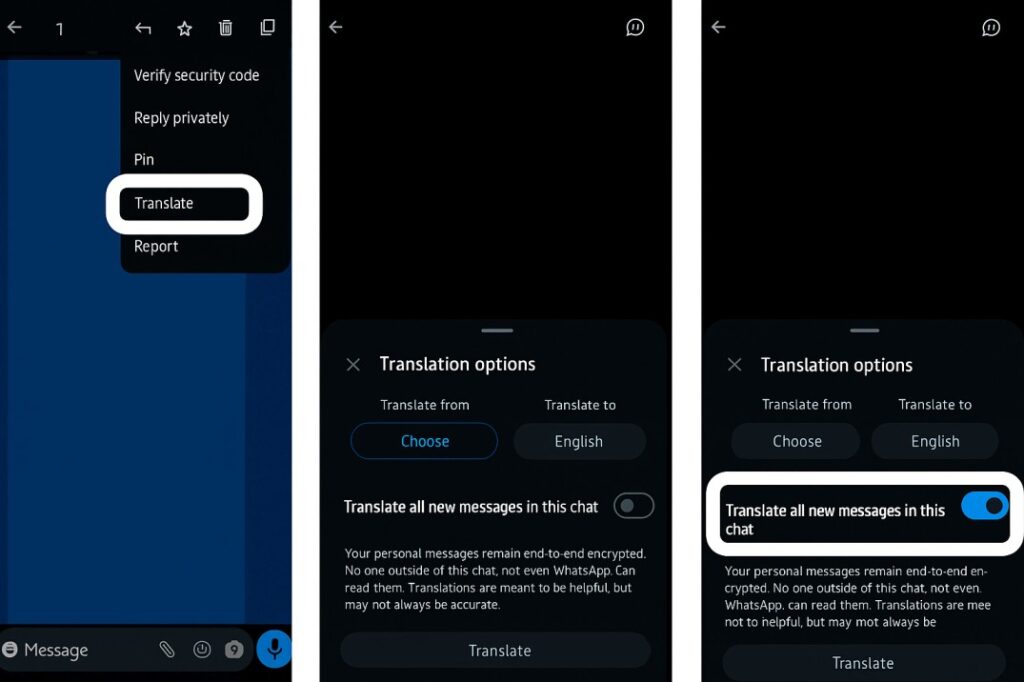
Availability and Supported Languages
Currently, the WhatsApp translation feature is being rolled out gradually to Android and iOS users. You may not see it on all devices yet, but it should appear after updating the app in the coming weeks.
The translation tool supports 20+ major global languages, and Meta is expected to expand the list over time as its AI-driven translation technology evolves. Another highlight is that WhatsApp’s translation processing often happens on-device, ensuring better privacy and speed. This means your messages don’t have to leave your device to be translated, keeping your conversations secure and private.
If you still don’t see the translate option, make sure:
- Your phone’s system language supports translation.
- You’ve updated WhatsApp to the latest version.
- You’re in a region where the rollout has begun.
Conclusion
The WhatsApp translation feature is one of the most useful updates for global users. It brings real-time translation directly to your chat screen, letting you connect with anyone — regardless of the language they speak. By removing the need for third-party translation apps, WhatsApp ensures that communication remains fast, private, and convenient.
Whether you’re chatting with international friends, planning a trip abroad, or managing a multilingual business network, this tool empowers you to translate WhatsApp messages instantly and keep conversations flowing naturally. Keep your app updated, explore the feature, and experience how WhatsApp is redefining global communication — one translated chat at a time.