Coolpad starts rolling out the latest Android Nougat update for Coolpad Note 5. The latest Android Nougat update is already available for many devices including Moto G4 Plus, Huawei Mate 8, and Galaxy S7 Edge. And now Android Nougat update for Coolpad Note 5 is now available. The official Android 7.0 for Coolpad Note 5 is a beta build and rolling via OTA, but you can also Update Coolpad Note 5 to Android Nougat Manually. You can wait for the OTA updates, or you can Update Coolpad Note 5 to Android Nougat manually.
The new Android 7.0 Nougat update for Coolpad Note 5 packed with features like Multiwindow, Doze, Improved Notifications, New Messaging Apps, Seamless update, Vulkan API, along with other features. You can check the infographics of best Android Nougat Features. The Coolpad Note 5 Android Nougat Update is available via OTA (over-the-air) and it is about 1.4GB in size. Here we provide you the zip file for Coolpad Note 5 with that you can update Coolpad Note 5 to Android 7.0 Nougat manually. The update may wipe SD Card data, so it is advisable to take a backup before you Update Coolpad Note 5 to Android Nougat.
Note:-
- This Firmware file is only for Coolpad Note 5. Don’t try this on any other device.
- Your device must be on stock firmware and stock recovery.
- Follow the steps correctly otherwise you may brick your device.
- We are not responsible for any damage to your phone.
- It may erase your data so it is advisable to take a complete backup of your phone for safer side.
- Ensure that your phone has at least 50-60% charged to prevent the accidental shutdown in-between the process.
Download Coolpad Note 5 Android Nougat Firmware
How to Update Coolpad Note 5 to Android Nougat Manually –
1) Download Coolpad Note 5 Android 7.0 Nougat zip file and latest YGDP from above.
2) Now Install and Open YGDP Tool.
3) It will ask for password on the first run, use the password below.
Password: 9527
4) Now Click on configure and select the .CPB file.
5) Browse .CBP file from Coolpad Note 5 Nougat folder and click on Apply.
5) Now turn off your phone and connect it to PC in “bootloader mode” under “recovery menu”.
6) Now click on Start button to start the process.
7) Now wait for the process to complete. You will see ‘Successful Upgrade‘ message on your YGDP Tool.
8) Done! Reboot your device and enjoy Android 7.0 nougat on Coolpad Note 5.
This is the complete guide to Update Coolpad Note 5 to Android Nougat Manually. If you have any questions, comment below.

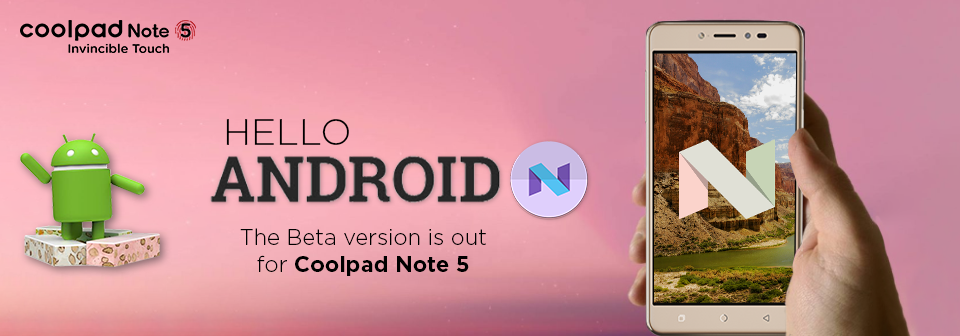
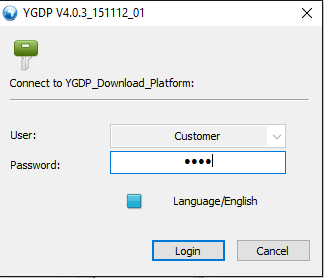
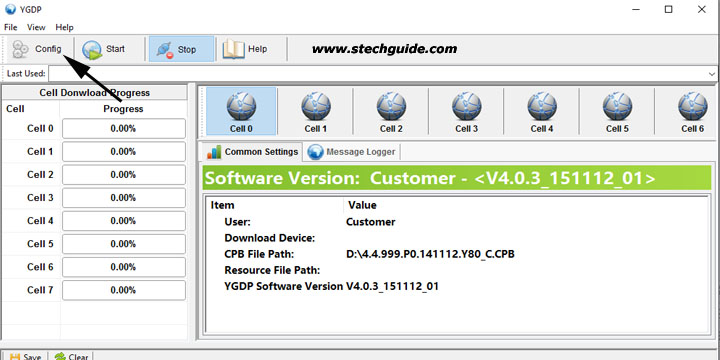
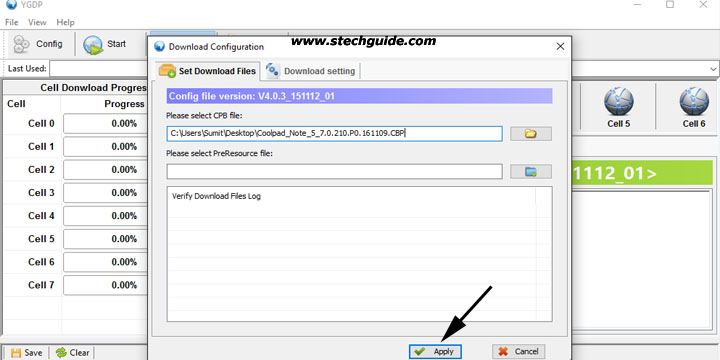
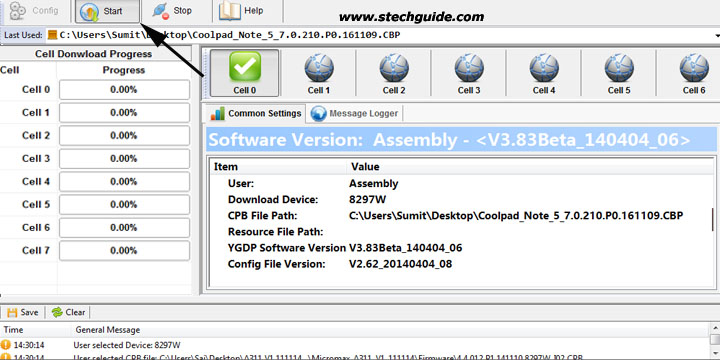
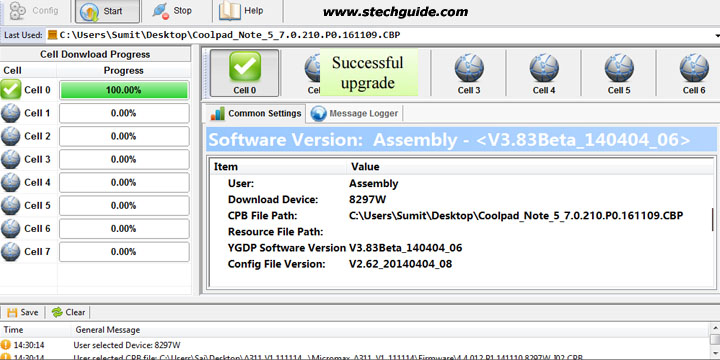
10 Comments
How to Root and Install TWRP Recovery on coopad note 5
i cant update my cool pad note 5 when i start n connect my phone its show as in video but in YDGP tool it not progess
msg me if u can on my whatsapp no
What’s up number pls
Add me +1 9419425560
Is any update there Coolpad note 5 to Android nougat version ….
how to set my phone in boot loader mode
Without connect to PC can not update please avdvoic
When it will be directly given to coolpad note 5 customers plzzz plz reply
Mera phone me sd card nahi Dala to Kia kare
i can do this on my coolpad note 5 3505i