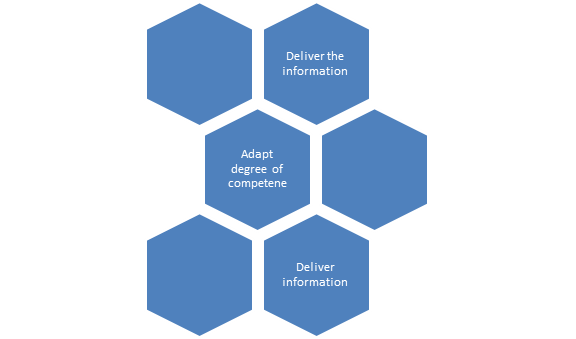Compiling from A-Z, there are numerous business intelligence tools available in the market. Selecting the appropriate one for the business is a challenge. Business intelligence tools make businesses work more effectively and help in identifying the businesses’ needs and analyzing consumer behavior. Additionally, they can improve data visibility with interactive dashboards and boost an organization’s efficiency by creating data-driven KPIs. The best BI tools allow businesses to collect valuable data from their dynamic environment and help them make strategic decisions.
Let’s do some statistics!
- By 2023, almost 33% of large firms will have implemented decision intelligence.
- Businesses can make 5x faster decisions thanks to data analytics.
- For 60% of research and development departments, self-service business intelligence is critical.
- By 2025, the global market for business intelligence will be worth $33.3 billion.
- In the year 2020, the majority of firms will have implemented business intelligence.
- Data visualization, data quality management, and self-service business intelligence are the top three business intelligence trends (BI).
- Data discovery is very critical to 7 out of 10 businesses.
- Microsoft Azure is the preferred seller of 71 percent of buyers.
The above figures show how organizations are adopting business intelligence solutions to every facet of their operations. It is very likely that the latest business intelligence software market size is bound to grow exponentially in the coming years.
Below is the curated list of 10 top business intelligence tools ensuring the capabilities of tools, strengths and limitations.
1) Alteryx
Alteryx is a California based company that discovered data science and analytics tools for the business. Alteryx performs four basic function such as data blending, predictive analytics, spatial analytics, sharing insights, etc. The interface of Alteryx supports both code-free and code-friendly environments. Usage testimonials say that Alteryx is 100x faster than the traditional business intelligence approaches. Alteryx enables the delivery of meaningful insights by integrating internal corporate data, cloud data, and third-party data into a single process. Alteryx targets companies in many different industries, such as healthcare, retail, manufacturing, and hospitality. Alteryx Training options include classroom-based learning, live technical training, a certification program and self-paced interactive/video courses.
Users may easily prepare, mix, conform, and analyse data from practically any source, including flat files, database connections, APIs, salesforce.com, and more, using the Alteryx Designer. All of this is done with the help of a visual workflow designer that is surprisingly easy to use and doesn’t require any coding.
Features of Alteryx
Alteryx provides solutions for quick access to big data analytics and customer analytics, as well as the ability to combine data from several channels and platforms. A customer churn analytics function aggregates all customer data and helps managers to anticipate the likelihood of their “churn,” or attrition rate, allowing users to take proactive action. Users can connect to a limitless number of additional data sources with Alteryx’s built-in integrations to over 80 data sources, including Oracle and Salesforce.
Workflows are created by combining prebuilt and customized “tools.” Tools are functional units that include data input, data output, data aggregation, data filtering, data sampling, data reporting, data geocoding, and much more. Despite the fact that workflows can grow to be rather extensive, they are ultimately just a collection of interconnected tools.
2) Power BI
Power Bi is a collection of various services, apps, and connectors that work in a collaborative manner to make out unrelated data sources to the related ones. Analysis, Reporting, and Master Data Services are all well-known features of this platform. PowerPivot and Power View are two BI tools that are only accessible in SharePoint. Reporting Services offers PowerPivot-based interactive reporting.
To maximize the potential of these tools and ensure efficient data-driven decision-making, a Power BI consulting service may be helpful, as they have the expertise to guide your organization in utilizing Power BI effectively, and optimizing your data visualization and analytics processes. By taking advantage of their knowledge, you can identify opportunities for improvement, develop customized dashboards and reports, and foster a culture of data-driven decision-making across your organization.
Microsoft Power BI is a free open source business intelligence software that helps people comprehend data by transforming it into an organised visual representation. This platform is built on three pillar components: a Dataset that collects all data in one place, a Dashboard that represents visual data analytics, and a Report that contains several pages of visual data analytics in the form of charts and graphs.
It’s generally used by business intelligence specialists to construct data models and reports that are subsequently disseminated across their company. Power BI is frequently used as a self-service tool by various branches of the business to check on progress and gain insight into their team’s performance. Not all businesses, however, will have the scale or need to support a full-time data whiz, so it is frequently used as a self-service tool by various branches of the business to check on progress and gain insight into their team’s performance.
Power BI can report on almost anything since it works with any data you give it. Finance, marketing, sales, human resources, information technology, and operations are among the departments that use it the most.
Features of Microsoft Power BI
Power BI tool is a cloud-based BI service, and Power BI Desktop is a desktop-based client that are both available to perform business intelligence operations. In 2016, Microsoft released Power BI Embedded on the Azure cloud platform. Microsoft Power BI comes with built-in AI tools, tight Excel integration, and pre-built data connectors. It offers end-to-end data encryption as well as real-time access monitoring.
Power BI allows users to view not just what has occurred in the past and what is occurring now, but also what may occur in the future. Machine learning capabilities are included into Power BI, allowing it to recognise patterns in data and use those patterns to make informed predictions and conduct “what if” scenarios. Users can use these estimates to create projections and prepare for future demand and other crucial parameters.
3) Tableau
Tableau provides marketing dashboards for businesses to centralize all marketing data and deliver meaningful insights into social media presence, customer journey, website performance, and cost. Tableau is a self-service business information and analytics application. It specialises in data analysis and visualisation in the form of dashboards, reports, and visualisations. Public Cloud can be used as a Tableau server. It has the online installation options available that is called Tableau Online.
This tool offers users with minimal technical skills who wish to become more data-driven with straightforward, self-service analytics. With just a few clicks, real-time visualisations may be created from data from a number of sources.
Features of Tableau
Tableau has the ability to connect to almost any sort of database and employ a variety of data blending options to output into an even larger number of visualisations. Dashboard graphics are easy to share and may be viewed on mobile devices.
4) Qlik Sense
Qlik is a proprietary, high-performance analytics tool that illustrates how data should be connected. There’s self-service visualization, as well as guided and embedded analytics. It uses in-memory indexing to retain data links and offers a variety of products, including Qlik Sense is a data analysis software program. Qlik Sense is a free proprietary platform that allows for interactive visualization and effective decision-making. Businesses can use it to create dashboards and guided analytics apps. Qlik is a user-friendly platform that allows marketers to consolidate, search, visualise, and analyse data sources to provide actionable insights. The product can be used by marketers from any location. Qlik Sense Training will assist you in learning this business intelligence application and working on data visualisation ideas while also providing you with a solid understanding of its design.
Features of Qlik Sense
For routine tasks, Quick Sense’s interactive click-and-go interface requires minimal experience. Python can be used by experienced coders to work on difficult use cases.
5) Hubspot
HubSpot is a platform for inbound marketing, sales, and service. Its CRM software is absolutely free, and it will assist you in better organizing, tracking, and developing relationships with leads and customers. It provides marketers and developers with versatile and robust content management tools. Its sales software will provide you with more information about prospects and allow you to automate duties. Marketing software will enable you to run large-scale inbound marketing campaigns.
Features of Hubspot
It functions as an all-in-one inbound marketing solution, assisting in the attraction of visitors via blogging, social media, and advertisements. With landing sites, email, marketing automation, it also aids in consumer conversion. HubSpot also enables for ROI tracking through revenue attribution reports.
6) Zoho Analytics
Zoho Analytics is a self-service business intelligence tool that makes it simple to uncover fascinating insights from your raw data. It’s a cloud-based platform with the option of installing it on-premise. To collect data, Zoho connects to a wide range of sources. It can auto-merge data from popular business software or Zoho’s self-service tools, making the process of blending data from multiple sources easier to understand. No technical skills are required to use drag and drop tools to easily build dashboards, visualisations, and reports.
Features of Zoho Analytics
Zoho is a robust solution that helps in the integration of data from a variety of files, including Microsoft Office documents, URL feeds, and databases, such as MySQL, both within and outside the Zoho ecosystem, such as data from Box, DropBox, Google Drive, and other cloud-based applications (Salesforce, Quickbooks and Google Analytics are some examples). Data can then be combined using integrated mathematical and statistical algorithms to create a visually appealing and useful report. All of this is done using a simple online interface, with functionalities that can be applied with a simple drag and drop, and reports that can be seen via the portal, printed or emailed.
7) MicroStrategy
MicroStrategy is a business intelligence and analytics platform that allows users to explore data independently. It can be used to collect data from a variety of sources without requiring any technological knowledge. When you use this platform, you can easily transform data using drag-and-drop tools and build dashboards, visualisations, and reports. You can also use third-party charts to supplement your analysis and create complex metrics if necessary. This business intelligence and analytics platform makes it simple to collaborate with others online and via mobile apps, as well as view data from a desktop, cloud, or mobile app. Any data, including big data, flat files, social media data, and so on, can be connected to the MicroStrategy reporting tool. It provides an easy-to-use interface for creating and editing BI reports and dashboards.
Features of MicroStrategy
- Self-service and ease of usage
- Provides the most user scalability.
- Components that are ready to use
- Scalability of reports is at an all-time high.
- Maintainability of automated reports
- Data scalability at its best
- Allows for parameterized reporting to be triggered.
- Uses a variety of built-in styles to help you design tabular grid reports.
- Data and visual indications with conditional formatting
- Allows you to create graphs and charts from tabular reports.
- MicroStrategy allows you to dive down to the granular level of data.
- You can export to MS-Excel, HTML, or plain text.
8) Jaspersoft
Jaspersoft is a commercial open-source Business Intelligence tool that provides end customers with interactive analysis. It is a simple reporting, OLAP, data visualisation, and data integration platform.It may be linked into any mobile app or device, giving consumers access to data from any location. Key performance indicators and trend/problem indicators provide support for the decision-making process. In addition, SaaS, on-premises, and cloud platforms are all available.
Features of Jaspersoft
This software is one of the best choices to create reports if you are a Java developer. All you need to know about is Java and SQL for the queries.
9) Looker
Looker is a unique data discovery platform that allows users to access data in real time and make informed business decisions. Looker is available in the cloud as well as on-premises. Looker enables organizations to track key performance indicators (KPIs) such as CPC, CTR, and CPA, as well as analyze the spend and income generated by each campaign and marketing medium, and set up custom rules to receive email alerts when a technique or ad fails. It also allows marketing managers to uncover trends in customer behaviour through cross-channel attribution analysis and A/B testing of campaigns by analysing how the company’s modifications influence crucial user behaviour based on statistically significant results.
Features of Looker
Some MySQL experience would be beneficial to get the most out of it, however training resources are provided as needed. Looker is a simple to use data discovery platform that can accept a variety of third-party sources even without it.
10) Sisense
Sisense is an end-to-end business intelligence platform that runs on the web. Its approach to data processing analytics allows for quick data analysis and exploration. Data collection, integration, and visualisation are all managed by the BI platform, which collects and combines data from your sources. Intuitive dashboards and reports are fed with real-time data. Sisense does not require any extra user training. Benchmarking and mobile and web-based deployment are included in this solution. Sisense’s analytics database is ElastiCube, which is based on In-Chip technology and also supports cloud platforms.
Features of Sisense
Sisense’s key capabilities are ad hoc analysis, ad hoc queries, ad hoc reports, and data visualisation. Extra features include Key Performance Indicators, Profitability Analysis, and Strategic Planning.
Final Thoughts
Choosing the ideal business intelligence platform for your company is complicated and time-consuming. Take advantage of the free trials offered by the most promising platforms to get a feel for them before committing. This will help you figure out which one will best suit your requirements. Allow those who will install, maintain, and use the software to participate in the trial as well.
The finest business intelligence tool will:
Regardless of whatever option you choose, the information you acquire from these BI tools can help you make better market decisions. You’ll need reliable, prepared data from an outside source, such as a data warehouse, to use these BI tools. BI platforms are prone to change based on corporate needs and rapidly evolving technology, but for the time being, they have shown to be the most effective means to meet business objectives. Share your thoughts in the comments section below.