SoundCloud is the world’s largest platform for music and audio sharing. The platform allows anyone to share or listen to their favorite music free of charge. You can also upload your own music, check out the latest releases from mainstream artists, listen to your favorite DJ, and even discover new artists.
The convenience of being able to listen to these songs is ideal for most music lovers but, but people desire more than listening to such music, they also want to download favorite tracks for offline viewing. So is there any way to download SoundCloud music? YES, basically there are two ways to download Soundcloud songs: official and unofficial. The unofficial way implies third-party apps, online services, or by using extensions. Here we share both ways to Download Soundcloud Songs and Convert it to MP3.
How to Download Soundcloud Songs and Convert it to MP3
There are different ways to download music from SoundCloud, some may use a downloading program, some may use specialized software, some using extension, and so forth. But which one method is the best? Here we share multiple ways for you to decide.
The official way to download songs from SoundCloud
SoundCloud gives an option to download songs to its users. The feature isn’t without its limitations, you only have the option to download one track at a time, you can’t download the entire playlist. Also, some songs on SoundCloud are not supported for download.
To download any song from SoundCloud, simply hit the button marked Download beneath the track. It should be located below the comment box. If the button is missing, it’s because it hasn’t been marked available for download by the creator.
- Navigate to SoundCloud.com and login into your account.
- Click the search bar at the top of the page. You can search for artists, bands, tracks, podcasts.
- To search for a song, type in a song’s name and then press enter.
- Click on the song’s name to open the song page.
- Now click on the Download button beneath the track.
- If you don’t see a Download button, that means you can’t download the song in an official way. Follow the below method to download SoundCloud song with unofficial methods.
Download SoundCloud Songs Unofficial way
There are multiples ways to download songs from SoundCloud. You can either use SoundCloud downloader or use chrome extension or use an online way to download SoundCloud songs. Here we discuss the online way to download songs from SoundCloud.
There are many benefits of using an Online way to Download SoundCloud Songs such as you can access and download from any browser, multiple language support, no worries about updating the software, simple one page UI, easy to access from anywhere, and more.
- Find a track you want to download from SoundCloud and copy the URL from the address bar at the top of your browser.
- Open the SoundCloud to MP3 official website.
- Now you will see the SoundCloud Downloader page.
- Paste the SoundCloud link in the text field and click “Download MP3”.
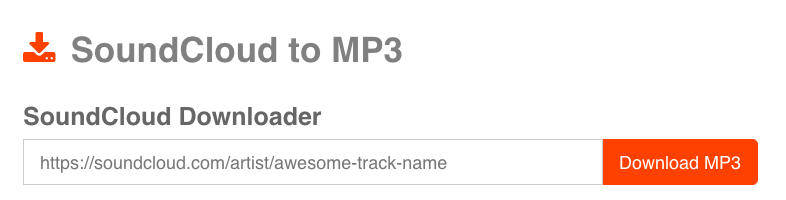
- It will download as well as convert your music to MP3.
Wrapping Up:
In conclusion, we preferred web-based downloaders because they are fast and stable. So if you’re looking for high download speed and superior quality of the downloaded audios then check the above method. If you have any queries, let me know.
