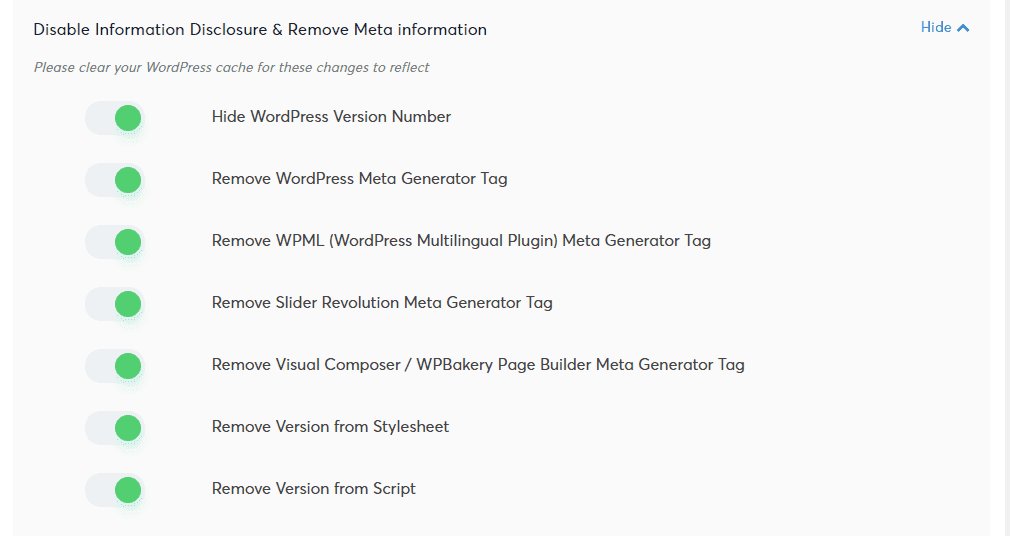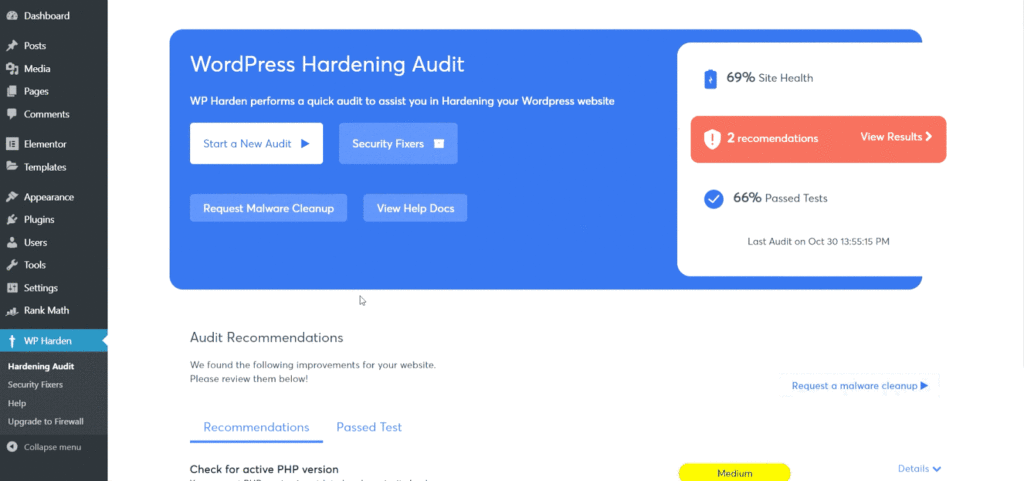How can I create a website? Do I pay anything to create a website? These are some of the questions that most business enthusiasts usually ask me.
Well, having a website is not only for businesses. In this time and age, everyone should at least consider having his/her website. Long ago, creating a website was a real hassle and quite an intimidating process.
The only way you were going to own a website was hiring a website developer or learning web development and technologies yourself.
Today, creating a website is not that hard. WordPress has made things very easy. It is easy to use and the most flexible of all Content Management Systems.
This explains why WordPress is so popular. According to a W3techs survey, WordPress is the most popular CMS, powering over 41% of websites and having a market share of 64.9%.
Even though WordPress has played a significant role in creating websites, its journey to popularity has not been a walk in the park. One major problem that affects the CMS is cybersecurity threats. WordPress has always been a victim of cyberattacks.
As a result, all WordPress website owners must be extra vigilant and install security measures to protect them from threats. That is what this guide is all about.
This guide to a secure WordPress website is for both the newbies and those with slightly more advanced WordPress security knowledge.
If you are new to blogging and you intend to create a secure blog website from the many security threats that exist today, then this guide is for you. Also, if you have been operating an insecure WordPress site, then these security tips will be of great help.
The good thing is that you do not need any detailed programming or web development knowledge to implement these tips. Any IT-confident website owner can easily use this guide to produce a perfect, exemplary, and secure website.
Update WordPress Regularly
Every WordPress version comes with a range of improvements and features. Some of these features are usually an improvement to the security realm. It is for this reason that you should ensure that you keep your WordPress website up to date.
Ensuring that you install a WordPress update will help you stay out of trouble and ensure that your WordPress site remains in tune with the current development in cybersecurity. You should always check for the availability of a new WordPress version and install it as soon as possible. When an update is available, a prompt will appear in wp-admin.
Despite the security essence of having an up-to-date WordPress website, it is sad to learn that most WordPress website owners are still using the old WordPress version. A W3techs report shows that close to 60% of WordPress websites are not up-to-date.
This trend is worrying. Security is not something to ignore, and you should pay attention to simple yet vital security procedures such as carrying out regular WordPress updates.
Use SSH2 (SFTP) Connections for WordPress Upgrades
The second security trick that I recommend you take seriously is using the SSH2 (SFTP) connection instead of the regular FTP connections when updating your WordPress website. Using the SSH2 (SFTP) protocol is more secure because it encrypts all the data transfers.
Backup Your Site Regularly
Data backups are not direct WordPress security measures. A data backup cannot help to stop a security breach. However, they play a very significant role in reducing the impact of a data breach.
They answer the question: “what if, after all the security measures and protocols you have installed, you fail to prevent a data breach on your WordPress website.” I always look at data backup as a contingency or insurance plan that assures your WordPress website a perpetual existence.
A backup file is where you run to restore all the data lost, stolen, or compromised in the event of a data breach. For this reason, it is always vital that you frequently back up your data files. Where you store the data file also matters a great deal.
You must store the backup file in a source that intruders cannot easily access. Cloud storage systems have proved to be effective in the past, and I highly recommend them.
Protect .htaccess
So that you know, .HTAccess files are powerful tools that can improve the performance and functionality of your WordPress website. To establish a secure WordPress environment, you need to secure the .HTAccess files. The good thing is that protecting these files is not as difficult as you might think. All you need to do is insert the code below in the domain’s root.htaccess files.
# STRONG HTACCESS PROTECTION</code>
<Files ~ “^.*\.([Hh][Tt][Aa])”>
order allow,deny
deny from all
satisfy all
</Files>
Use SSL Certificate
For secure transmission of information between a web browser and a web server, you need to buy cheap SSL certificate from reputed SSL Providers. The SSL certificate is a popular and widely accepted internet security protocol. For users to secure their WordPress admin panels, they will need to have the SSL certificate.
An SSL certificate plays a central role in the security of WordPress websites. It encrypts all the communications and data transfers that happen between the web servers and the web browsers.
Encryption means that no intruder can decipher or make changes to the communication in transit. Only the intended recipient who bears the correct key will be able to decrypt the communication.
Apart from having security benefits, the SSL certificate also plays a significant role in increasing your ranking in search engines. Search engines such as Google are now using the availability of the certificate to rank websites.
Those with the certificate will appear higher than those without the certificate. Your website needs to rank higher, which is another reason you need an SSL certificate.
You should ensure that you only acquire the certificate from a trusted Certificate Authority. If you have multiple first-level subdomains, you do not have to purchase the certificate for each subdomain. All you need is a Comodo PositiveSSL Wildcard, and you will be good to go.
Protect Your wp-config.php
A WordPress website has a file known as the Wp-config.php. It is one of the most crucial WordPress files. The file carries several configuration parameters that can be modified to enhance WordPress security. It also stores vital information about your blog.
Protecting your Wp-config.php means securing the whole website at large because it will be more difficult for an attacker to breach the data on your website because it will be inaccessible to him. To secure the Wp-config.php, all you need to do is add the following code in the root directory.
# protect wp-config.php
<files wp-config.php>
Order deny,allow
Deny from all
</files>
Remove Inactive User Accounts
Most WordPress websites will have users that turn up, sign up and create accounts with the site, and then disappear, never to appear again. Such is what I call inactive accounts. These accounts provide a gateway to deeper access levels to your WordPress website, presenting a much deeper security risk.
Check out this scenario: You run a multi-author blog site. You intend to keep the individual authors, their articles, and their attributions. However, some authors may be so inactive on the blog site. You might never know when a hacker takes advantage of the account and use it to distribute malware on your entire WordPress site.
The only working option you have is to delete the inactive accounts. However, because this solution might seem hectic, especially where you have many users or where you have an extensive portfolio, you need a more flexible solution.
The Shield Security Pro is a tool that can be handy in tracking and suspending inactive accounts that might pose a security threat to your WordPress website.
Strong Passwords
Recently, I read quite an article by Wordfence.com. “If you can protect yourself against plugin vulnerabilities and brute force attacks, you are accounting for over 70% of the security problem.” The article had stated. Well, this tells you it is crucial to protect your site from brute force attacks. And the only thing that can do that- strong passwords.
Adhering to the best password practices is so crucial. A great password is long enough. It should also be a mixture of numbers, letters, and special characters.
The more complex a password is, the strong it is to withstand brute force attacks. Sometimes hackers go for your storage source to try and have the passwords. So always be cautious with your password storage sources.
The version number of your WordPress site is usually included in your website source view. Therefore, it is usually a target for hackers. If hackers know your version number, they can easily craft a perfect attack strategy to hit your WordPress website. The best solution is to hide your WordPress version number. You do not require rocket science to achieve this. The WP-Hardening plugin simplifies everything.
You will first need to install the WP-Hardening plugin. You will then need to activate the plugin, navigate to the Security Fixers tab. See the image below.
Finally, click the key next to the Hide Version Number. Done. See the image below.
Conclusion
WordPress stands head and shoulder above all the other Content Management Systems. It is the most flexible of all CMSs and also easy to use. However, one of the biggest challenges facing WordPress is insecurity threats.
WordPress is prone to data breaches, and this is the more reason you need to have measures in place to protect yourself from threats.
This article has explained some of the WordPress security tricks and steps you ought to have. Always ensure that you use multiple measures because the more measures you have, the more secure your WordPress site will be.