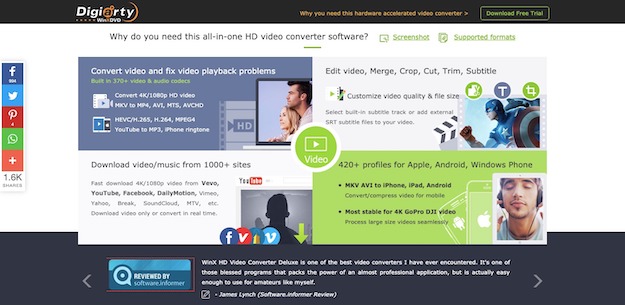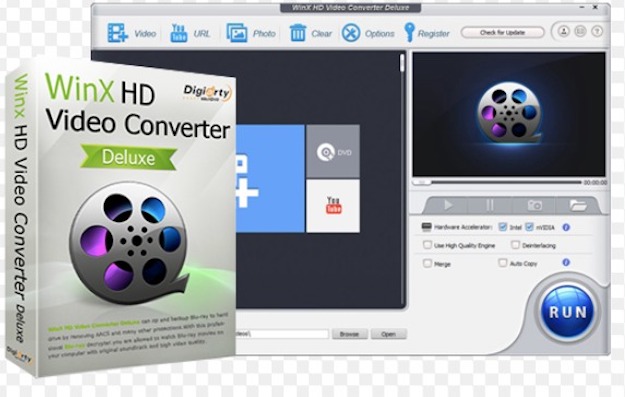4K resolution also known as 4K is one of the most discussed topics among both laymen and gadget lovers. It’s the newest emerging solution for Ultra HD which provides you with the ultimate visual experience. 4K videos are set to become the new standards for watching videos across the digital space.
There are some limitations of using a 4K in terms of storage, devices, internet, and technology. For example, it will be difficult for you to free up storage space on your smartphone if you want to play a 4K video from the web. So, to enjoy a stunning experience of 4K videos you need to sacrifice storage space which is quite a sacrilege for many users. Therefore, to transfer your videos you to compress and that’s where a 4k Video Converter like WinX HD Video Deluxe Converter steps in.
WinX makes your video conversions in the fastest speed without compromising on quality. The newly upgraded has refined its entire core technologies to further eradicate problems involved with 4K conversions. 4K is slowly replacing 1080P HD with crispier and sharper images. However, the devices are incompatible to match up to the 4K standards which brings with it problems while playing files of larger size. You can easily convert HEVC to MP4 formats and play your videos with ease.
Why Should You Compress Your 4K Videos?
Let’s now discuss briefly as to why you need to compress and watch your 4K videos.
Space Crunch
This is one of the main reasons to convert your 4k videos as they take a lot of your space. This becomes a problem especially when you are shooting lengthy videos because you want to store them for long.
Videos Causing Hiccups
People who use older versions of smartphones faces issues regarding this and most of the devices don’t support current formats which lead to stuttered videos.
No Universal Support
Although 4K videos are entering the market at a rapid pace yet it is not supported by major video players. Many devices are still having issues running these videos with ease and comfort.
Take Part In The Sweepstakes
WinX is the number one choice for converting MKV to MP4 file formats. Now they are inviting you to take part in the free sweepstakes which are unconditional and unlimited. The company is giving away free copies of WinX HD Video Converter version and full version. It is an all-purpose multimedia software and comes with an HD video converter, video editor and photo slideshow maker. So, the readers are requested to use this opportunity to get their free copies by taking part in the sweepstakes.
Why WinX HD Video Converter is the Best Choice?
Faster Conversion
The WinX 4K video converter has a built-in level 3 hardware support which allows for video audio pass through hyper-threading and AMD 3D. It has 47 times fast-paced, video conversion which uses minimum CPU space and controls the temperature. There is also an exclusive video transcending process delivering a 90% compression ratio for smoothly rearranging large video footage. This editor instead of utilizing the CPU fully uses the graphics card to process the 4K videos which doesn’t only speed up encoding and decoding but also for other tasks that can also free your CPU.
Easy Downloads
The advanced online video download engine lets you download sharp 20160 pixel videos and music files from YouTube, Facebook, Daily Motion, Vimeo, and Vevo among others. You can download these videos on over 1000 sites in less than thirty seconds and convert them to your favorite video playback for listening offline. You can also convert HEVC to MP video to slides in a photo folder for playing at your party or wedding.
Converts Almost Every File
This video editor is capable of converting, MKV to MP4, HEVC to MP4 and much more. You can also resolve problems running your 4K videos on devices or uploading them online. The software includes more than 420 profiles and is compatible with your smartphones, tablets, game consoles, and websites allowing the T to convert videos directly to the device.
Creates A Slideshow
You might need to create a slideshow using flash technology for your weddings and corporate presentations. The updated version of this 4K video converter also comes with a powerful slideshow creating a feature. You can create your free slideshow from your JPEG/PNG/BMP photo images in a flash. Use the photo slideshow meter to share the moving images with your friends via email or through social media channels. You can also customize the image slideshow with background music and convert them to AVI, MP4, MKV, FLV, etc. You need to create a folder and click the photo button to import your photos and images.
How To Compress And Convert 4K To MP4 With WinX HD Video Converter Deluxe
There are very easy steps which you can easily follow to convert 4K video to MP4 formats here:
- Download the WinX HD video software.
- Load the MKV files that you wish to convert in the converter by clicking on the +video button on the interface and browse the files you wish to convert. You can also select multiple files to convert.
- After selecting your files an output panel will pop up automatically and you can choose the preset MP4 profile you want.
- Change your destination folder and click on run.
WinX is a very simple and interactive video converter and the best way to watch your 4K videos. You can also get it free by participating in the software campaign and win a set of Bose headphone free along with the software. So, don’t wait to get your hands on this free version and participate in the Sweepstakes right now. WinX has all the necessary features that you look for in software with breathtaking speeds. They have the best video conversion rates for any software and you simply have to use to the converter and you will not be using anything else again.