Coolpad Note 3 Lite Stock Marshmallow Firmware is now available for download. Marshmallow update for Coolpad Note 3 Lite is in beta stage and contain some bugs. The ROM packs with the latest Android 6.0 Marshmallow firmware which is based on the Coolui 8.0. If you want to flash stock ROM on Coolpad Note 3 Lite or want to update Coolpad Note 3 Lite to latest marshmallow firmware, then you are in right place. Here we provide you the Official Coolpad Note 3 Lite Stock Marshmallow Firmware. Download Coolpad Note 3 Lite Stock Firmware from below.
The new Marshmallow update packed with features like Now on Tap, Doze Mode, App Permissions and more. Also, get some device specific changes like New Coolui 8.0 OS. Coolui 8.0 for Coolpad Note 3 Lite is available for download and it is about 1.02GB in size. Coolpad Note 3 Lite marshmallow update is available and you can download it from below. You can Download Coolpad Note 3 Lite Stock Marshmallow Firmware from below.
Known Issues:
- Charging is slow
- Loud Speaker is little noisy.
- Discharging is quick when battery is less than 15%
- VOLTE is under testing.
Note:-
- This Firmware file is only for Coolpad Note 3 Lite. Don’t try this on any other device.
- Your device must be on stock firmware and stock recovery.
- Follow the steps correctly otherwise you may brick your device.
- We are not responsible for any damage to your phone.
- It may erase your data so it is advisable to take a complete backup of your phone for safer side.
- Ensure that your phone has at least 50-60% charged to prevent the accidental shutdown in-between the process.
Download Coolpad Note 3 Lite Stock Marshmallow Firmware
How to Install Coolui 8.0 on Coolpad Note 3 Lite
1) Download Coolui 8.0 Beta ROM from above and extract it on your PC.
2) Download SP Flash Tool and from above and extract it.
3) Now right click on “flash_tool.exe” and run it as administrator.
4) Now in SP tool window click on the scatter-Loading option select scatter file from downloaded stock ROM.
5) Now select all options (check every option) you see and click on ‘Download’.
6) Now turn off the phone and connect it to PC via USB cable.
7) Now the process will start, wait until the installation complete.
8) The above step will install Coolui 8.0 ROM on Coolpad Note 3 Lite.
This is the complete guide to Download Coolpad Note 3 Lite Stock Marshmallow Firmware. If you have any doubts comment below.
Source – Coolpadforums

![Download Coolpad Note 3 Lite Stock Marshmallow Firmware [Coolui 8.0]](https://www.stechguide.com/wp-content/uploads/2016/09/Download-Coolpad-Note-3-Lite-Stock-Marshmallow-Firmware-Coolui-8.0.jpg)

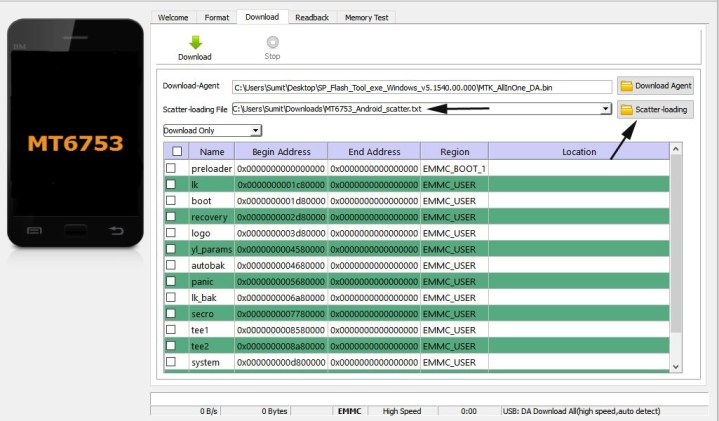
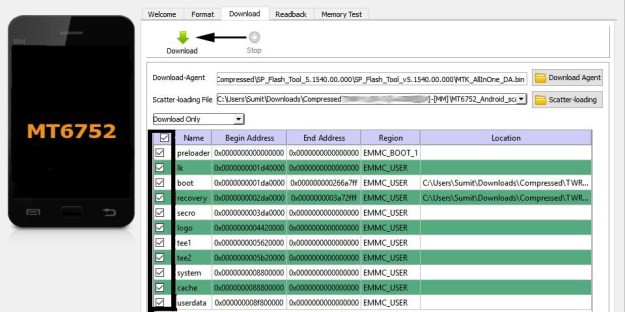
70 Comments
will VOLTE work in the build
Its under testing
can you provide the other link so i can download with internet download manager, this link takes too much time to download , its download start in browser, so its too slow
and why its show image-8298?
Thats the only link I found..To download it with IDM copy url from download tab and paste it in IDM manually.
kya coolpad note 3 lite ko marshmallow main update karna theek rahega ki nahi, baad main koi heating issue or….battery drain problem hogi ki nahi hogi…….?plz suggest me friends
Yes its good to update your phone but make sure its a beta version and contain some bugs.
kya marshmallow main vo lte ka option hai , coolpad note 3 lite phone….?
Auto rotation not work
same here
kya volTE kaam karega marshmallow me? plz reply fast
Flashing stage lap is connect in internet?
My phone is flashed successfully.. but seem to restart automatically at times.. does anyone know y ?
Play store not show sir
Sir. Plz give me link for downloading flash tool.exe for coolpad note 3 lite for mm update
Sir I have installed cm 12.1 custom ROM and can I use spflash tool to update my cnt3 lite to mashmallow
Yes you can flash it with SP flash Tool
This affect our phone sir
When will the official cool ui8 will release…?
can i direcly flash this rom through recovery, is this best option or not, because i have custom recovery installed now i want to intall stock rom on my phone,
Phone is also not being detected by sptool
pls give ur reply fast aSap
Yes you can flash even if you installed TWRP. If phone is not detected then check your device driver or try different USB cable
Toolbar doesn’t work its not a good job how to fixed it plz suggest
volte work with this rom on coolpad note 3 lite??
sir i dont see scater files
not work, sound recorder, poor quality camera, good in volte support jio sim work normal mode
coolpad note 3lite update 6.0 usage window 7 8 10 reply me
Coolpad note 3 lite Sir when will you send direct update to Mobile sir pls reply me soon…..
sir mm mai update hone key bad koi bhi cash apps work kare sakta hai like true balance & other
“Could not find ‘META-INF/com/google/android/update-binary’ in the zip file”. “Error installing zip file”. “Failed”. any suggestions pls help
This is not a flashable zip. Do you follow above steps?
When will we get volte usable update on cool pad note 3 lite
Yesterday my phone suddenly freeze when I tried to bulk delete some videos, I waited few mins and held the power button , few seconds later screen went all black! Doesn’t turn on when I plugged charger only red light indicate shows .. It feels like almost dead.
Plz help
Android 5.1
should I need to root my phone before flashing
No need to root your phone.
It is a rar file. How to install in my pc
Extract the file first…use winrar or any extraction software.
plz sir ….ap mujhe bata skte he kya ye update mob pr ho skta he kya
No you need PC for this.
Hello my friend ma new hu so friend plz help me my coolpad note 3 lite kasaya updates karuy 6.0 marshmallo virsen
Photos hangs after update. Please help
Mere pass coolpad note 3 lite h to kya isko marshmellow me update karna sahi hoga agar sahi h to direct setting me update kyo nhi aa raha h
kya ye update mob pe ho skta he kya
Coolpad note 3 lite me koi naya update aaya h? V007 k baad..
I installed Coolui 8.0 but 2nd sim calling option is unfortunately callui has stopped but call is sending to others please suggest me
For CN3lite ,There is no finger print app in marshmellow..wat to do?
Check It….. Its Available there…..
My phon gets auto restart after the updation.. .can i put it back in lollipop? Or any other option? Pls reply asap
very nice and usefull post
volt working
Downloading doesnt start in SP Flash Tool
Can you suggest a solution
Sir ye sab karne ke liye mob root hona jaruri he ky reply fast
No. no need to root your device.
My device is rooted once and I also unrooted it.is there is possible to update my cell
Yes you can update it via above method
My mobile was marshmallow updated but when i open camera and photo. mobile restart automatically. How to rectify in this problem. Please tell me.
Do a factory reset.
my mobile coolpad note 3 lite auto restart problem. how to solve it. if i update then it solve or not
my mobile is updated but, my mobile is not switch on this process
pls rectify my problem
when click on download on sp tool not showing any process in mobile,
what this issue..?
i try till week
is it safe for coolpad note 3 lite mm update pls reply
I have rooted my clpd note 3 lite Kya uske baad v hm upr Wala steps ko follow krskte h update k liue
Yes
I successfully installed marshmallow v10 from without root in my cool pad note 3 lite. The problem is only that when your battery on 15% it downs very tasty & the mobile switch offs in less than 2 mins
Please fix that issue & update us
sir if don’t have a pc then can we install latest version
There are some bugs in this v10 rom
Like lockscreen pin limit is only 4
When i click download button in sp flash tool and connect my phone it shows charging symbol. And nothing happens… Please help
Hi your given Instructions follow but 7th step not run process. Click the download. But no response what doing?….
by installing this version wat precaution we have take
can any one tell me that how to downloade the coolpad note 3 drives for changing my version in 8.0
plz any one help me that how to install marshmallow for clpd not3 mobile
Nice working good