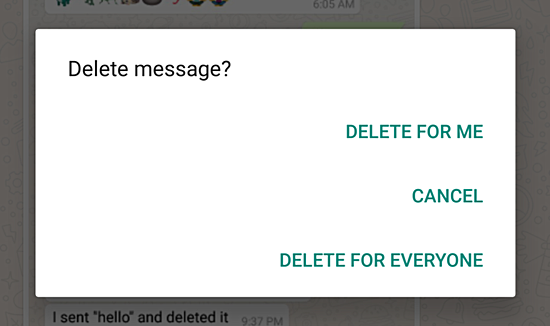WhatsApp’s much-anticipated “Delete for Everyone” feature starts rolling out. The new WhatsApp unsend feature let you delete a message you’ve already sent to a contact or a group. This is particularly useful if you sent a message to the wrong chat or if the message you sent contains a mistake. But you can only be able to delete messages within seven minutes of sending it. Messages that have been successfully deleted in a chat will be replaced by “this message was deleted”. Here we share a guide to Unsend or Delete Sent WhatsApp Messages.
To Delete Sent Whatsapp messages both sender and receiver will need the latest WhatsApp app. After updating the app Android and Windows Phone users can select one or multiple messages, select the Delete option, and then pick Delete for everyone. To delete WhatsApp messages after sending, you’ll get a new option after you select delete, allowing you to “delete for everyone” instead of just from your own device. Follow the below guide to Delete Sent WhatsApp Messages (Unsend Whatsapp Message). Check WhatsApp
The WhatsApp Delete for Everyone feature works for any message type in WhatsApp: text messages, images, videos, GIFs, voice messages, stickers (in future), contact cards, files, locations, quoted messages and status replies. But It’s not possible to delete for everyone messages sent in a Broadcast List. Check below guide How WhatsApp Delete for Everyone feature works.
But how the WhatsApp Delete for Everyone feature really works?
When you delete a message for everyone, your WhatsApp sends a fake copy of the message to the recipient. When the recipient will receive your copy, his device won’t show you the notification and it won’t save it in his chat history, but it will check if there is the ID of the message in the database: if it will find the message, the message will be correctly revoked (if the recipients are using the latest version of WhatsApp).
How to Delete Sent WhatsApp Messages (Unsend Whatsapp Message)
To delete messages for everyone
- Make you have WhatsApp Beta v2.17.399 or above.
- Open WhatsApp and go to the chat containing the message you wish to delete.
- Tap and hold the message. Optionally, tap more messages to delete multiple messages at once.
- Tap Delete at the top of the screen > Delete for everyone.
To delete messages for yourself
- Open WhatsApp and go to the chat containing the message you wish to delete.
- Tap and hold the message. Optionally, tap more messages to delete multiple messages at once.
- Tap Delete at the top of the screen > Delete for me.
This is the complete guide to Delete Sent WhatsApp Messages (Unsend Whatsapp Message). Let us know your thoughts about this new feature. Stay connected with us via Facebook, Twitter, and Google Plus to read more such helpful posts.