Google launched its UPI based payments app called Google Tez at an event in New Delhi today. The new Google Tez app can be used to pay for movie tickets, utility bills, and make other transactions online. Tez makes payments hassle-free by allowing users to pay directly from a bank account. Users have to link their bank account to Tez and it’s done. The Google Tez app is now available on Google Play Store and we also shared a direct link to Download Google Tez Mobile Payments App.
Google Tez mobile app is similar to Indian government’s BHIM app but with more options and better UI. The app works with all major banks and Google has roped in Axis, HDFC Bank, ICICI and State Bank of India as partners for the new venture. Also the app supports 7 other Indian languages, like Hindi, Bengali, Kannada, Tamil, Telegu, Marathi, and Gujarati and users will be able to change their preferred language anytime they want. Users can Download Google Tez Mobile Payments App from the play store, but in order to get started, they need to have the same phone number (linked to the bank account) in the same phone.
“Send money home to your family, split a dinner bill with friends, or pay the neighborhood chaiwala. Make all payments big or small, directly from your bank account with Tez, Google’s new digital payment app for India,” Google notes in its information portal about the new app.
The app has a feature called Cash Mode, which allow users to send money instantly to another Tez user nearby without needing to share private details like your bank account or phone number. All the payments are Secured with Tez Shield which helps detect fraud, prevent hacking, and verify your identity. Google is also partnering with redBus, PVR Cinemas, Domino’s, dishtv, Jet Airways, and more to allow users to pay through the companies’ apps or websites.
Google Tez is offering Rs 51 to users if they invite a friend and he/she uses the app. You can invite and add as many people you want, but the offer is limited to April 1, 2018, and Rs 9,000 in one year. Also Google offers to Earn Tez Scratch Cards to win up to ₹1,000 with each transaction and be eligible to win ₹1 lakh every week.
Google has also introduced Tez for business. This new service is for Business owners and shops keeper who can use the Tez app with their individual current account to start accepting digital payments. Merchants with individual current accounts can receive up to ₹50,000 per month with UPI with no fees. Download Google Tez Mobile Payments App for Android and iOS from below.
Google Tez Features
- Transfer directly to your bank account. Simply link your account to Tez over UPI and instantly transfer money from bank to bank.
- Know your money is secure. With Google’s multi-layered security and 24/7 protection by Tez Shield, you can make payments and transfer amounts both big and small, with confidence.
- With Tez’s Cash Mode, you can instantly send or receive payments to anyone nearby without sharing personal details like your phone number or bank account.
Download Google Tez Mobile Payments App
Download Google Tez apk for Android
Download Google Tez for iPhone
How to Install Google Tez on Android and iPhone
- Download and Install Tez app for Android or iPhone from above.
- Open app and Set your Google PIN or screen lock.
- Click Add Bank Account and select your bank from the list.
- Once you select the Bank, the app will then send a message to your bank and automatically fetch the details of your account.
- Now confirm the details and set the UPI PIN and add the account.
- Once completed, users can transfer money to anybody using just their UPI number and the receivers
For now, Google has released the Tez app in India only but Google has also registered trademarks for Tez in Indonesia and Philippines, so the service will likely expand to other markets beyond India. Download Google Tez Mobile Payments App from above and share it with your friend.
Stay connected with us via Facebook, Twitter, and Google Plus to read more such helpful posts.

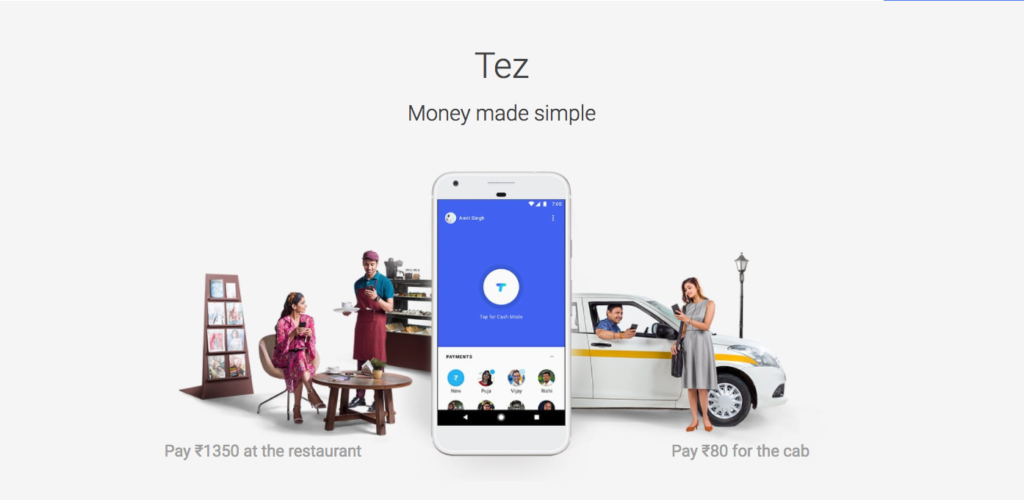

1 Comment
Don’t know why Google has launched it. Even we have PayTM and that too isn’t fully used in every part of country. Earlier we have BHIM & Phonepe also.