MIUI 7.5.3.0 Global Stable ROM for Redmi Note 3 is now available for download. The new update rolling out via OTA and brings some fixes and improvements. You can download the latest version of MIUI 7.5.3.0 for Redmi Note 3 from below. The new update is MIUI 7.5.3.0 and rolled out via OTA (over-the-air) and is about 172MB in size, users will receive the Notification pop up once the update is ready for download and install. Download MIUI 7.5.3.0 Global Stable ROM for Redmi Note 3 from below.
Xiaomi recently rolled out the MIUI 7.3.7.0 Global Stable for Redmi Note 3 (SnapDragon) in India and now Xiaomi releases one more update with some fixes. Here we provide you the Full MIUI 7.5.3.0 Global Stable ROM for Redmi Note 3. The update already starts rolling out, and users will receive the update via OTA (Over-the-Air). You can wait for the OTA updates, or you can update redmi Note 3 to MIUI 7.5.3.0 manually. You can also download and install the MIUI 8 Global Beta ROM for Redmi Note 3.
The MIUI 7.5.3.0 Beta Global Stable ROM for Redmi Note 3 comes with Fingerprint support for app lock and some optimization. You can Download MIUI 7.5.3.0 Global Stable ROM for redmi Note 3 from below. You can also manually check for the update by going to Settings -> About Phone -> System updates -> Check for update. So check for OTA to Update Redmi Note 3 to MIUI 7.5.3.0 or Download MIUI 7.5.3.0 Global Stable for Redmi Note 3 and install it manually. If you are looking for rooting method, then check How to root and install TWRP on Redmi Note 3.
Download MIUI 7.5.3.0 Global Stable ROM for Redmi Note 3 (SnapDragon) –
Download latest MIUI 7.5.3.0 Global Stable ROM for Redmi Note 3 and flash it. Comment below if you have any doubts.

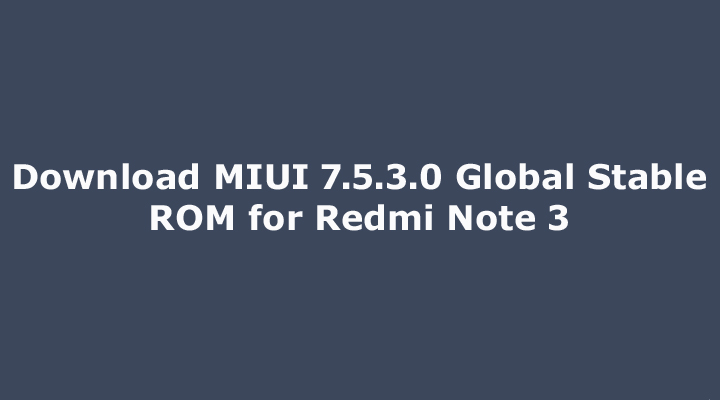
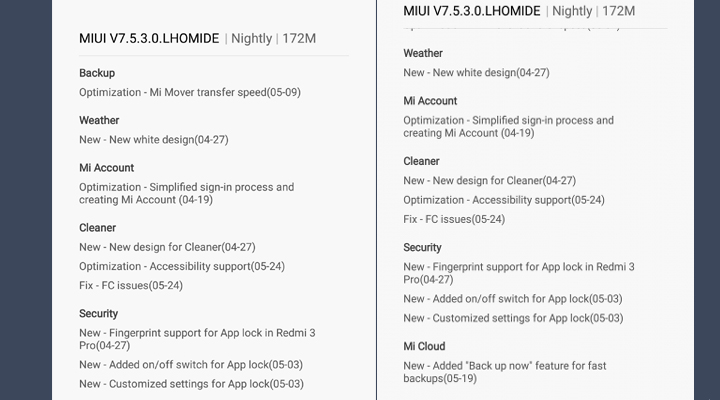
28 Comments
Want fastboot rom
I will provide it soon.
Keys are not working … facing a lot of problem on keys after the updation of redmi note 3
This update has brought miui 8 feature also and not everyone knows about it. Watch this video to know about this awesome feature https://youtu.be/DXS9WLJ1VsM
And plz share it so that everyone can know
Do not update new version of mi note3 it is having too much problems now my back key,home key and recent key is not working.
Same problem keys not working after the update
Sometimes lock screen open sound not working
What’s the difference between recovery ROM and Fastboot ROM and stable ROM?
Both are same..only difference is that you can flash Recovery ROM directly from phone and Fastboot ROM can be flashed via MiFlash Tool
Jus its not updating… N jus showing can’t verify package.. i downloaded recovery rom
Download file is in. zip format and the updater couldn’t verify it…. How may I overcome this… Should I extract these files?
No it work in a zip format maybe you are on developer version. In that case, you can update it fastboot file via Miflash Tool.
I have MIUI 7.3.7.0 stable ROM. Should I update it to 7.5.3.0 is it safe?
Yes you can update it 7.5.3.0
My MIUI 7.5.3.0 was available before some days bt now update center show me 7.3.7.0 is stabe….so what can i do..????
7.5.3 had a lot of bugs. So they have rolled back the update. Good for you if you have not already update the phone. You should keep 7.3.7.0.
Or you can try developer rom with miui 8
Kindly send a my miui 7.5.3.0 setup. in this regard i connect with Computer.
I was. Install rom but i cant install. It u can give me some solution
And i want to root my mi note3 and i want recovery mod…. And how to unlocked bootloader
It will relock BL ?
I have installed the new version of miui 8.0.5.0 on my redmi note 3…but I m note able call from my jio and itz not showing volte…. so I want to install old version..please help how to install old version
Download the older version and flash it via recovery or Mi Flash tool
Im on miui 8.0.5 now. Im not having custom recovery or root access. Can i downgrade to 7.5.3 via ULDATER app by download above recovery rom?
I have redmi note 3 snapdragon, i am on miui 8.0.6.0 global stable rom , but battery drain very fast so i now change 7-5-3-0 global-stable-rom if i flash mi tool any problem face after flash please replay me thank u…
my headset mike is not working after the latest update of remdi note 3 miui8.i want to go back to the older version .what should I do?
i have chinese language browser on my phone.And it has an app store no google play and cannot be installed.May be i have flash wrong….please help
I received Redmi Note 3 installed 8.0.6.0 version, the phone was having charging problem and was not staying in condition , I did the required steps , now everything is OK but audio problem during calling, sometimes “Process not responding, Wait & Ok button”…staying in hang condition and then restart? What’s the fault actually? Which version could solve this type of problem ?
That was very old version…update your device to the latest one.