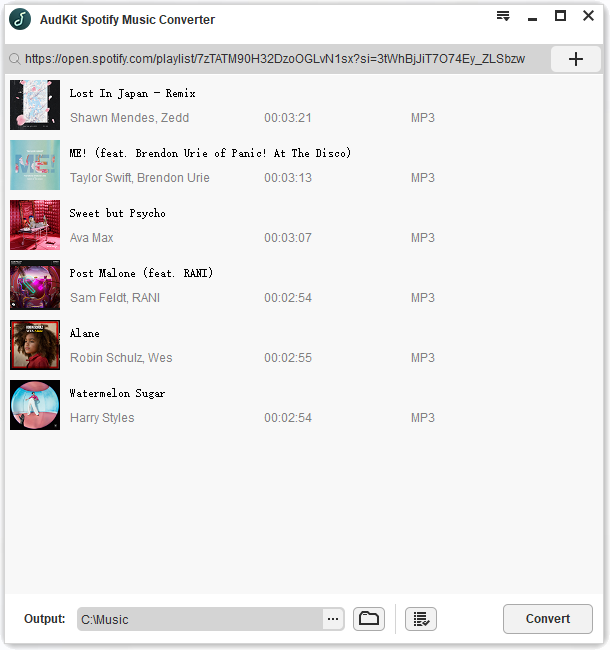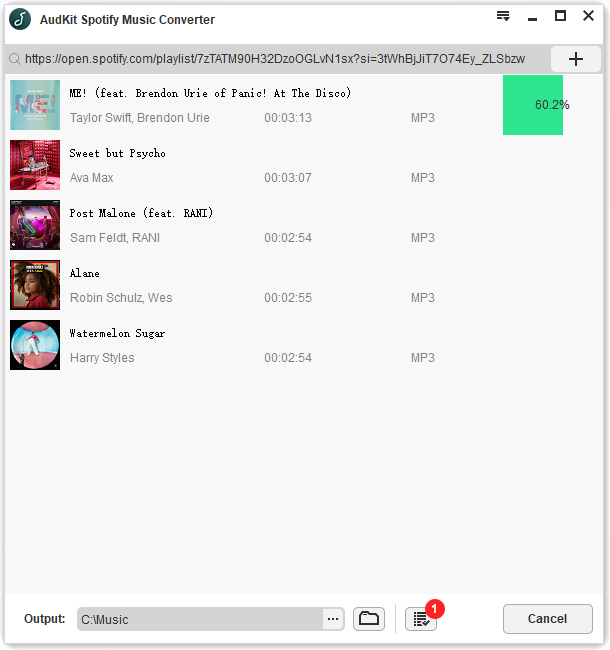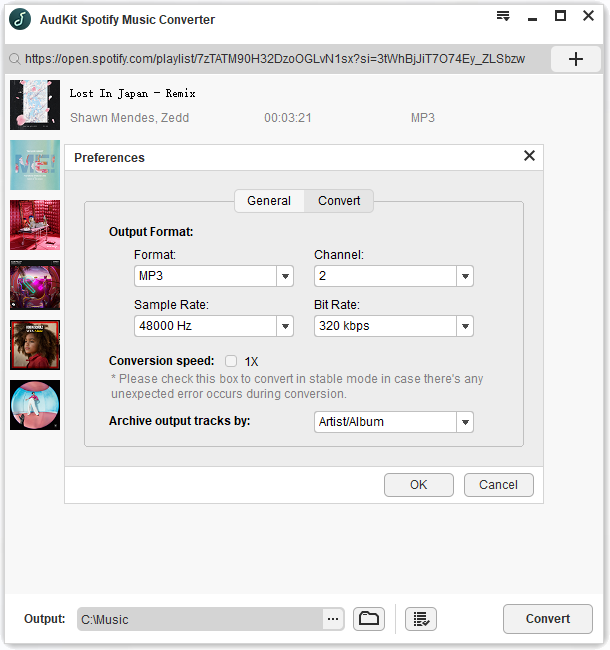Spotify is one most popular online music streaming service providers with millions of its active premium users. Spotify provides access to unlimited songs to both free and paid users. The only difference being, free users are not allowed to download songs for listening to them offline. Spotify songs are encrypted in OGG Vorbis format, which may be not compatible with many common-used audio players. However, you can not only convert the OGG to mp3 but also download the songs for offline use with AudKit Software.
AudKit Spotify Music Converter helps you easily convert Spotify Ogg to MP3, AAC, M4A, M4B, WAV, FLAC, with 5X conversion speed and without losing the quality. The software not only retains the original audio quality with ID3 tags after conversion but also allows you to edit output audio parameters like bit rate, sample rate, etc.
AudKit Spotify Music Converter Features
AudKit Spotify Music Converter brings lots of features like download songs without flooding its quality, convert songs to mp3, AAC, etc, edit ID3 tags and output parameters, and many more.
- Downloads Spotify Music without Premium Account – Spotify’s Premium account allows you to download music within the app. However, you can use this service without buying a premium account with AudKit. AudKit Spotify Music Converter handles all your Spotify songs and easily export and download all your Library tracks in an organized manner. The downloaded Spotify files will be saved in the destination folder on your local computer. They are common audio files that can be playable offline anywhere without the Spotify Premium account and the Spotify app.
- Convert Spotify Music – All Spotify songs are highly encoded with a special OGG Vorbis format. With the help of AudKit, you can easily convert Spotify Ogg to MP3, FLAC, AAC, WAV, M4A, M4B, and other common audio formats with zero quality loss. After converting the music, you can share them with your friends and family people.
- Lossless Output Quality – Most of the music converter does not retain the original audio quality. But AudKit Spotify Converter can preserve 100% original audio quality for Spotify tracks.
- Edit Audio Parameters and ID3 Tags – The best thing about Audkit is it will protect the album, title, genre, cover, year, artist, and ID3 tag information of the converted songs. You can also modify other audio parameters like channel, sample rate, bit rate, audio channel, and more.
- Easy to use Interface – Audkit Spotify Converter has a straightforward and beautifully designed user interface. All the options are easy to use and self-explanatory; you don’t even need any prior technical knowledge to use the software.
- Excellent Compatibility – AudKit Spotify Music Converter is fully compatible with all versions of Spotify desktop client and works with Windows 7-10, or macOS 10.8-10.15.
How to Use AudKit Spotify Music Converter
Using the software and converting the music is very simple with AudKit Spotify Music Converter. The software has a very simple user interface and very easy to use. You can simply launch the tool, add the song, and convert the music with a single click. Check How to Use AudKit Spotify Music Converter from below.
1) Download and Install Software – First, you need to Download AudKit Spotify Music Converter for Windows or Mac. Both the version is available for download from Audkit Official Website. Please choose the right version according to the type of your computer. Once the download is complete, install it like any other software.
2) Select or Add the Music – You can simply drag and drop the song to the main window of AudKit. Or you can copy and paste the link of the playlist to the search bar in AudKit, or just click the ‘+’ button to load the Spotify music. It also supports the batch options, so you can add as many files as you want.
3) Customize Output Audio Format – On AudKit’s interface, choose the menu icon > ‘Preferences’ > ‘Convert’ to enter the settings page. You can set output formats like MP3, FLAC, WAV, AAC, etc. for exported Spotify files and customize other audio parameters, like bit rate, sample rate, and conversion speed according to your own needs. To maintain the original audio quality, change the bitrate to 320 kbps and the sample rate to 48000 Hz.
4) Download and Convert Spotify Songs – Once you customize the output audio format, you can simply click the ‘Convert’ icon from the bottom right corner to start the converting process. After conversion, you can locate all converted Spotify music downloads on the selected destination folder on your computer.
Wrapping Up –
If you are looking for a way to convert or download Spotify premium music, AudKit is the best option for you. The software is reliable, trusted, fast, and easy to use. The price is very reasonable and totally worth it.