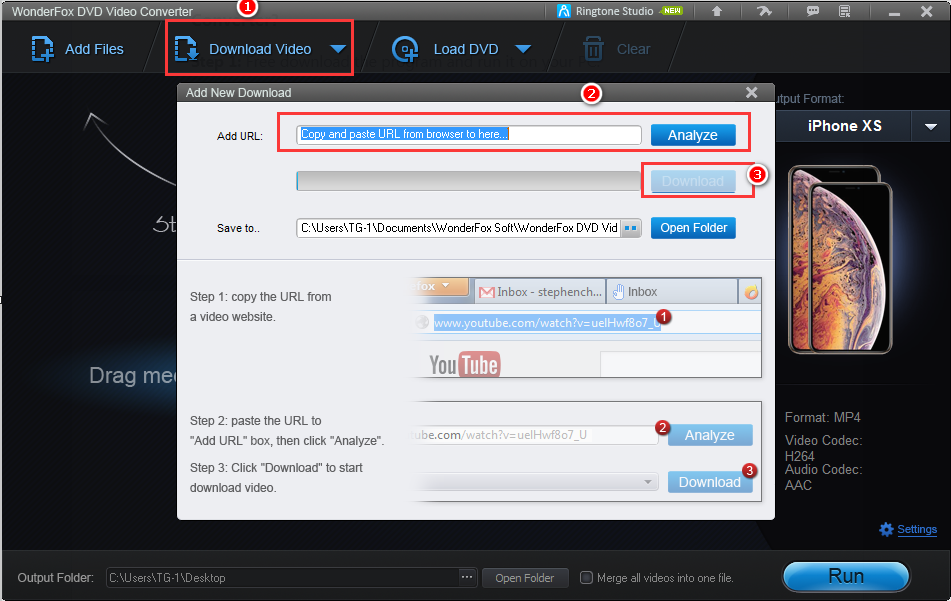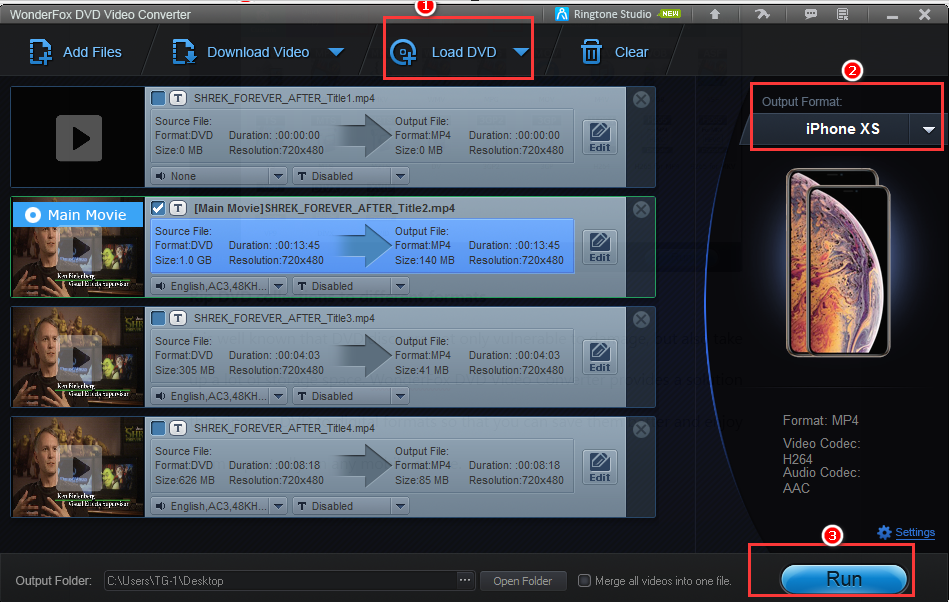Nowadays, many people like to share online videos and clips that you find useful and interesting. But when you want to download and save them to your digital device, there is no download option. Is there a good way to help you download videos easily? Don’t worry, the answer is yes. In this article, I will introduce you to a practical program and a simple way to save online videos so that you can download your favorite videos from major websites without any effort.
WonderFox DVD Video Converter is one of the best choices you can try to download videos. Which is an all-in-one tool that empowers you to download videos in 4K, 1080P, 720P, 480P from 300+ video sharing sites like YouTube, Vimeo, Facebook, LiveLeak, Twitter and more?
How to Download Online Videos with WonderFox DVD Video Converter?
Step 1: Free download the program and run it on your PC.
Please note that if you find that the program doesn’t respond after you click on it, don’t panic, and don’t try to restart it by clicking on its icon many times, because it takes more than a dozen seconds to open successfully. During this time, you just need to wait patiently.
Step 2: Copy the video link from the website and click “Download Video”.
Step 3: Paste the URL and click on the “Analyze” button.
Step 4: Choose “Download” for downloading the video after it is analyzed.
More Features About WonderFox DVD Video Converter
Convert the video to more than 300 formats and devices
In addition to being an online video downloader, it also has a unique feature that helps you convert video to over 300 output formats and devices, including AVI, MP4, MKV, WMV, MPG, MOV, M4V, VOB, iPhone, iPad, Sony, Samsung, HTC, Huawei, TV, and others.
Kindly note that WonderFox DVD Video Converter supports batch conversion mode, you can add up to 10 videos to the task list at one time and download them in batches, which can effectively shorten your waiting time.
Rip DVD collections to different formats
It is well known that DVD discs are not only vulnerable to damage, but also take up a lot of storage space. WonderFox DVD Video Converter provides a solution that rip your DVD to digital formats so that you can save them better and enjoy them repeatedly on any mobile device.
Edit the video without hassle
WonderFox DVD Video Converter gives you full support for editing videos as you like without third-party help, such as trimming video, rotating video, cutting video, merging multiple videos, adding special effects to videos, etc.
Other Features of WonderFox DVD Video Converter
- Back up damaged and encrypted DVDs.
- User-friendly multilingual interface.
- Provide a wide range of audio formats for conversion.
- Add subtitles to videos and movies.
- Free ringtones for Android and iOS devices.
Pros:
- Extremely fast processing speed.
- Easy to use.
- No loss of quality when converting the video and ripping the DVD.
- Automatically find out the main movie from 99 titles.
Cons:
- Windows system only.
- Fewer language options.
Final Thoughts
WonderFox DVD Video Converter is professional software that provides a complete solution for converting video/audio, ripping DVD, editing video, etc. What’s more, it also allows you to transfer the video from SD to HD, keeping you away from an unclear picture. Download it here and have a try!