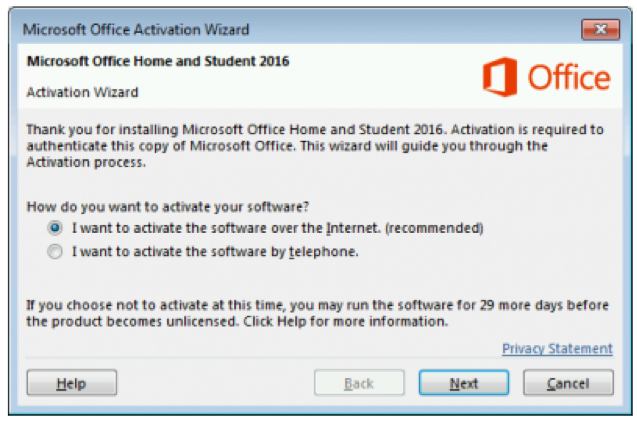Microsoft Office program is one of the most important and helpful tools for studying or working routine. Whether it is the Office Professional or the Home & Business version, almost everybody has an Office suite to create different types of documents to perform well in school and work presentations. There were many different Office versions released by Microsoft, the publisher behind it.
But to use the full version of the program and all of its resources, you will need to activate Microsoft Office 2021. To do so, you will need Microsoft Account credentials. There are different ways to activate Office.
If you already have an Office License, Microsoft Office 2021 can be successfully activated through the license’s account. Otherwise, you can also buy a product key and do the activation with it.
Different Versions of Microsoft Office 2021
There are four different versions of Microsoft Office 2021. All of them have different prices and conditions to be acquired. Also, they offer different programs and tools. The Microsoft Office 2021 versions are:
- Microsoft Home and Business
- Microsoft Office Standard
- Microsoft Office Professional
- Microsoft Office Professional Plus
All the versions come with the four main apps (Word, Excel, Powerpoint, and Outlook), but, apart from that, the number of features changes from one version to another.
The Apps of Microsoft Office 2021
Microsoft Office has a significant number of apps, and its functions are countless. Apart from the traditional set of Word, Excel, PowerPoint, and Outlook, there are many other programs you can take advantage of after you activate Microsoft Office 2021 for your Microsoft account. Here’s the full list:
- Microsoft Word
- Microsoft Excel
- Microsoft Powerpoint
- Microsoft OneNote
- Microsoft Outlook
- Microsoft Publisher
- Microsoft Access
- Skype for Business
- Microsoft InfoPath
Disadvantages of Not Activating Microsoft Office
Microsoft Office has a trial and allows you to use the applications before buying the full version. Before your free use time expires, you will receive big messages on your screen along with activation buttons.
After your date time runs out, you will need to activate Microsoft Office. Otherwise, the programs will be “disabled,” and you won’t be able to edit your documents. If you try to access anything through your preview files, MS office programs will also indicate the necessary activation. This will be the only method to make it work again. The uninstall process also doesn’t help.
How to Activate Microsoft Office
Considering you already have an unlicensed version of the programs on your Windows PC, we will help you activate your office suite to take full advantage of all of its resources. This process will work for practically all of the latest versions of Microsoft Office.
Sign in to Office 2021 with A Microsoft Account
If you already have bought a license, it will be easy to install Office 2021. If you don’t have it yet, it will be necessary to buy Office 2021, and you can do it through a product key, but we will discuss it later. After you purchase an Office license and log in with your Microsoft account, your license will be identified, and you will be able to use it to reinstall the program.
If you have more than one license of any Office product, like Office Professional Plus, for instance, you will have to choose the license you want to use. It is important because your licenses may give access to different features, and you have to choose the one that better fits your needs on that computer.
This is an easier and safer way to ensure Microsoft Office will be successfully installed on your Windows OS. You also won’t have to keep a product key saved in a text doc on your desktop screen, Drive, or Email.
Activating Office Using Product Key
This way is meant for those who don’t have an Office license yet. You can buy the product key in many different ways before activating Office 2021. This will be a one-time purchase no matter which version you go for, as your new license from your product key will be added to your account.
The Necessary Steps
Installing Office 2021 software with a product key is easy.
- Go to office.com/setup. There, to activate Office, you need to sign in using your Microsoft Account.
- On your account page window of the Microsoft online store, click install Office. Type the 25-character-long product key in the indicated space, alongside your country/region and your language. Click “Next” to confirm the info or hit enter.
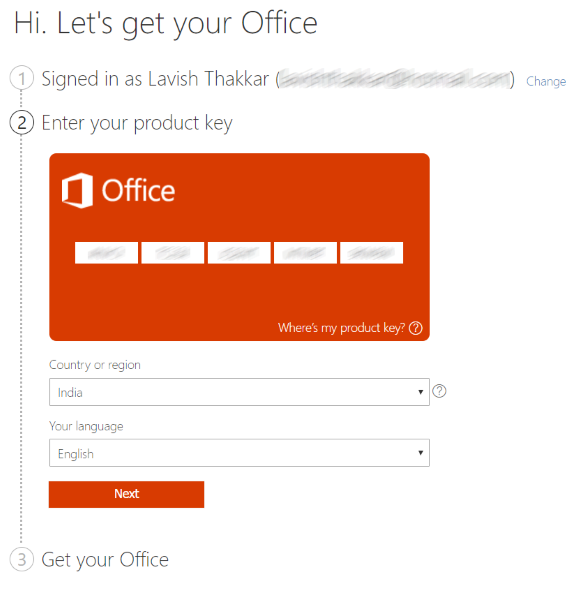
- After you click on Next, you will be redirected to Microsoft Services and Subscriptions window Page. Once there, locate the product you just activated, as it will be visible there, and click on install. That way, you will download the setup.
- After that, run the set-up to install Office on your computer.
If asked again, don’t forget to sign in using your Microsoft Account. You will receive a message saying “Product Activation Successful,” and the product you purchased and downloaded will be available.
Note that if you already have Office software installed on your computer, there will be no need to install Office again. You can just go to File > Account > Product Activation. Whenever you need to reinstall Office, you can just do it through your Microsoft Account. It will keep your license attached to it, and you will be able to see it every time you navigate there.
Activating Office 2021 with the Activation Wizard
The Microsoft Office Activation Wizard appears every time your trial version of Office is over, giving you ways to activate Office. You can do it through the internet or telephone. The activation doesn’t take long and can be easily done with the instructions the Wizard gives you.
You can do the procedure on your phone, but the internet process is recommended for your Office 2021 software. If the program is not successfully installed due to an error, the best way to solve it is to contact Microsoft support.
How to Get MS Office 2021 Key?
There are many different ways to purchase, download, and install the latest version of Office software for your PC. You can go for official sellers, like Microsoft site itself. Also, there are many third-party sellers that offer desired set of Word, Excel, and PowerPoint.
Getting Office 2021 with RoyalCDKeys
One of the recommended third-party sellers of office 2021 pro plus cd key is RoyalCDKeys. It’s an individual seller (not a typical marketplace) with affordable prices and 100% legitimate keys. There, you can also get keys for other Office versions, Windows (especially Windows 10 pro cd key at very affordable price), the best games, and other products. They offer instant and safe delivery as well as an advanced security system, so you don’t have to bother with extra shipping costs and delivery time.