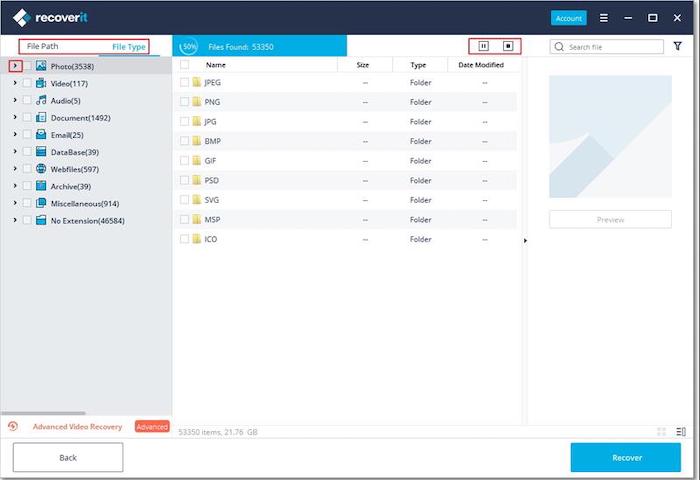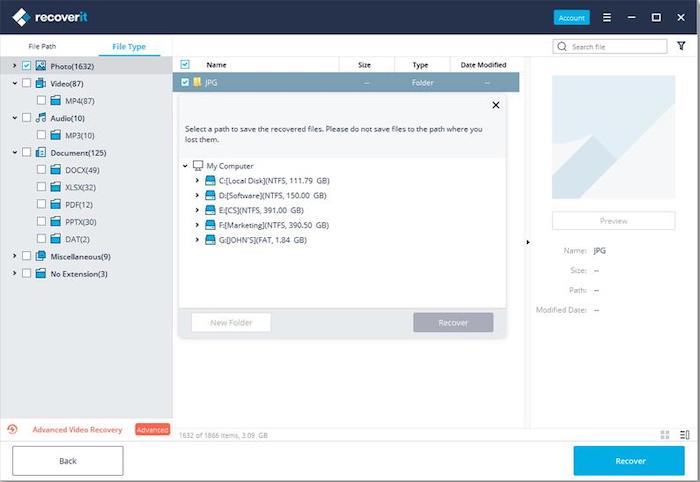Often times, people are unable to find files in their systems that they require. This can be due to accidental formatting or deleting the file without paying attention. This can cause a lot of issues and you might not even get access to the file again. Luckily, there are a few ways to retrieve deleted files from your device so that you can use it again for its said purpose. If you are also facing such troubles and are constantly searching for solutions on how to recover permanently deleted files, keep reading the article further to know more.
If you delete any file from your system, it will get stored in the recycle bin until you delete it from there as well. Such files that are present in the recycle bin can easily be restored in no time, without requiring you to download any special recovery tool. This is easy to do and can be done with just a few clicks.
Tips to avoid problems due to accidental deletion of files
• Make sure that you check the file selections when deleting files in bulk.
• Try to always have a backup of important files in an external hard disk. Store important files on cloud storage drives.
• Have Anti-virus software installed in your computer as viruses can infect and damage files, rendering them useless.
• Always keep your files organized as per the requirement and type of file as it will help you to avoid deleting important files by accident.
• Never try to delete file by pressing “Shift + Delete” button as it will permanently delete that particular file in no time.
• Always try to keep your files and folders protected with passwords so that no one can access or delete it in your absence.
Some methods that will help you to recover deleted files
Method 1 Restore from recycle bin
The easiest and the most reliable method to restore an accidentally deleted file back into the system is by restoring it from the recycle bin. Recycle bin is an application present in every windows system that is responsible for storing files that you have deleted. It is present in windows devices so that if you accidently delete the files, you can easily restore it. To recover deleted files from hdd of your device, you can follow the steps given below.
Step 1. Open recycle bin.
Step 2. Search for your file from the search option.
Step 3. Once you find the file, right click on it and select the restore option. It will be restored to the location where it was deleted from.
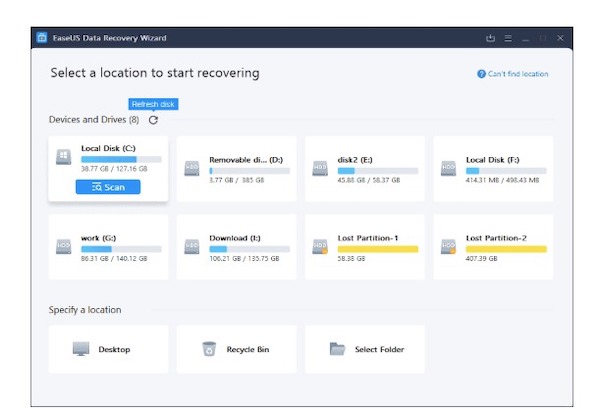
Method 2 Restore with backups
Backups are one of easiest and important ways to secure your data from accidental deletion. A lot of people create cloud backups and backups in external hard disks, so that in case of any issue with the original files, backup files can easily be accessed. If you are someone that stores a lot of important data in your desktop, make sure you create backups of the most important files on a daily basis. Some computers have features for automatically uploading backup’s every day. The following are the steps that you can follow to recover recently deleted files from backups.
Step 1. Open the external hard disk or cloud storage (Backup and recovery option) where you have stored the backup of the file.
Step 2. Search for the deleted file by browsing the storage or by searching the name from the search bar.
Step 3. Once found, copy the file and paste it in your computer.
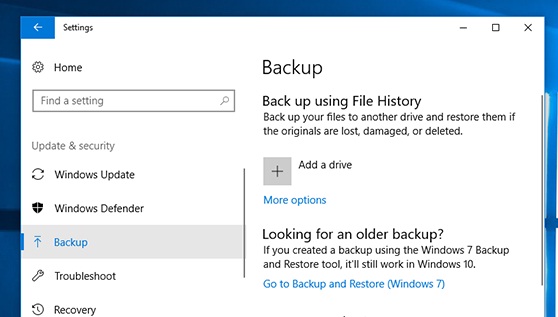
Method 3 By using recovery tools
Wondershare Recoverit:
https://recoverit.wondershare.com/data-recovery.html
Wondershare Recoverit is the best and easiest to use software for recovering your important files if you have permanently deleted the file from the system and even from the recycle bin. It becomes extremely hard to recover these types of files but the Wondershare Recoverit can do this work with just few clicks of your mouse. This program is fully compatible with all versions of windows and Mac operating system. It helps you to recover Microsoft office files, audio, video, Email and any other type of file. You can try this program recover deleted files from desktop for free of cost to test its features. This tool can scan large libraries and drives of files to search for your deleted or corrupted files and can instantly restore it.
Let’s have a look on how to recover permanently deleted files with the Wondershare Recovertit:
Step 1:
Download and install the program on your system and then run it. After running the software will show you all drives of your computer. Now select the location from where you want to recover the files and then hit “Start” button at the lower right side.
Step 2
The program will not scan for the deleted files. It will take time from few minutes to around one hour depending on the size of files. Finally it will show you all deleted files. If you are unable to find the right file then you can also try the advanced recovery feature.
Step 3:
After finding the right files simply select it and then choose the location on your computer drive where you want to save the recovered files. Now, click on the “Recover” button which is available there at the lower right side of interface and the recovered the files will be saved at the target location.
Conclusion
If you have recently deleted a file by mistake, you can easily recover it from the recycle bin. But in case you have permanently deleted the file from the system, it becomes hard to trace it and restore it. You can use backups or third party recovery tools to avoid such issues.