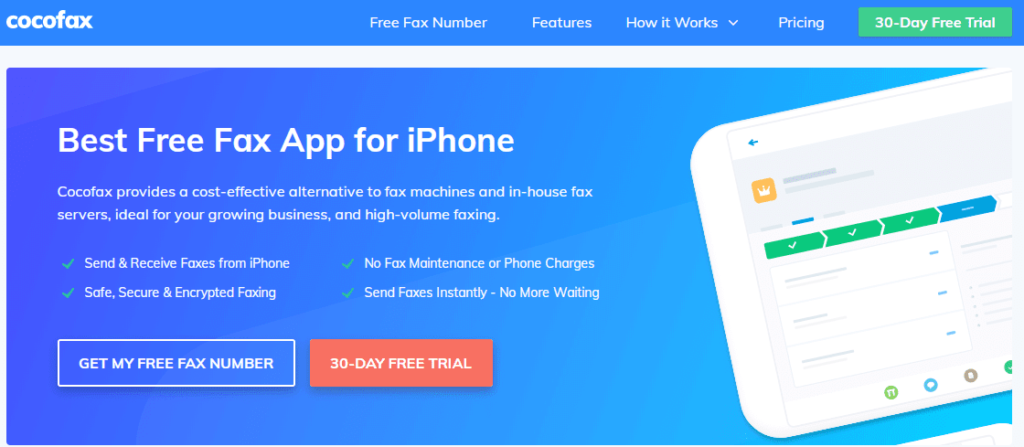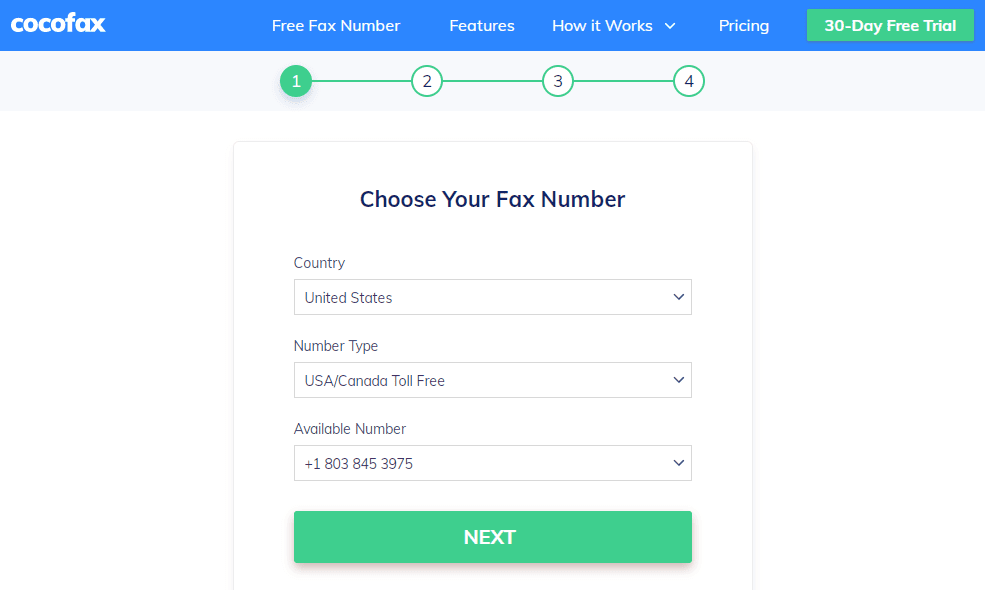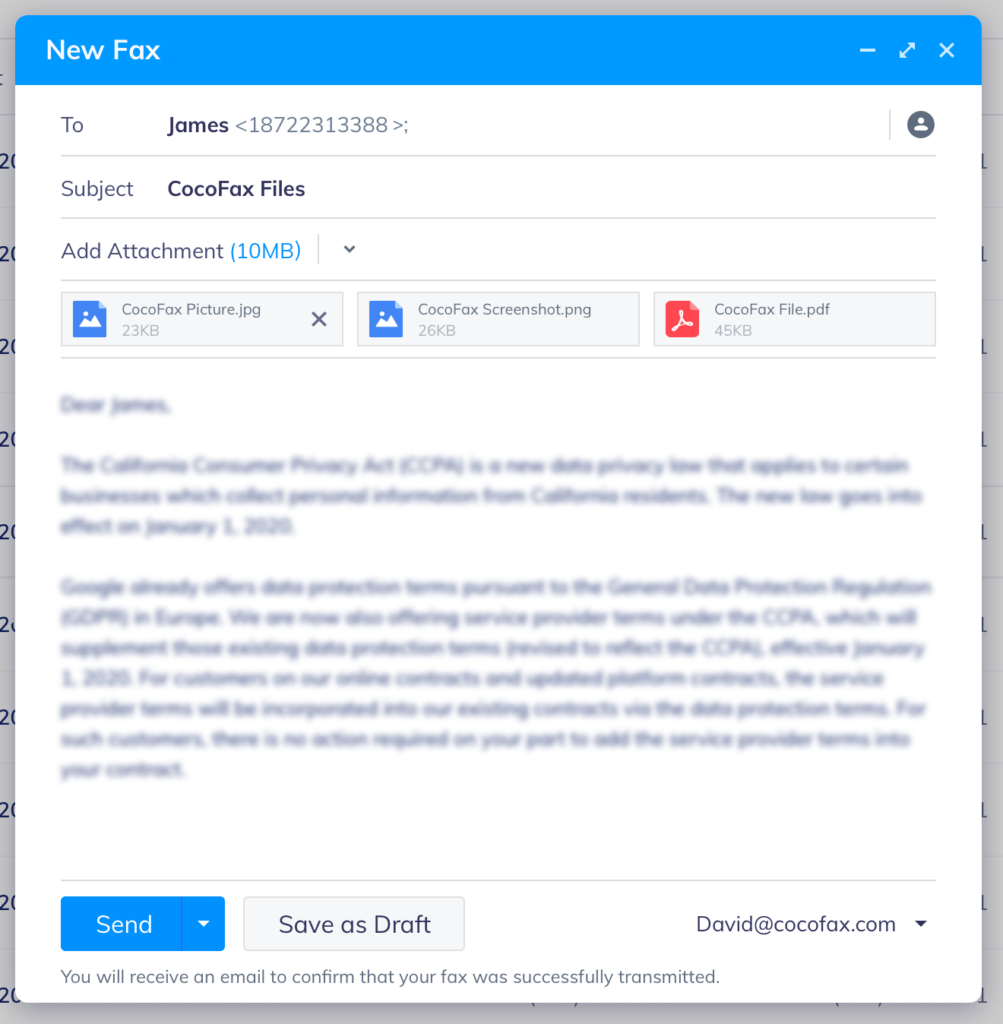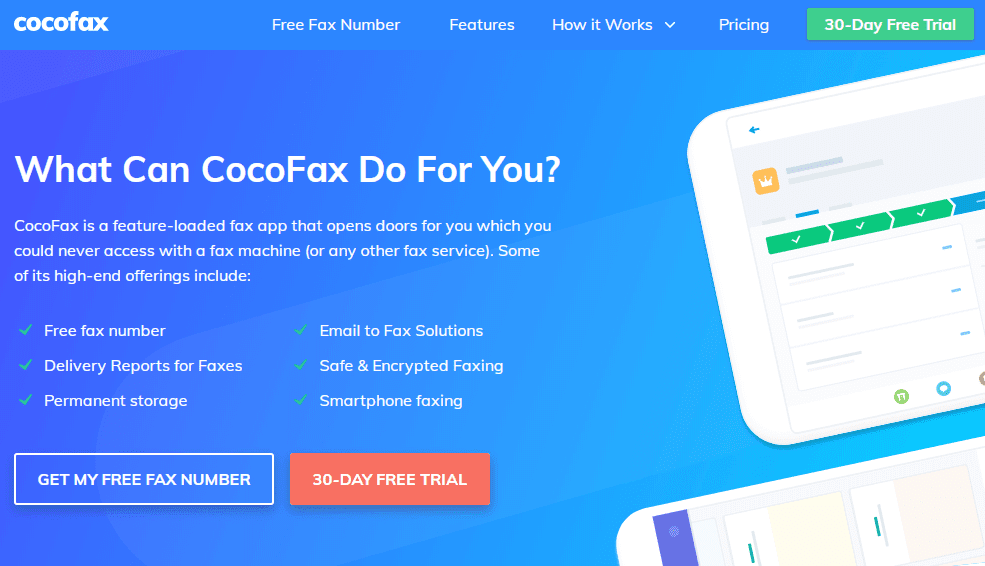Fax and iPhones are from two different eras, but the latest technology enables you to use them together.
Nowadays, it is possible to send fax from the iPhone without a phone line and fax machine. Fax communications become easy with the use of third-party online fax services.
For several small and large businesses, Google Fax Free recommends CocoFax as a reliable solution. It enables you to send your fax documents using secure and encrypted services.
Here are some simple methods to send fax from iPhone in 2020.
CocoFax: Best Free App to Send and Receive Faxes
CocoFax makes it easy to send faxes from iPhone without any machine.
Things will be fast, efficient, and secure for your business. It features HIPAA compliant faxing solutions and encrypted services. For this reason, there is no need to worry about data protection.
It earns recognition from Mac World, Digital Trends, Business Insider, 9to5Mac, and many others. The procedure of turning your iPhone into a virtual fax machine is extremely simple.
You can see complete details of CocoFax to send a fax from iPhone on Google Fax Free. Remember, Google Fax Free is a reliable blog focusing on different types of internet fax services. Unlike CocoFax, it is not a fax service. If you want to learn about the best faxing solutions, you can find numerous guides on this platform. Feel free to learn how to send a fax from iPhone, Android, computer, and other platforms there.
CocoFax becomes a translator between the fax machine and iPhone to send and receive faxes. All the faxes are routed through CocoFax servers and make it a comprehensive Service. It is possible to manage faxes without any time restriction.
Make sure to arrange an iPhone to send fax with CocoFax. Use your email ID to create a free CocoFax account.
At the time of sign up, you will be able to choose the fax number of your choice. After creating an account, you will be able to send and receive faxes.
Use a Web Browser
With a web browser on the iPhone, it will be easy to send and receive faxes to everyone. Here are some simple steps to follow:
Step 01: Get an account of CocoFax and avail a trial of almost 30 days. Carefully fill in the vital information and pick a fax number.
Step 02: After creating a CocoFax account, you will get access to a dashboard. It will help you to create a new fax by clicking on the “Send Fax” option in the dashboard.
Step 03: In a popup window, you can see several fields. It is essential to fill a few of these options. You have to enter the address of the receiver in the “To” field. Moreover, prepare a cover page and attach desired documents.
Step 04: Once you are done with everything, double-check the information and tap on “Send”. You will see notification of successful email in the inbox. The dashboard will help you to see sent and received faxes.
If you want to learn about more options, click here to visit Google Fax Free for free. You will be able to see important details about faxing.
Receive Fax on iPhones
Receiving fax on the iPhone is easier than sending. You will use the free fax number provided by CocoFax to receive faxes. With its unique features, it enables you to manage your fax communications through a dashboard.
Documents will be available in attachments. An email may contain important details of senders. Remember, you can’t miss out any fax while using CocoFax.
There is no need to keep the internet turned on because you are free to check your faxes later.
Reliable and Easy Faxing Apps
CocoFax enables you to manage the transmission of faxes through free fax apps. Special apps are available for Apple and Android devices. With a user-friendly interface, you can manage incoming and outgoing faxes.
No doubt, CocoFax is a reliable solution for businessmen. They can send domestic and international faxes without any trouble. It will help you to decrease unnecessary business expenditure. If you want a service for occasional use, here is a substitute for you.
RingCentral
With the use of RingCentral, you can manage faxes from iPhone easily. If you have to send faxes occasionally, it can be a reliable service. Feel free to download the app of RingCentral on your iPhone. This app enables you to view incoming faxes.
You will get a fax number to send and receive faxes. Remember, this service is reliable for domestic communication. Their rates for international faxing may vary. Unfortunately, their international faxes are more expensive than others.
Sending and forwarding fax from iPhone can be easy with RingCentral. You may not like its subscription charges. To send 1 to 2 faxes per month, it may be a helpful service.
Conclusion
To send a fax from the iPhone, you will need the best services. CocoFax offers reliable apps for Android and iPhone devices.
Make sure to arrange an iPhone and internet connection to manage your fax communications.
For domestic and international faxing, CocoFax can be a reliable online service. There is no need to worry about security and other issues.
For small and large business organizations, CocoFax is equally beneficial.