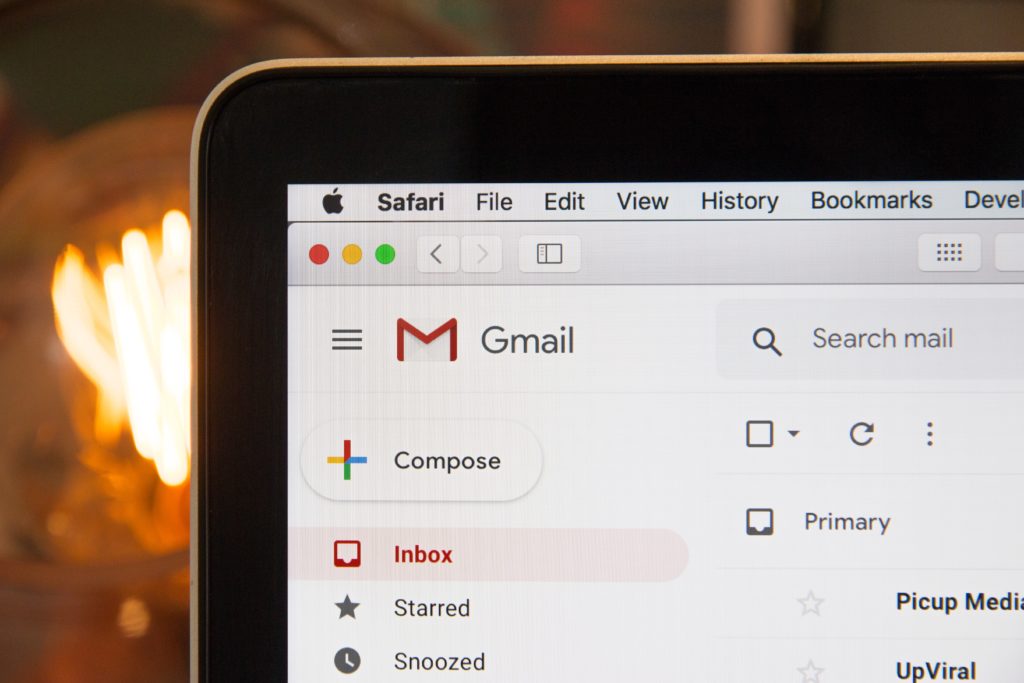Improving your business’s cybersecurity is one of the essential steps to growing your business. Without proper security measures, you risk exposing your business’s sensitive data and information to hackers.
The world faces over 100,000 malicious websites and 10,000 malicious files daily, and every minute, around $2.9 million is lost to cybercrime. With numerous cyberattacks threatening your business’s data and information security, it is crucial to know how to combat them.
In this article, we will look at seven cybersecurity measures and tips to help you protect your business from malicious cyberattacks.
1. Protect Your Network Security
Protecting your network is the first step to enhancing your asset security. Ensuring that your network has robust security makes it harder for attackers to breach and steal your company’s data.
There are several measures worth considering when it comes to protecting your network security, including:
- Installing a firewall. A firewall is hardware or software that monitors outgoing and incoming traffic within your network. A firewall can prevent valuable information from leaking, record users’ activity, and prevent data modification. Examples of firewall software including Norton, TinyWall, and System Mechanic Ultimate Defense.
- Conduct proper maintenance. Proper maintenance in monitoring is essential to make sure your devices and network perform at their best. Try to update software regularly to patch its security flaws.
- Use IPS or IDS. Intrusion Detection Systems (IDS) and Intrusion Prevention Systems (IPS) are network monitoring and control systems to combat potential packet floods. Use these to protect your network from harmful traffic further.
- Enhance physical security. If you place servers or databases within your office, it is vital to secure the facility properly. Use digital locks with strong passwords if needed and install security cameras around the perimeter.
- Choose a reliable website hosting. Your website should be supported by a hosting provider that offers security features, including SSL certificates, DDoS prevention, and a firewall. If you are looking for a dependable hosting provider, Hostinger can be a good choice.
2. Educate Employees About Email Phishing
Email phishing is one of the more popular types of cyberattacks that might threaten your cybersecurity. It’s an attempt to steal sensitive information using emails impersonating legitimate organizations.
In 2020, around 75% of organizations worldwide experienced phishing attacks, and 74% of attacks targeting businesses in the US were successful. To avoid this risk, make sure to plan a systematic training program for your employees.
Explain what email phishing is and make sure your employees are aware of its threat. If possible, invite expert speakers to ensure that the training is up to date and delivered properly.
3. Conduct a Cybersecurity Training
Since there are many types of cyberattacks, sometimes simply knowing them is not enough. You might need to conduct regular training sessions and simulations to familiarize employees with the potential threats.
A controlled simulation is an excellent way to let employees experience a cyberattack in real-time without risking your business’s security. Conduct this type of training regularly to keep your employees’ memory fresh and update them on the latest cyberattack types.
This can help your company build a good cybersecurity etiquette which is important to protect your company data. Don’t forget to educate and encourage employees to contact your IT team immediately if they notice suspicious signs on the office devices.
4. Limit Access
Limiting employees’ access to specific company files can help you minimize the risk of information breaches due to human error. Even after multiple training sessions, the possibility of human error will always be there. That is why it is better to only grant employees access to files required for their jobs.
Consider applying administrative privileges to your company’s devices where only authorized staff can access them. Administrative privileges allow authorized employees to do more sensitive and higher-level tasks, such as installing programs and creating new accounts.
5. Use Strong Passwords
Using the same password for multiple accounts makes your data more vulnerable to cyberattacks. That is why encouraging your employees to create complex and unique passwords for their work-related accounts is a good idea.
There are three golden rules when creating strong passwords, including:
- Make it long. Longer passwords are typically harder to breach. For example, if a hacker requires five days to crack a nine-character password, 10-character words could take four months, and 11-character passwords take 10 years.
- Mix the characters. Try to mix various characters in your password, including uppercase, lowercase, numbers, and symbols.
- Don’t use your name or user ID as a password. Your name and user ID might be the first information the hacker tries. That is why using your name and ID as a password will only make it easier for hackers to breach your accounts.
However, remembering several long passwords can be tricky. Use programs such as LastPass and DashLane to help your employees manage their passwords.
6. Monitor Security on Mobile Devices
Mobile devices are arguably more vulnerable than regular computers. The 2021 Cyber Security Report shows that 46% of organizations had at least one employee download a malicious mobile application. That is why a company must pay attention to mobile devices’ security too.
To avoid exposing sensitive information, require your employees to do work-related tasks using only the company’s devices. Accessing the company’s data and information using a personal device might increase the exposure to malware and many other issues related to security.
7. Install Software for Network Monitoring
Network monitoring software works by tracking the entire IT infrastructure and providing an early warning when it detects a network threat. It helps your IT administrators work more efficiently because it automates most network monitoring processes.
Network monitoring software covers three critical aspects of your network infrastructure, including:
-
- Network security system. Network monitoring software will analyze your firewall and antivirus software regularly to ensure their performance and reliability.
- Bandwidth. Network monitoring software inspects your network bandwidth for bottlenecks and any other inconsistencies, then reports the results to the administrator.
- Environmental parameters. Some network monitoring software can be configured to monitor other devices such as smart doors, smoke alarms, and security cameras.
Some network monitoring software you might want to consider including SolarWinds Network Performance Monitor, Datadog Network Monitoring, and ConnectWise Automate.
Conclusion
The threat of cybercrime is still growing, and all online businesses might be exposed to them. To battle these attacks, your company needs to implement strong security measures and understand what kind of attack might breach your sensitive information.
In this article, we have learned several strategies that can help you enhance your business’s cybersecurity. In summary, here are the steps you should take:
- Protect your network security
- Educate your employees about email phishing
- Conduct a cybersecurity training
- Limit access
- Use strong passwords
- Monitor security on mobile devices
- Install software for network monitoring
Apply the information provided in this article, and hopefully your business will be more prepared to fight against various cyberattacks.