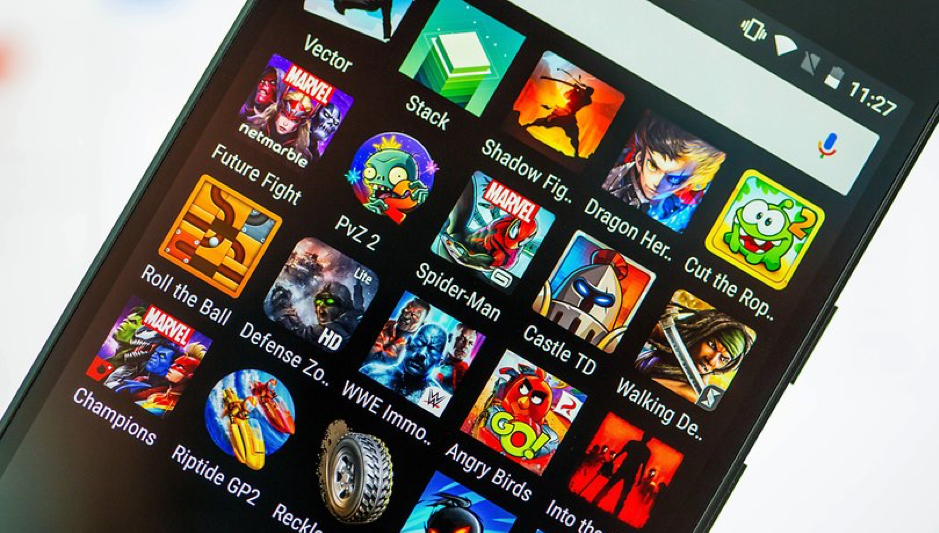Many of you must have heard about Android Games Mods. However, many of us do not know about it. These are nothing but, modified versions of various applications. These applications are easy to navigate and come for free.
Terms Defined
‘MOD’ means modified. You will find the mention of various terminologies like MOD APK, MODDED APK where APK is the term used for Android applications. It is the abbreviated form of Android Application Package.
So, this modified APP makes our life easy. It is generally used for Android applications. The original applications are modified so that users can get the paid features for free.
Mods are actually obtained from modifying a game. To mod, means to create customized levels, objects, characters and other features which makes it easier to cross various difficulty levels and finish the game.
Best Android Games Mods
There are many games having modified applications. They are One Piece Treasure Cruise, DC Legends, 8 Ball Pool and many more. So, here we mentioned about the games that we all play. However, there is more to mods than just games. There are wallpapers that can have mods too. So, you can say that most applications have mods.
One of the best websites to download android games mods is Android Hackers. It is a secure and trustworthy website.
Risks Involved in Mods
You can get as much number of mods, as you want. The market is huge and open. However, there are certain risks involved in mods.
- There will be annoying ads in some mods and not forget the virus.
- It can simply destroy your phone.
- You may be simply banned from the original game if your URL reaches the original gaming company.
- It is illegal in many countries. You are actually fooling the company which has launched the game with so much fanfare and investments. And, you as an end-user is seeking illegal means to play the game.
- All kinds of mods are infection vectors. That’s why you have to make sure you download them for a secured website.
Precautions to Consider While Using Mods
There are certain precautions that you can take while downloading mods.
- You can avoid mods that have an installer. The mods with installers are the biggest threat.
- Always download mods from trusted sites and always check, if the mod you are downloading is from the original source or repacked by someone else.
- Always check the reviews of the mods and read the comments. You will get a fair idea about the mods from the reviews and comments.
- Do not ever click on mods, which were never downloaded.
- If you are downloading a mod, with extension .exe its stands as a bigger risk.
How to install mods on your Android Device
You can find Android websites in the market, which offer modded apks. Then, there are many who do not have any idea, about the procedure to download and install them. There Android users, who are pretty adept at using mods and cheats, but not all. Let us check out all your new users, how we can go about installing mods on our Android devices. It is quite easy. Android Games Mods are easy to install.
- We can give you an example of a game like Temple Run. Firstly, in order for you to use the modded APK, you need to uninstall the market or legal version, only then you can go about installing the mod. You also need to keep in mind, that before you uninstall the market version, you need to take a backup. Otherwise, there are chances of you losing the data.
- Now, the next step is to download the Modded or Cracked APK and then use it on your device.
- Then you need to go to Settings. Then, navigate to security and check the unknown sources. It allows installation of applications, from places apart from play store.
- Then, you can use any free file to navigate to the location of the saved APK.
- The next step is to tap on the downloaded APK file and complete the installation process.
- After, the above processes you can launch the downloaded game and run the modded apk on your device.
You are simply good to go, after performing all the above processes. Android Games Mods are really trending these days.
There are some other facets behind, downloading cracked APK files. You need to do the following:
- Download .rar files on your Android smartphone.
- Extract the apk.rar file
- Then go to Applications, and activate unknown sources.
- Move the APK file to the location of the SD Card.
- Next, just install the game and start playing.
Pros and cons of modded and non-modded games
You should experience the wonder of playing non-modded games. It is the way, the game was manufactured and intended to play. So, you are actually breaking the laws if you are modifying games and playing it, for your own gaming needs. In many countries, it is considered illegal and your phone software can also be deactivated for the same.
Nowadays, given the liberty to use mods, gamers are getting a different experience of the game. But lots of glitches are still there in modified apps and games. So, you need to be beware of that. Some games have very fewer advantages over their non-modded versions. It is good to play them the original way.
Another essential, that you need to remember before modding your app or game, is rooting of the phone. Rooting opens your phone to a whole world of possibilities. However, rooting can prevent some apps from working, so that’s a catch 22 situation. You need to tweak your Android phone to get the best results from modifying your phone. Get your data backed up, before attempting anything with your phone. Get the data backup and also create separate memory back up.
That way, you will not lose any data. You need to keep certain weapons ready to protect your phone, like de-bugger and changing the resolution of your phone. Since modding the games and applications is the trend of the season. You must also go with the flow and install the best of the lot, but with precautions to protect your phone from harm.