Finally, after months of waiting, Xiaomi starts rolling out the Marshmallow Update for Redmi Note 3 Snapdragon variant. The new MIUI 8 6.9.9 Global Beta ROM for Redmi Note 3 is based on Android 6.0 Marshmallow. The update is not a stable one, but it’s quite close to stable and soon Redmi Note 3 Marshmallow Update based on MIUI 8 Global stable ROM will be available. So if you don’t want to wait and try this on right now then you can download Redmi Note 3 Marshmallow Update file from below and flash it manually.
Redmi Note 3 Marshmallow Update brings the many new features like quick ball optimization, add MIUI Forum App, Record music in stereo quality, and much more. MIUI 8 v6.9.9 Global Beta ROM for Redmi Note 3 bumps the Android version to Android Marshmallow. Here we provide both Recovery and Fastboot ROM with that you can Update Redmi Note 3 to Marshmallow. Download Redmi Note 3 Marshmallow Update zip file from below.
MIUI 8 6.9.9 Global Beta ROM Features and Changelogs –
Highlights
- New – Swipe to the edge of the screen to hide Quick ball (09-08)
- Optimization – Record music in stereo quality (09-06)
MIUI Forum
- New – Added search in the Forum (09-07)
- Optimization – Redesigned interface for replies (09-07)
Quick Ball
- New – Swipe to the edge of the screen to hide Quick ball (09-08)
Lockscreen, Status Bar, Notification Bar
- Optimization – Tap the date in the status bar to open Calendar (09-07)
- Fix – Issues with volume level notification in Second space when using earphones (09-05)
Home screen
- Optimization – Hold the empty spot on the Home screen to enter the editing mode (09-06)
- Fix – Device didn’t respond after updating and rebooting (09-06)
- Fix – FC issues when switching between themes (09-06)
Recorder
- Optimization – Record music in stereo quality (09-06)
Download Redmi Note 3 Marshmallow Update OTA zip
Download MIUI 8 6.9.9 Global Beta ROM for Redmi Note 3 and flash it via recovery or Mi Flash tool to update redmi Note 3 to Marshmallow. Comment below if you have any doubts.
Source – MIUI

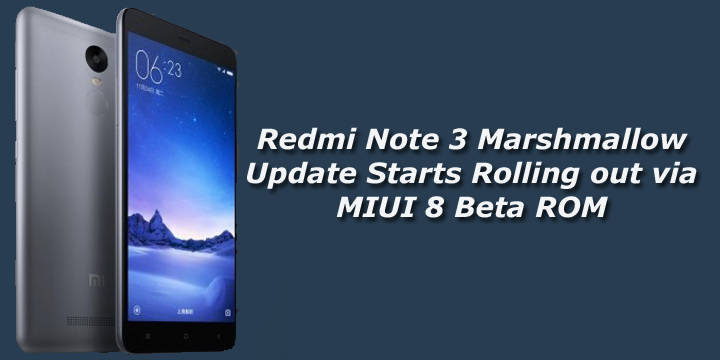
12 Comments
i know that
I have unlocked unofficially. Will it lock bootloader? Provide me edited ROM to use in recovery mode if possible or provide me modified .mbn file
Update karne se koi problem thohdi hogi
Koi problem ho rhi hai kya bhaiyo
If i put beta update on redmi note 3 for marshmallow,later on when actual stable update get released then will my device catch that update?.Will i face any trouble in installation of actual stable update released after this beta one?
Cant not verify update aa rha he bro
Plz give suggestions any problem
yes guys their will be a problem if you unlike is Rom and therefore you wish to go to back then their will be a problem among sim 2 (nano) slot is not responding and if you again fastboot with any of miui 7 or miui stable aswell as beta then it didn’t recover to that one .. so please guys keep pesence on stable rom and after a few weeks you get a OTA update pop on your mobile as soon with MM… thanks
How it update
I have already downloaded it
If i install marshmallow after any hanging problem is in my redmi note 3???
I am on miui 8.0.6.0 but I want 8.6.9.9