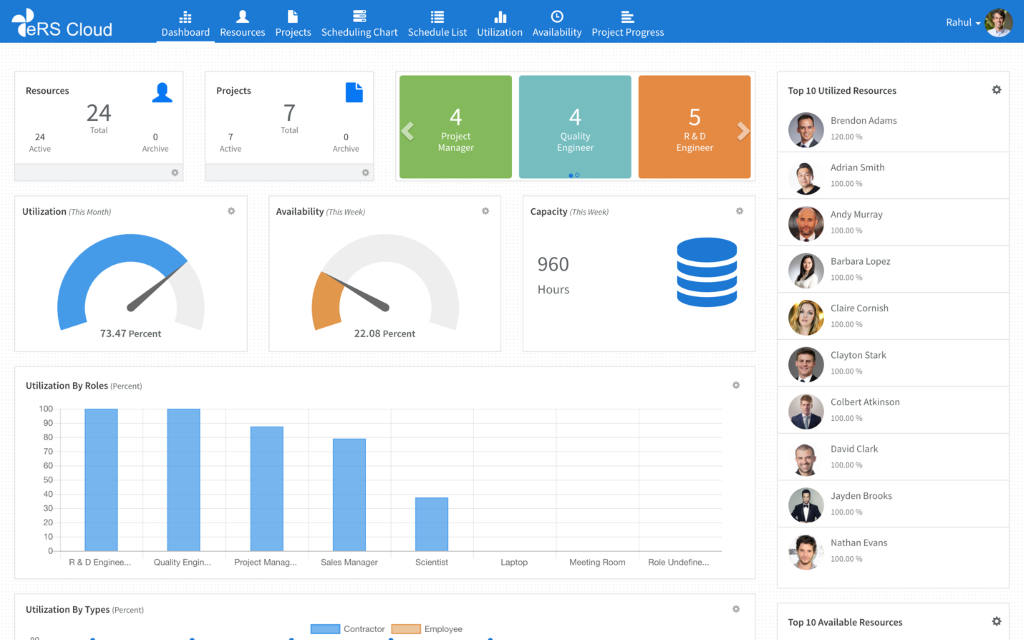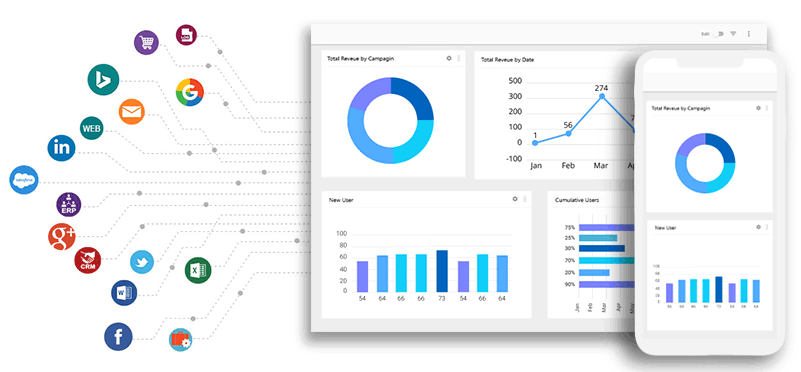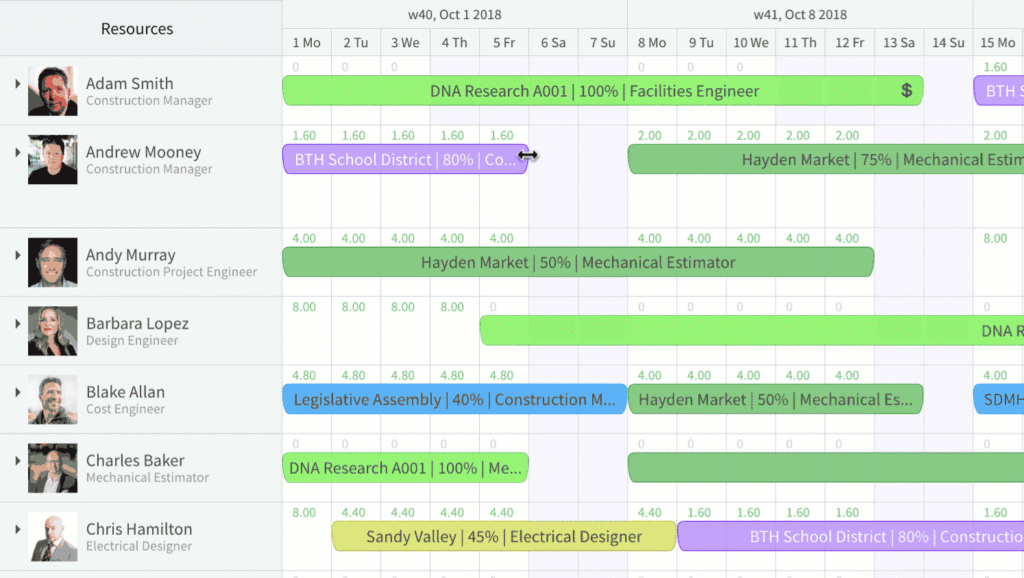Project management is a complex process, but usually resource planning and management is the trickiest part for most people. Yes, managing the available resources in a way to complete the tasks on time, within budget, and efficiently isn’t easy. Planning and scheduling people, facilities, and equipment for various projects is the most important but complicated and time-consuming process. So, what’s the secret mantra to successful projects? It lies in organizing your resources. Because your team is made of living people, and there is always a limit of how much they could achieve. So, the question is how can you plan and manage resources in a simple manner which is not prone to errors? The right resource management tool like eResource Scheduler can be your winning point. This tool is designed to handle planning, allocating, and scheduling resources efficiently to projects in just a few simple steps.
Read on to find how your organization could benefit from this leading resource management tool and bring in profitability in the long run.
1) A list of all resources in a centralized directory
With most businesses going global, organizations have their teams spread across geographies, cities, and locations. This, at times, leads to several challenges. Firstly, the management finds it challenging to get a larger picture of the overall resources. Secondly, if there is a last-minute need for a resource in some project, it is tough to find the right person from a huge employee base. A resource management tool resolves all this. Wondering how? eResource Scheduler maintains a centralized directory that shows a list of all the organization’s resources. You can also organize this data by using multiple parameters like qualifications, experience, skill sets, availability, etc. This enables you to find the the right people for various projects, even if they are located at different places.
2) Easy scheduling using the drag and drop functionality
Once you identify the right resources and their availability matches the timelines and effort needed in the project, you need to select the booking dates on the scheduling chart. Yes! If you use this tool, your resources are scheduled on a project in just a few clicks. eResource Scheduler’s drag and drop feature makes it quite easy to extend or shorten bookings or transfer them to other resources.
3) Different permission levels
This resource management software allows different levels of permissions as per user’s role. Though project managers are the ones who majorly use this tool, there are many benefits for the team members too. For example, people can check their work schedule, record timesheets, and even manage their availability through this tool. eResource Scheduler acts as a single platform where even your clients can login to check the project plan, status, or various reports or dashboards.
4) All key information displayed on the dashboards
Accurate information is the basis for effective resource management and making well-thought of decisions. eResource Scheduler Cloud is a highly configurable resource management tool that provide easy-to-use dashboards that show all important information on a single screen. These widgets can display relevant information in multiple units or scale as per your need. These dashboards offer a real-time insight into your resource capacity, utilization, their availability, project status, etc. It also flags the areas which require attention. Depending on this information, you can drill down further and get detailed insights.
5) Real-time and exact resource utilization reports
Keeping a track of the utilization of your resources helps in finding if they are overloaded or under-utilized. It helps in fairly distributing projects and tasks among the team. A resource management tool like eResource Scheduler accurately measures resource utilization across various teams, projects, or office locations. You can pull out simple-to-read reports for reviewing your team’s utilization. Besides, the information gets updated in real-time in this tool. This means that whenever any resource is idle, allocated to a project, or overburdened, it gets updated and reflected instantly.
6) Gantt chart view for smooth resource scheduling
eResource Scheduler Cloud provides a convenient and easy-to-comprehend Gantt chart view that enables users to get a quick overview of current resource schedules and their availability. That’s not all! Gantt chart also displays working and non-working days for all the team members. This information helps the project managers to find and compare availability of shortlisted resources on the required dates. Then, they can schedule those resources on various projects accordingly.
7) Highly configurable
One of the best features of this resource management tool is its highly configurable views, filters, fields, and forms. This USP makes eResource Scheduler the preferred choice of various businesses across industries. This end-to-end resource planning and management software not only manages team allocation, scheduling tasks, resource management, project planning, but also analyzes your profitability in just a few clicks. The tool uses several custom-defined fields and forms that can be created easily as per your particular requirements
8) Helps with hiring strategies
If you do not have an idea of the resources that are available in hand and what are the required tasks, how will you decide if any hiring is needed? Resource availability chart of this resource management tool gets updated in real-time. So, whenever resources are allocated to a certain project, or released from a team, it will be instantly reflected. This provides a clear picture of the total resources that are needed in various projects, which helps in making the right hiring decisions.
9) Manage different work timings and working days
With distributed teams, different resources may have different shift time, working days, or holidays, etc. Keeping a track of all this information can be daunting. eResource Scheduler enables you to create different working calendars to capture all types of resources in your company. The tool automatically measures, calculates, and tracks resource capacity and availability depending on the specific working calendar of the resource. This helps in efficient resource planning and management and handling any project complexities with ease.
10) Visual graphs for easily interpreting data
This resource management tool provides various charts and graphs that help in easily comparing and comprehending data in a meaningful way. All the reports have built-in charting options that help you to easily derive and comprehend useful information. All these charts are highly configurable, and you can choose different chart types for flexibility and representation of data.
Have you Tried eResource Scheduler – One of the Best Resource Management Tools Yet?
Available in both on-cloud and in-premise versions, you can opt for the installation type depending on your specific requirements. Adding to the long list of benefits, this tool’s timesheet feature and financial module provide cost and billing rates and a detailed forecasting report. Check out Enbraun’s flagship product, eResource Scheduler, which is one of the best multi-user, intuitive, network-based resource management software. Take advantage from other features like custom resource types, task level scheduling, import/export through MS Excel, and a lot more. And yes, all this in an affordable price! This cost-effective and award-winning tool eases the life of project managers and enhances productivity and business growth. Get in touch with our team and try it for free today.