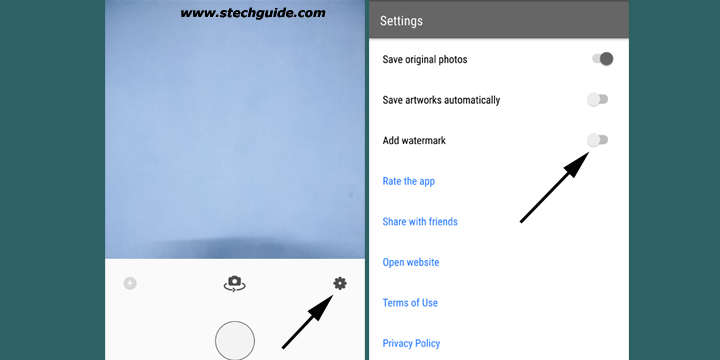Today we discuss How to Disable or Remove Prisma logo watermark from your Photos. Recently Prisma Photo filter app is officially released for Android. The Prisma app transforms your pictures into art pieces using the styles of famous artists like Picasso, Munk as well as world famous ornaments and patterns. Prisma is quite popular among iPhone users and already topping iOS charts for a couple of weeks. Prisma turns your photos into paintings, but the output has Prisma watermark in it. Many users don’t like the logo that’s why we share you a way to remove Prisma logo watermark from your Photos.
Prisma and Pokemon Go was the trending topics of last week. And Official Prisma Photo Filer app apk is now available for Android phones. The company released the first beta app for Android. But now no need to download beta version or sign up for beta because the official app is finally here. We share a download link of Prisma app and a way to remove Prisma logo watermark from your Photos from below.
Prisma is a popular app which creates beautiful artistic images. But Prisma app watermark takes away the beauty of the pics. These watermarks from Prisma app can easily be disabled or removed. You don’t need any extra app or trick to remove watermark from Prisma app. There is an inbuilt option in settings to Disable Prisma Watermark.
How to Remove Prisma Logo Watermark from your photos
1) If you not already installed the app then, you can download it from here.
2) Open the Prisma App.
3) In the main screen (Home screen), You can see the setting icon.
4) Now click on the settings icon and Uncheck the Add Watermark.
5) Now Press the back button to return to the main screen.
6) Done! Enjoy the Prisma App with Watermarks or Prisma logo.
This the complete guide of How to Remove Prisma logo watermark from your Photos. If you like this post share it with your friends.