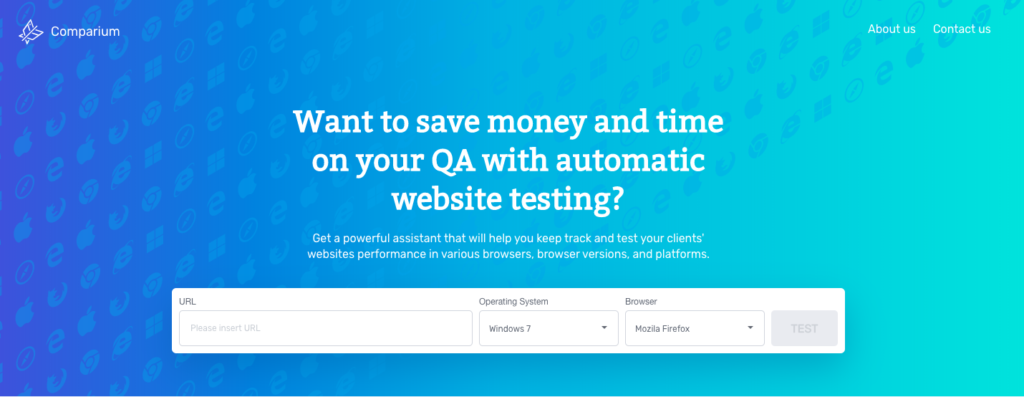If you are a developer or a website owner then you must know the importance of Cross-browser testing. Every website or web page looks different in different browsers and it may appear differently to users using different browsers. That’s why before releasing the website in the market you should check the browser compatibility and Operating system compatibility with a cross-browser testing tool.
With the cross-browser testing tool, you can test your website on different web browsers and operating systems to ensure that it can deliver a compatible user experience everywhere. It is also useful to find any bugs or compatibility issues before releasing the web page.
Comparium is the latest cross-browser testing tool that helps you find if your website works flawlessly on all the platforms, browser versions, and operating systems so that all users get seamless experience irrespective. Comparium provides powerful insights about your website performance and it will email you the report automatically.
Why choose Comparium?
Comparium is in its initial phase and provides supports Windows 10, Windows 7, Mac OS X Mojave, High Sierra, and Linux OS and Google Chrome, Safari, Firefox and Opera browsers. Also, Comparium will send you a detailed report over your email. The future version of Comparium will come with support for Selenium scripts, Real-time web testing on a virtual desktop in any version of any browser and bring Free, Pro and Enterprise plans. Here are some features of Comparium you should check.
1) Supports Different Web Browsers
Comparium will let you test the cross-browser testing on various different web browsers. Currently, Google Chrome, Mozilla Firefox, and Safari are the most common browsers available in the market and Comparium support for all of these web browsers and their versions. It supports Microsoft Internet Explorer 11.0, 8.0, Google Chrome 75.0, 74.0, 73.0, Mozilla Firefox 68.0, 67.0, and Safari 11.0.
2) Support Different Operating Systems
Comparium supports cross-browser testing on the following operating systems, namely, Windows 10, 7, Mac OS X Mojave, High Sierra, and Linux. In the future version, it will provide real-time web testing on a virtual desktop in any version of any browser.
3) Get Email of Test Results
One of the best features of Comparium is that it will send an offline report of website test results by e-mail. To get the report by email, all you have to do is leave your e-mail and URL that you need to test and Comparium will send you a set of screenshots and results by email.
4) Comparium Road Map
Version 1.0 – The initial version of the Comparium supports different Platforms, Browsers, and their versions. It supports Windows 10, Windows 7, Mac OS X Mojave, High Sierra, and Linux OS and Google Chrome, Safari, Firefox and Opera browsers.
Version 2.0 – The future version of Comparium will support for client Selenium scripts, for testing different scenarios on the page. It will also introduce user accounts to schedule offline tests.
Version 2.5 – In version 2.5, it will support real-time web testing on a virtual desktop in any version of any browser and they expand the support for more browsers and their versions.
Version 3.0 – In the final version of Comparium, they will release the Pro and Enterprise plans and provide users with access to the API.
Wrapping Up
In our opinion, Comparium is one of the best cross-browser testing tools which gives you powerful insights about your webpage and website performance in different platforms, browser versions, and operating systems. It looks promising and has a future vision with great new features and updates.