In the fast-paced era of digital content creation, choosing the correct video editing tools is more important than ever. Eassiy Video Converter Ultimate and VEED are two standout performers in the media manipulation space. These platforms are competing for the attention of professionals, hobbyists, and creators alike with their promises of being the ultimate video toolbox for handling images, audio, video, and subtitles.
In this investigation, we will uncover the distinct features and strengths of Eassiy Video Converter Ultimate and VEED, assisting customers in making an informed decision for their video editing endeavors. Join us as we navigate the media transformation landscape, providing light on what makes each of these technologies a formidable challenger in the creative toolset.
Who needs this kind of video toolbox?
The need for a comprehensive video toolbox extends to a diverse range of users, catering to both professional and daily use.
Professional Use:
Content Creators and Filmmakers: Professionals in the film and content creation industry require robust tools to edit, convert, and enhance media for projects ranging from short films to full-length features.
Marketing and Advertising Agencies: Those involved in marketing and advertising need powerful video tools to create engaging and impactful promotional content for clients.
Video Editors and Post-production Teams: Professionals involved in post-production, including video editors and their teams, benefit from versatile tools that streamline the editing process, ensuring efficiency and high-quality results.
Educators and Trainers: Educational content creators and trainers often use video editing tools to enhance instructional materials, creating engaging and informative videos for students or trainees.
Media Journalists and Reporters: Individuals working in journalism and media require quick and efficient tools to edit and convert media files for news stories and reports.
Daily Use:
Social Media Enthusiasts: Everyday users who engage with social media platforms often need video tools to edit and enhance their content before sharing it online.
Family and Personal Projects: Individuals working on personal video projects, such as documenting family events, vacations, or special occasions, benefit from user-friendly tools to enhance and organize their memories.
Vloggers and Influencers: Content creators in the online space, such as vloggers and influencers, require tools to edit and optimize their videos before sharing them with their audience.
Students and Hobbyists: Students working on multimedia projects or individuals pursuing video editing as a hobby can utilize these tools for enhancing their creations.
What type of video toolbox is the best?
1. Eassiy Video Converter Ultimate
Eassiy Video Converter Ultimate, a potent and free video converting utility that works with Mac and Windows operating systems. The fact that this program supports more than 1000 video and audio formats, including well-known ones like MP4, MOV, and AVI, makes it stand out. This makes it an extremely adaptable solution for users looking for a seamless video conversion experience.
Eassiy Video Converter Ultimate is unique since it uses state-of-the-art lossless converting technology. This ensures that the original quality of your videos is maintained during the conversion process. Additionally, the program comes with over 20 integrated multimedia tools for altering images, audio, and video. This tool allows you to modify your material to match your needs, giving a user-friendly experience with a phenomenal 60x faster video conversion performance.
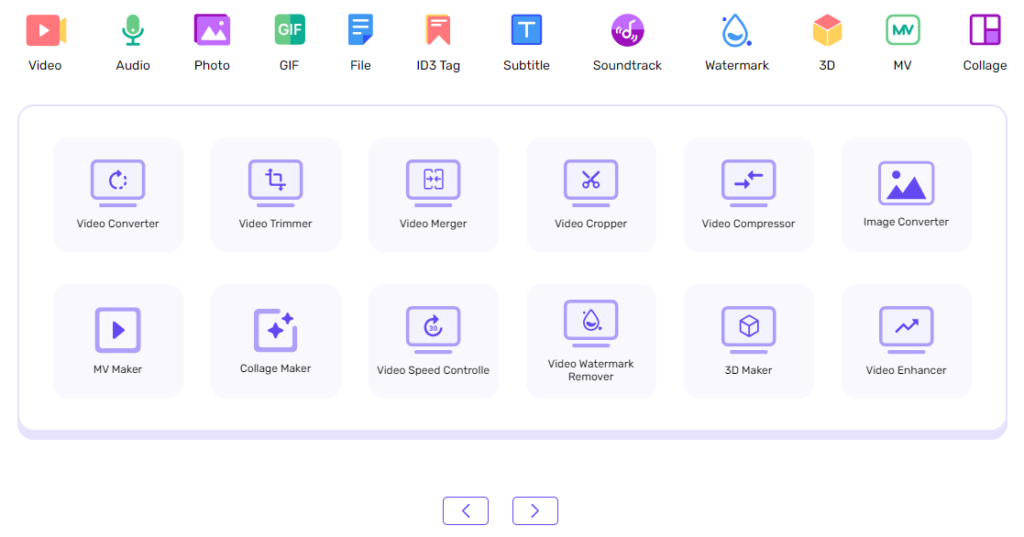
Key Features:
- Convert numerous movies with a single click in batch mode, speeding the conversion process.
- The program caters to a wide range of devices, ensuring interoperability, with support for 1000+ video/audio formats.
- Experience 60x quicker video conversion speeds thanks to GPU acceleration and multi-core processor optimization.
- Convert high-definition videos smoothly without sacrificing quality.
- Take advantage of an all-in-one video editor that lets you rotate, chop, combine, add watermarks, effects, subtitles, change the speed of the video, add soundtracks, and much more.
- Compress HD videos up to 8K resolution without affecting video quality.
- Compress several movies at once with a single click to streamline the process.
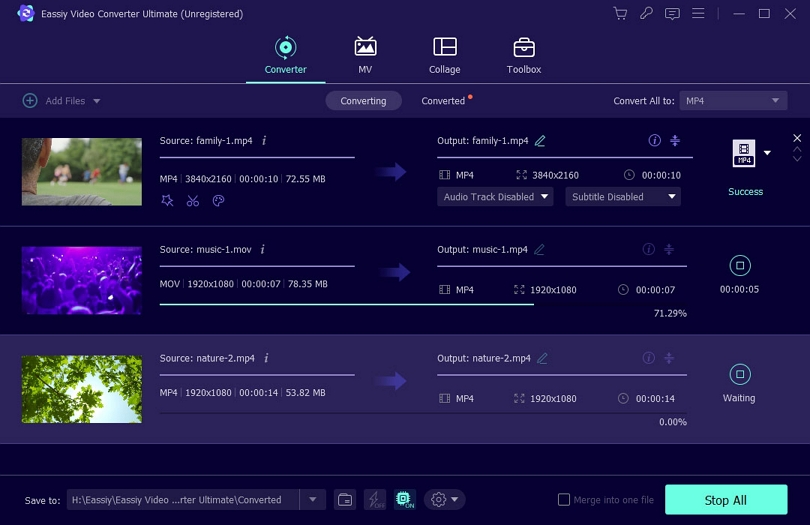
Pros:
- The software achieves a remarkable 60x faster conversion speed through GPU acceleration and multi-core processor optimization, significantly reducing the time required for converting large video files.
- Boasting compatibility with more than 1000 video formats, this software guarantees users the ability to handle a wide range of media files, thereby improving flexibility.
Cons:
- The free version has its limitations, potentially hindering access to the advanced features available in the premium version.
- Users may face persistent pop-ups encouraging them to upgrade to the premium version, which can be an inconvenience.
User Reviews:
- John D.:
Eassiy Video Converter Ultimate is my go-to tool for quick and hassle-free video conversions. The interface is straightforward, and the conversion speeds are impressive.
- Emily S.:
I appreciate the versatility of Eassiy Video Converter Ultimate. It supports all the formats I need, and the batch processing feature has been a time-saver for my video projects.
Verdict:
When looking for a quick and effective way to convert videos, consumers can find great help with Eassiy Video Converter Ultimate. The presence of advanced editing features and comprehensive format compatibility adds to its appeal, placing it as potentially valuable software for both multimedia amateurs and pros. Individual tastes and particular use situations, however, could affect the real efficacy and user experience. Prospective users are advised to examine the software’s trial version or read reviews to determine whether it is appropriate for their particular requirements.
2. Veed
Veed is an online video editing platform designed to provide users with accessible and user-friendly tools for editing and enhancing their videos. It aims to simplify the video editing process, making it easy for both beginners and experienced users to create professional-looking videos.
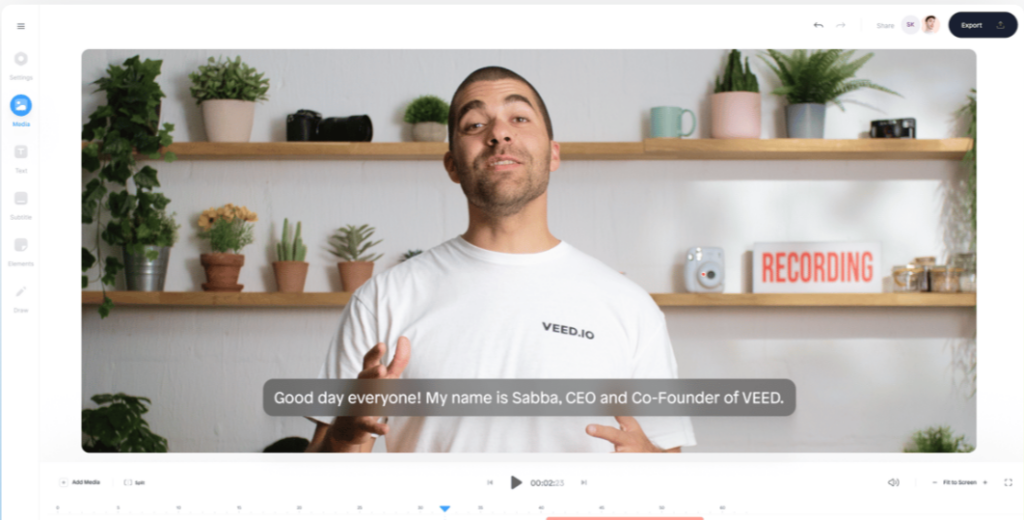
Features:
User-Friendly Interface: Veed offers an intuitive and user-friendly interface, allowing users to navigate and use its features without a steep learning curve.
Editing Tools: The platform provides a range of editing tools, including cutting, trimming, adding text, overlays, and other effects to enhance the visual appeal of videos.
Cloud-Based: Being a cloud-based platform, users can access and edit their projects from any device with an internet connection.
Collaboration: Veed may offer collaboration features, allowing multiple users to work on a project simultaneously, making it suitable for teams or collaborative projects.
Export Options: The platform likely provides various export options, enabling users to save their edited videos in different formats and resolutions.
Pros:
Accessibility: The cloud-based nature of Veed makes it accessible from anywhere, eliminating the need for users to download and install software.
User-Friendly: Its user-friendly interface makes it appealing for beginners or those who want a quick and easy video editing experience.
Collaboration Features: If available, collaboration features can be a significant advantage for teams working on video projects.
Cons:
Limited Advanced Features: Some advanced users may find Veed lacking in certain high-level editing features compared to more professional desktop applications.
Internet Dependency: As a cloud-based platform, a stable internet connection is necessary for a seamless editing experience. Users with slow or unreliable internet may face challenges.
User Reviews:
- Veed is a game-changer for quick and simple video editing. The interface is so intuitive that I was able to create engaging videos without any prior experience. The cloud-based feature is fantastic for on-the-go editing!
- While Veed is great for basic editing, it falls short when it comes to advanced features. I found myself needing more control over certain elements in my videos, and the platform couldn’t deliver. Also, the reliance on the internet makes it frustrating in areas with slow connectivity.”
Verdict:
Veed is an excellent choice for users looking for a straightforward and accessible video editing solution. Its user-friendly interface and cloud-based features make it particularly appealing for quick edits and collaborative projects. However, users requiring advanced editing capabilities may find it lacking in comparison to more robust desktop applications. It’s essential to evaluate your specific video editing needs and skill level before choosing Veed or any other platform.
Which one is better, desktop video converter or web page video converter?
When it comes to video conversion, choosing the right tool can significantly impact your experience. Eassiy Video Converter Ultimate stands out as a powerful and preferred solution for both desktop and web-based video conversion needs, surpassing alternatives like Veed Video Converter.
Desktop Video Conversion with Eassiy:
With its exceptional desktop performance, Eassiy Video Converter Ultimate makes the most of your system’s capabilities to convert videos quickly and effectively. With the capacity to process numerous movies concurrently and advanced customization tools, it ensures a seamless and tailored experience. The conversion is performed locally on your PC, giving you additional privacy and control over your files.
Web-Based Conversion:
Beyond its exceptional performance on PCs, Eassiy Video Converter Ultimate also establishes a new benchmark for web-based video conversion. Eassiy, which is accessible from any device with an internet connection and a web browser, delivers unparalleled convenience without the need for program installation. The user-friendly design, together with automated updates, ensures a hassle-free and up-to-date experience, making it the ideal choice for users who value accessibility and simplicity.
Conclusion
Finally, the choice between Eassiy Video Converter Ultimate and VEED is ultimately determined by your demands, preferences, and the nature of your video editing tasks. Both platforms appeal to a diverse variety of users, from film industry pros to daily video creators, and each has its own set of qualities.
If you’re debating between a desktop and a web-based video converter, Eassiy Video Converter Ultimate is the best option for both. Its desktop version uses your system’s full capability for efficient and personalized video conversions, but the web-based version gives accessibility and convenience without the need for program installation. Users can select the platform that best fits how they work and their preferences thanks to this dual capability.
Which option is ultimately “better” will rely on your personal preferences and the aspects that are most important to you. Before choosing, it is advised that you evaluate your needs, ability, and the significance of variables like quickness, adaptability, and accessibility. Both Eassiy Video Converter Ultimate and VEED offer advantages, and exploring trial versions or reviews will help you make an informed decision depending on your specific needs.
