Sony introduced the new security feature called My Xperia Theft Protection (MXTP) for new devices which are supposed to protect your device from being stolen. But this function will raise some issues for many users who unlocked their bootloaders. Sony’s My Xperia app can locate, lock, factory reset or even send a sound alert to your phone. Also, My Xperia Theft Protection prevents unlocking bootloader and factory resetting your device. Many users prefer to unlock the bootloader, so they root their phone or install custom ROM and custom kernel on their device. But to unlock Bootloader of Xperia Devices you need to Disable Protection By My Xperia on Sony Devices. Check out below How to Disable Protection By My Xperia on Sony Devices.
If My Xperia Theft Protection is turned on, then you will not able to unlock bootloader of Xperia devices. You need to Disable Protection By My Xperia on Sony Devices before unlocking bootloader of Xperia Devices. It will provoke serious problem if you enable MXTP with an already unlocked bootloader. It will break your device without warning and you won’t be able to fix that. So Disable Protection By My Xperia on Sony Devices before unlocking bootloader of Xperia Devices.
Sony is well aware of the issue, and they added some warning to their official Unlock Bootloader website to warn people against enabling My Xperia Theft Protection if you unlock the bootloader it “might cause the device to malfunction.”
“After unlocking your device, you should not enable My Xperia (found in the settings menu under security on some devices running Android 5.0) as this might cause the device to malfunction.”
How to deactivate MXTP (My Xperia Theft Protection) –
You need to authenticate your Xperia device as the legal owner If you wish to deactivate MXTP.
How to Disable Protection By My Xperia on Sony Devices
1) To Disable Protection By My Xperia on Sony Devices, first go to setting.
2) Now Open Settings > Security > Protection by my Xperia.

3) Now Tap on Deactivate > Confirm that you want to disable the protection > Sign-in with Google account which you have used to activate the MXTP.


4) Done. You Disable Protection By My Xperia on Sony Devices successfully.
So this is the complete guide to Disable Protection By My Xperia on Sony Devices. If you have any questions, comment below.
Source & Image Credit – Sony

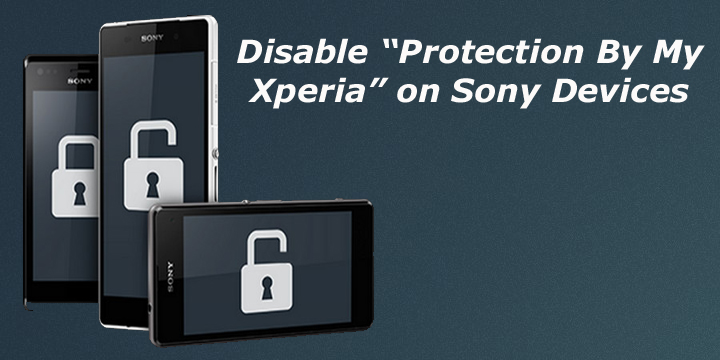


4 Comments
helo thanks for the method but what if the phone is not yours say you are a thousand kilometer far from the manufacturer and you bought the device from ebay and the email inside is not yours how can you unlock the MXTP.
I have the same question – Ive sold my z3+ and the new owner has had to send the phone back because MXTP was activated (although I had factory reset the phone). I have deactivated it as above but am unsure exactly that it will work once I have returned it.
If MXTP was activated and you factory reset your phone then the msg appears but if you deactivate the protection then no need to worry, it won’t appear again.
I have a brand new Xperia X here where My Xperia has never been used and unlocking the bootloader is still not possible. What to do in this case?