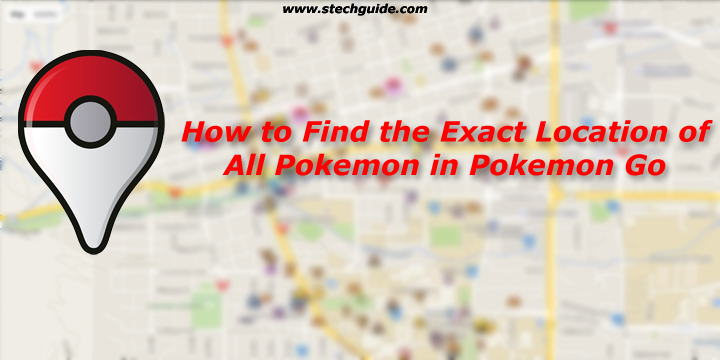Today we share a new trick to Find the Exact Location of All Pokemon in Pokemon Go. We already share a trick to Play Pokemon GO without Moving anywhere in Android. Pokemon Go is the trending topic on the internet from over a month. Pokemon Go hacks, tips, tricks, and cheats have been flooding the internet. And this time, we are here to share a new trick to Find the Exact Location of All Pokemon in Pokemon Go. Pokemon are hidden around you, and you are supposed to walk around to catch them until one pops up. But sometimes it frustrating and time-consuming to find the Pokemon. We share a method to Find the Exact Location of Every Pokemon, Gym & PokeStop in Pokemon Go.
First we share a easiest way to find the exact location of Pokemon nearby. How would it be like, if a website stays online and shows the exact location of Pokemon? Isn’t it fantastic? Yes, there is website Pokévision which claims that it has best Pokémon Go map which “Find all Pokémon near you (or a selected target location) in real time for Pokémon Go. Pokémon nearby will be marked along with their appearance timer on the map,” it also said that “These are real-time Pokemon locations, meaning they are currently live and can be found exactly at the marked spots.”
Pokévision is one of the best Pokemon go map out there. It very easy to use Pokevision to find Pokemon. The Pokévision site lets you type your current or desired address and shows a map with the exact location of nearby Pokemon. It also shows you clocks counting down on individual pokemon and their availability at the location. Sometime it take times to load or sometimes server not responding but it is suggesting you to wait sometime to use this awesome Pokemon go map tool to find the exact location of Pokemon in Pokemon Go.
How to use Pokevision to Find the Exact Location of All Pokemon in Pokemon Go
1) First, Open the website Pokévision on your browser.
2) Type you current or desired location on the search bar and click Scan. It shows you the real-time look at all Pokemon around you.
3) Or click anywhere on the map to drop a location marker.
4) After placing a marker, press scan to show the Pokemon nearby.
5) If there are any Pokemon nearby, they will display on the map with there exact location along with their appearance time.
So this is the easiest way to find exact location of all Pokemon in Pokemon Go. Share it with your friends if you like this post.