Today we share a trick to Play Pokemon GO without Moving anywhere on Android. Pokemon Go is the hottest topic on the internet from over a month. Pokemon Go hacks, tips, tricks, and cheats have been flooding over the internet. And this time, we present you a trick to play Pokemon go without moving on Android devices. Pokémon Go is the highly addictive augmented reality game which uses device camera to catch Pokemon. The game requires a good internet connection and strong GPS signal for smooth gameplay. Follow the below guide to Play Pokemon Go without walking.
Pokemon Go is using the real world environment as a base for its gameplay features. Pokemon Go allows players to capture the Pokemon using their smartphones. You can catch the Pokémon in your home, neighbor, market, on your school, or anywhere, if you can go there, you can catch a Pokémon there with Pokémon Go. As you walk around, you can discover more creatures, you can battle with other Pokemon trainers, fight for the control of Pokemon Gym locations and catch all of them. But with this trick you can Play Pokemon GO without Moving in Android or you can Play Pokemon Go sitting on the couch from your home.
To play Pokemon Go without moving you need to download Pokemon Joystick Module and Hide Mock Location Module. Pokemon Joystick module provided you on screen joystick to navigate in any direction. You can check the official features of Pokemon Joystick Module.
Features of Pokemon Joystick Module
- Choose starting location in map
- Search for a location in map
- Store favourite locations as bookmarks and load them quickly!
- Continue from where you left
- Walk continuously in a direction
- Right/Left handed mode
- Swap E/W direction in joystick
- Use the persistent notification use toggle joystick on/off on the fly!
- Choose movement speed on the fly!
Requirments –
- Rooted Device
- Xposed Installer
- Download Pokemon Joystick Module
- Download Hide Mock Location Module
How to Play Pokemon GO without Moving in Android
1) First, enable developer option from settings. To enable Developer Options, go to About phone and tap the Build Number 7 times.
2) Now download Pokemon Joystick Module from above and install it.
3) Download Hide Mock Location Module from above and install it.
4) Now go to the Developer Option and Enable mock location option (Android <6.0) or Select the Mock Location Application as Hide mock locations (Android 6.0).
5) Now activate both modules from the xposed installer and reboot your device.
6) Open Joystick and enjoy playing the game without moving.
So this the complete guide to Play Pokemon Go Without Moving or Walking. Plz share this if you like it and comment below your experience with this app.

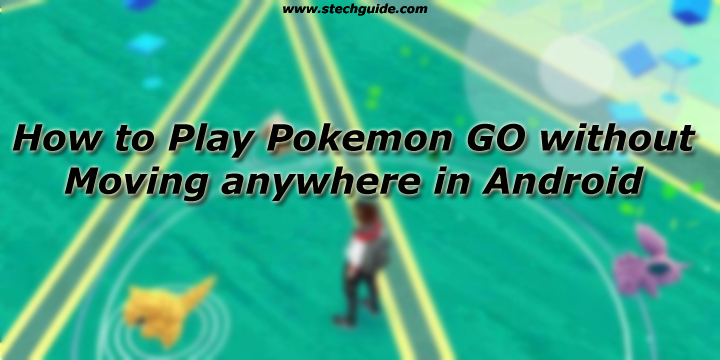
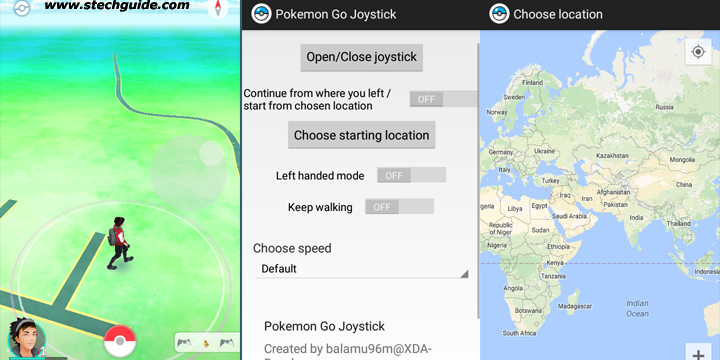
7 Comments
alright that s pretty cool thanks
Not working anumore!
working perfectly when we follow ur article. Written in understandable manner.
is this working?
Yes, I tried it myself its working fine. Alos, if you are on Marshmallow you can try this
https://www.stechguide.com/play-pokemon-go-without-going-anywhere/ this works without root
Hi sumit!! I’ve got Android5.0 lollipop and gps fly for Pokémon is not working…the method above u say requires rooting but is there any other way to make gps fly work for Pokémon go?
thanks for sharing