Today we discuss How To Install Google Play Store On Xiaomi MIUI 7. As we know some custom ROM’s running MIUI 7 doesn’t come with Google Play Store. So you can’t use Play services or install any apps on your device from Play Store. For those who update their phone to MIUI 7 and looking for playstore can manually install Google Play Store on Xiaomi MIUI7. With this guide, you can install PlayStore on any Xiaomi device running on MIUI 7 like Mi3, Mi4, Mi4i, Redmi Note, Redmi 2 Prime, Redmi Note 3, etc. So follow the below tutorial to Install Google Play Store On Xiaomi MIUI 7/7.1
Download Google Installer from below link to Install Google Play Store On Xiaomi MIUI 7. So don’t worry if you are upgrading from MIUI 6 or MIUI 7, which doesn’t come with playstore. You can Install Google Play Store On Xiaomi MIUI 7 by installing a simple app named Google Installer, which contains all Google apps and you can install any app with a single click. Download below file to Install Google Play Store On Xiaomi MIUI 7/7.1
Download
Download Google Play Store for Xiamoi MIUI 7
Steps to Install Google Play Store On Xiaomi MIUI 7 –
1) First, download the Latest Google Installer apk from above and save it on your device.
2) Now enable the Unknown Sources. To enable Unknown Sources, go to phone settings –> Additional Setting and enable the Unknown Sources.
3) Now open the file manager and browse for Google_Installer.apk file.
4) Now to install the Google Installer on your phone just click on apk and run the file.
5) Open the Google Installer app after the installation complete.
6) Now you see the Google Play store along with other Google apps in Google Installer.
7) Click on “Install” button to install Google Playstore. If it asks for permission, Allow it.
8) Now choose which app you want and simply click on ‘Install’ to install that app.
9) Reboot your device after installing Google Play services.
10) The above step will Install Google Play Store On Xiaomi MIUI 7.
So this is the complete guide of how to manually Install Google Play Store On Xiaomi MIUI 7/7.1 devices. If you have any doubts comment below.

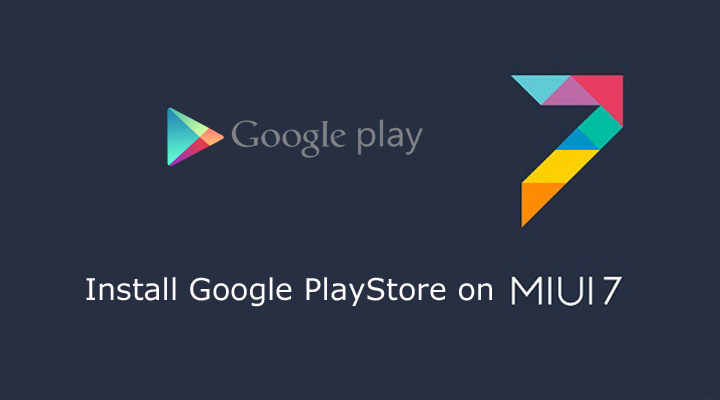
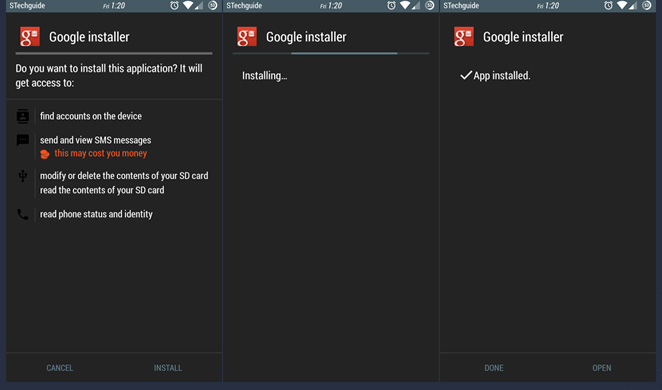
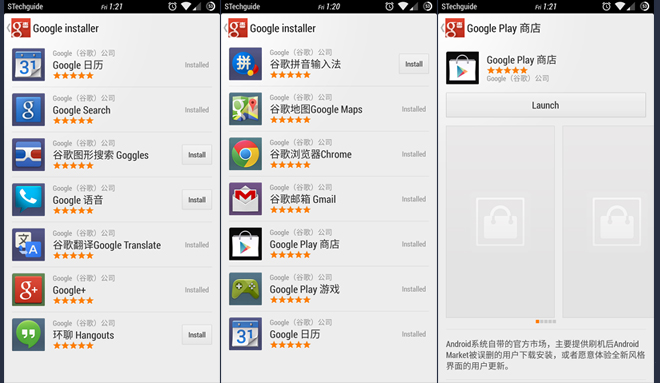
12 Comments
Thank you very much, it works ;)
i did as said, however the google play store gets stuck in the checking mode and doesn’t proceed. google based app seems to run smoothly though
Clear the cache and data of Google Playstore and try again.
Sumit its not working for me it always shows error framework stopped and play service stopped plss I need gapps still now I can’t sync my contacts and all other apps need Google account plss give me any solution
Sumit its not working for me play service stopped and framework stopped whenever I enter into any google apps and play store wont run and warning abt update it play service etc……plss help me to install gapps on my phone
U r installed it in ur device it will work for u ,how it will work ?? If not plss help me to install gapps on my stock yureka plssss
If installing Play Service and Play store didn’t solve your problem then I suggest you to install TWRP Recovery and flash the latest open gapps.
this steps is the same and int MIUI 7.5.2.0 ?
Yes
sumit it doesnt work at all. it show error during download on any app i try to download on miui 7.5
Try this one
https://www.stechguide.com/install-google-play-store-on-miui-8-devices/
Hi, How to install Google Play Store in Redmi Xiaomi MIUI 7.1.3.0 (MIUI 7.1 | Stable )
It always gets stuck on installing google play store apk