This guide helps you to Install TWRP Recovery On LeEco Le 1s x507. Letv Le 1s, which is also known as LeEco Le1s, is recently launched a budget smartphone. The LeTv Le 1s comes with a 5.5-inch FHD IPS display with 1080p resolution. Le1s powered by 2.2 GHz octa-core MediaTek Helio X10 chipset with 3GB of RAM and 16GB of internal storage. The phone comes with 13 MP rear and 5 MP front camera with 3000 mAh battery. So if you are looking for proper root method with custom recovery, check below procedure to install TWRP Recovery on Letv Le 1s x507.
If you are a LeEco Le 1s user, then you can Root LeEco Le 1s and Install TWRP Recovery On LeEco Le 1s x507. Thanks to developer naeem210 for providing the unofficial version of TWRP for Letv 1S. So here is the step by step guide to Root and Install TWRP Recovery On LeEco Le 1s x507. Read the below note carefully before you Install TWRP Recovery Letv Le 1s x507.
Note:-
- Rooting may void your phone warranty, and you won’t claim it back.
- Follow the steps correctly otherwise you may brick your device. We are not responsible for any damage to your phone.
- It will erase all your phone data, so we advise you first to take a complete backup of your phone and then proceed.
- Ensure that your phone has at least 50-60% charged to prevent the accidental shutdown in-between the process.
Files required to Root and install custom Recovery on Letv Le 1s x507 –
- 1) Download ADB and fastboot driver for windows or ADB and Fastboot for Mac and install it on your PC. This will also install your device driver.
- 2) Download and install PDA Net driver if above doesn’t work.
- 3)Download TWRP Recovery for LeEco Le 1s and scatter file and user data.
- 4) Download SuperSu to root LeEco Le 1s and copy it to your phone sd card.
How to Unlock Bootloader of LeEco Le 1s –
1) First enable ‘USB debugging’ from setting>developer option>. To enable Developer Options, go to About phone and tap the Build Number 7 times.
2) Now go to installation directory open ADB folder and open the command window thereby pressing and hold the ‘shift’ key and right-clicked anywhere in that folder.
3) Now connect your phone to PC and reboot the device into fastboot mode by typing “adb reboot bootloader”.
4) You are in Fastboot mode now to check your connection enter “fastboot devices“ in command prompt. It will return your device serial number means your device properly connected. Check your driver if the above command is not responding.
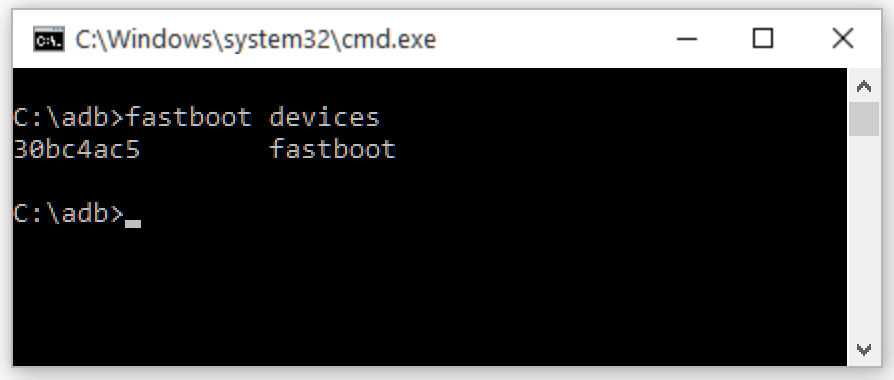
5) To unlock bootloader of LeEco Le 1s, go to the command line and type “fastboot oem unlock”.
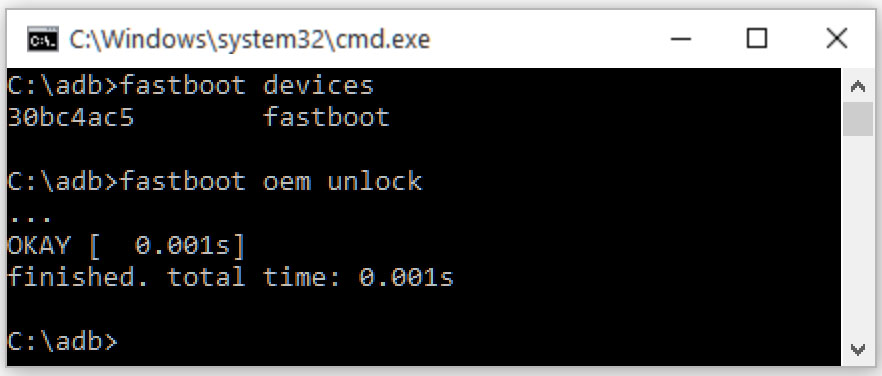
6) Above step will unlock bootloader of LeEco Le 1s. Now your watch will reboot and reset to factory default.
How to Root and Install TWRP Recovery on LeEco Le 1s –
7) Swipe to install SuperSu and then reboot your device. That’s it.


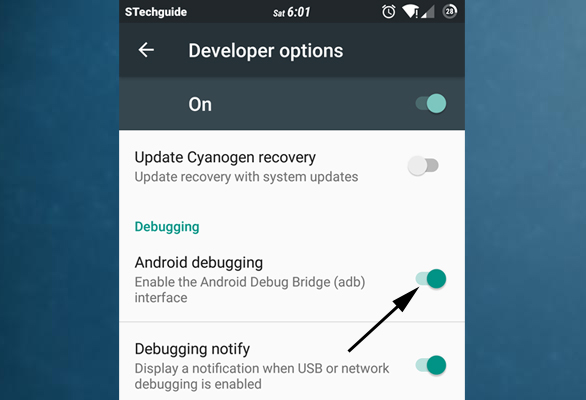
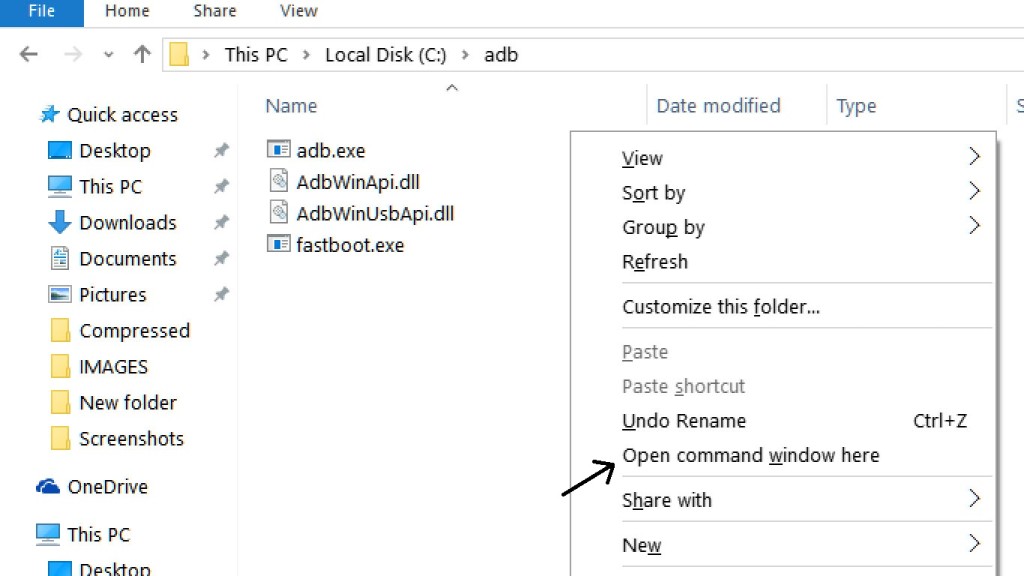
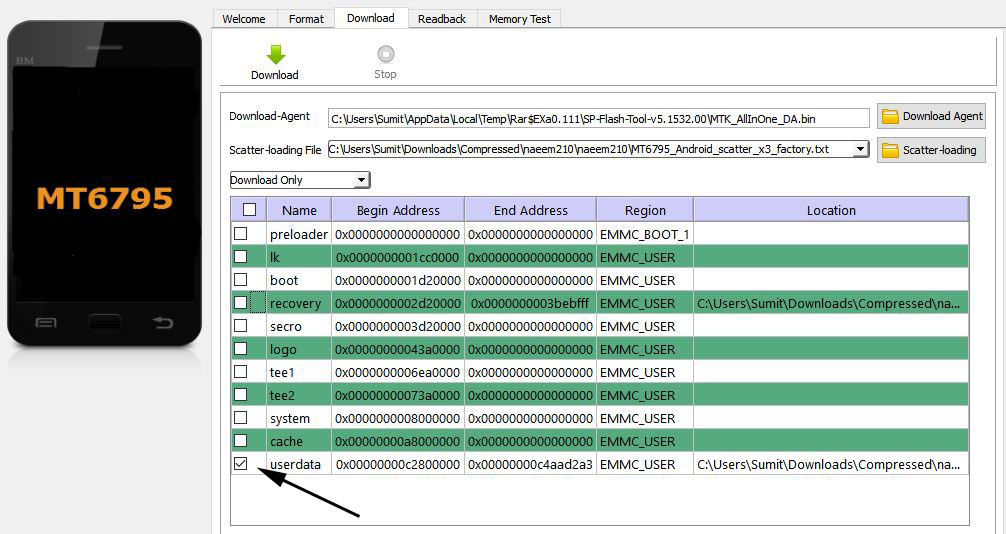

15 Comments
it is not booting into twrp it is booting into stock recovery
Try this…first flash the recovery and directly boot into recovery instead of boot into system for first time.
Should you flash recovery partition and not user data?
Can I Use linux version of sp flash tools?
Yes, you can
sir pls link the orignal letv s1 507x twrp who as official. my warrenty voided
can I know the procedure using linux system ?? I have Ubuntu…
I have done all thing in right way but twrp not flash in my me 1s now what to do plz tell
Bro even I also got same thing
plz help me with le leco x509…to install twrp
Does installing twrp in letv x507 clears all the storage or not pls let me know
No it won’t but still take backup for safer side
Can anyone give me link of stock recovery
I can’t add download agent fill plz how can I do this
it opens fastboot mode