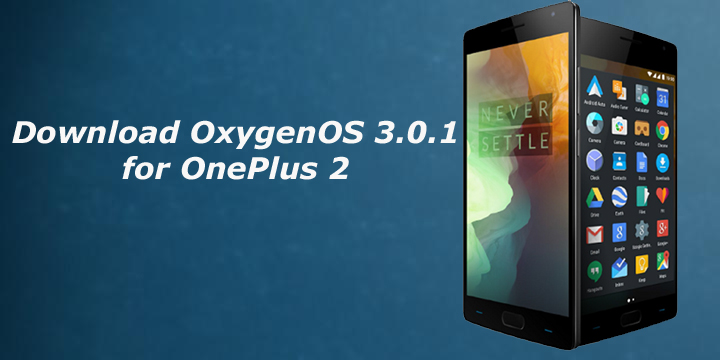OxygenOS 3.0.1 for OnePlus 2 is now available. You can easily Download and Install OxygenOS 3.0.1 on OnePlus 2. The latest OxygenOS 3.0.1 for OnePlus 2 based on latest Android Marshmallow. Last month OnePlus released the OxygenOS 3.0 Beta for OnePlus 2, and now OxygenOS 3.0.1 community build for OnePlus 2 rolling out. The OnePlus named the release a “community build”. The update comes with new bug fixes and features. This build is OTA eligible, which means you will receive the official OTA on this build once it’s ready. So you can wait for the OTA or manually Download and Install OxygenOS 3.0.1 for OnePlus 2. You can also download CM13 ROM on OnePlus 2 with Fingerprint working. Follow the below steps to Download and Install OxygenOS 3.0.1 on OnePlus 2.
Changelog and New Features –
- Enhanced Doze mode to better optimize battery usage
- Improvements to the fingerprint sensor for faster and more accurate recognition
- Added clear process in the recents screen for the option to remove background processes
- Added feature in recents screen to allow you to lock apps that you don’t want removed with clear all
- Bug fix in network operator selection to ensure the selection sticks to your choice
- Swiftkey update to version 6.3.3
- Added back display color balance
- Updated carrier name mapping
- Camera improvements including bug fixes for OIS
Note:-
- Follow the steps correctly otherwise you may brick your device. We are not responsible for any damage to your phone.
- It may erase all your data, so we advise you first to take a complete backup of your phone and then proceed.
- Ensure that your phone has at least 50-60% charged to prevent the accidental shutdown in-between the process.
Files required to Download and Install OxygenOS 3.0.1 for OnePlus two –
- Download OxygenOS 3.0.1 for OnPlus 2
- Download OxygenOS 3.0 Beta for OnePlus 2
Steps to Install OxygenOS 3.0.1 for OnePlus 2 –
1) Download the OxygenOS 3.0.1 Zip file from above and save it in your Internal Storage.
2) Turn off your device and Boot into the Recovery mode by press and hold “Volume Down+Power Button”
3) Now Wipe data and cache if you want a clean installation otherwise skip this step.
4) Now in Recovery select your preferred language and select Install from Local.
5) Now select the Zip and Click on Install to start the process.
6) Now wait until the installation complete and then Reboot your device.
7) Done.
So this is the complete guide to Download and Install OxygenOS 3.0.1 for OnePlus two manually. If you have any doubts comment below.