Finally, Marshmallow based OxygenOS 3.1.0 Community Build for OnePlus X is now available for download. Recently after a long time, OnePlus released the OxygenOS 2.2.2 for OnePlus X, but that was based on Lollipop and users not happy with that update. But now OxygenOS 3.1.0 community build for OnePlus X is available which is based on Marshmallow. The OnePlus named the release a “community build”. The update comes with new bug fixes and features. This build is OTA eligible, which means you will receive the official OTA on this build once it’s ready. So you can wait for the OTA or manually Download and Install OxygenOS 3.1.0 for OnePlus X.
OxygenOS 3.1.0 for OnePlus X is not a final release, and you may experience some bugs or issues. But if you want some early access to Marshmallow then you can download OxygenOS 3.1.0 Community Build for Oneplus X and flashed it via Stock recovery. Flashing OxygenOS 3.1.0 will update OnePlus X to Marshmallow. This method will work on OnePlus X Oxygen Recovery and maybe work on other ROMs or Recovery but we are not sure. Download Marshmallow based OxygenOS 3.1.0 for OnePlus X from below.
OxygenOS 3.1.0 Features and Changelogs –
- Android 6.0.1 Marshmallow
- Launcher upgrades
- New icon packs
- Google search bar UI customization
- New wallpaper picker
- Shelf UX improvements
- Long press boards to rearrange or remove
- General system performance improvement
- Settings changes
- New (native Android) app permissions
- Alert Slider settings with more customization options
- New apps
- OnePlus Music Player
- OnePlus Gallery
- August 1 security patches for Android
Known issues –
- Mobile network stability issues in some regions
- Some 3rd party apps may experience some compatibility issues
- Language localization is still being improved
Note:-
- Follow the steps correctly otherwise you may brick your device. We are not responsible for any damage to your phone.
- This method will work on OnePlus X Oxygen Recovery and maybe work on other ROMs or Recovery but we are not sure.
- It may erase all your data, so we advise you first to take a complete backup of your phone and then proceed.
- Ensure that your phone has at least 50-60% charged to prevent the accidental shutdown in-between the process.
Download OxygenOS 3.1.0 for OnePlus X
Download Marshmallow based OxygenOS 3.1.0 Community Build for OnePlus X
How to Install OxygenOS 3.1.0 on OnePlus X –
1) Download the OxygenOS 3.1.0 Zip file from above and save it in your Internal Storage.
2) Turn off your device and Boot into the Recovery mode by press and hold “Volume Down+Power Button”
3) Now Wipe data and cache if you want a clean installation otherwise skip this step.
4) Now in Recovery select Install from local / Install from SD.
5) Now select the Zip and Click on Install to start the process.
6) Now wait until the installation complete and then Reboot your device.
7) Done.
So this is the complete guide to Download and Install OxygenOS 3.1.0 for OnePlus X manually. If you have any doubts comment below.
Source – OnePlus

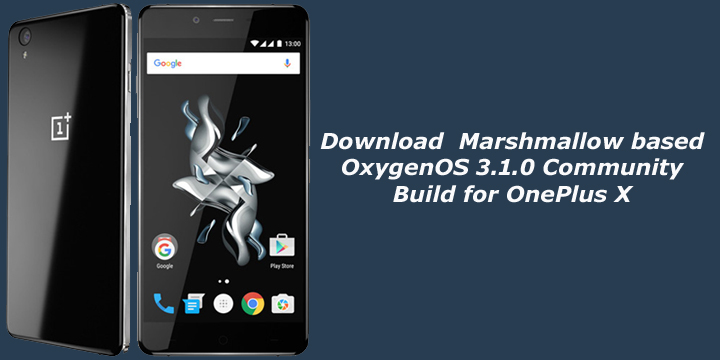
8 Comments
Will the Oneplus X users be getting official update automatically on their phones..
Instead of downloading it via a browser
Yes you will get the official update over the air.
Download link broken?
Yes I will update it soon
Kindly provide the zip file as one plus has closed the link.
Download it from here
https://www.androidfilehost.com/?fid=24591000424958254
AccessDeniedAccess Denied
60D8BCCB124EE057
7T1pv7eMNNnA6MjYjaY28DN2EKVxwQmaHBl0LjcOb9ZT9cOAvJ0kZ13EyrjkGRWSe+kD8sVErxg=
i got error like this when i click download file link.
when it become alright??
or else give me some valuable link!
Download this
https://www.androidfilehost.com/?fid=24591000424958254 (Thanks to XDA member wmh for Mirror link)