Music discovery has evolved rapidly in recent years. What once required endless searching, playlist browsing, and algorithm-based suggestions can now happen through a simple conversation. Thanks to the ChatGPT Spotify Integration, users can experience a smarter, more personal way to find songs, rediscover forgotten favorites, and build playlists — all without ever leaving the chat interface.
This integration connects Spotify’s vast library with ChatGPT’s conversational intelligence, creating a seamless experience that blends creativity with technology. Whether you’re planning a road trip, curating a workout playlist, or hunting for calming tunes to study, ChatGPT can now do the hard work for you. In this guide you’ll learn what the ChatGPT Spotify Integration is, why it’s worth using, how to set it up, how to find your favorite tracks, how to create personalized playlists — all in step-by-step narrative paragraphs. Plus you’ll get some pro tips and common fixes.
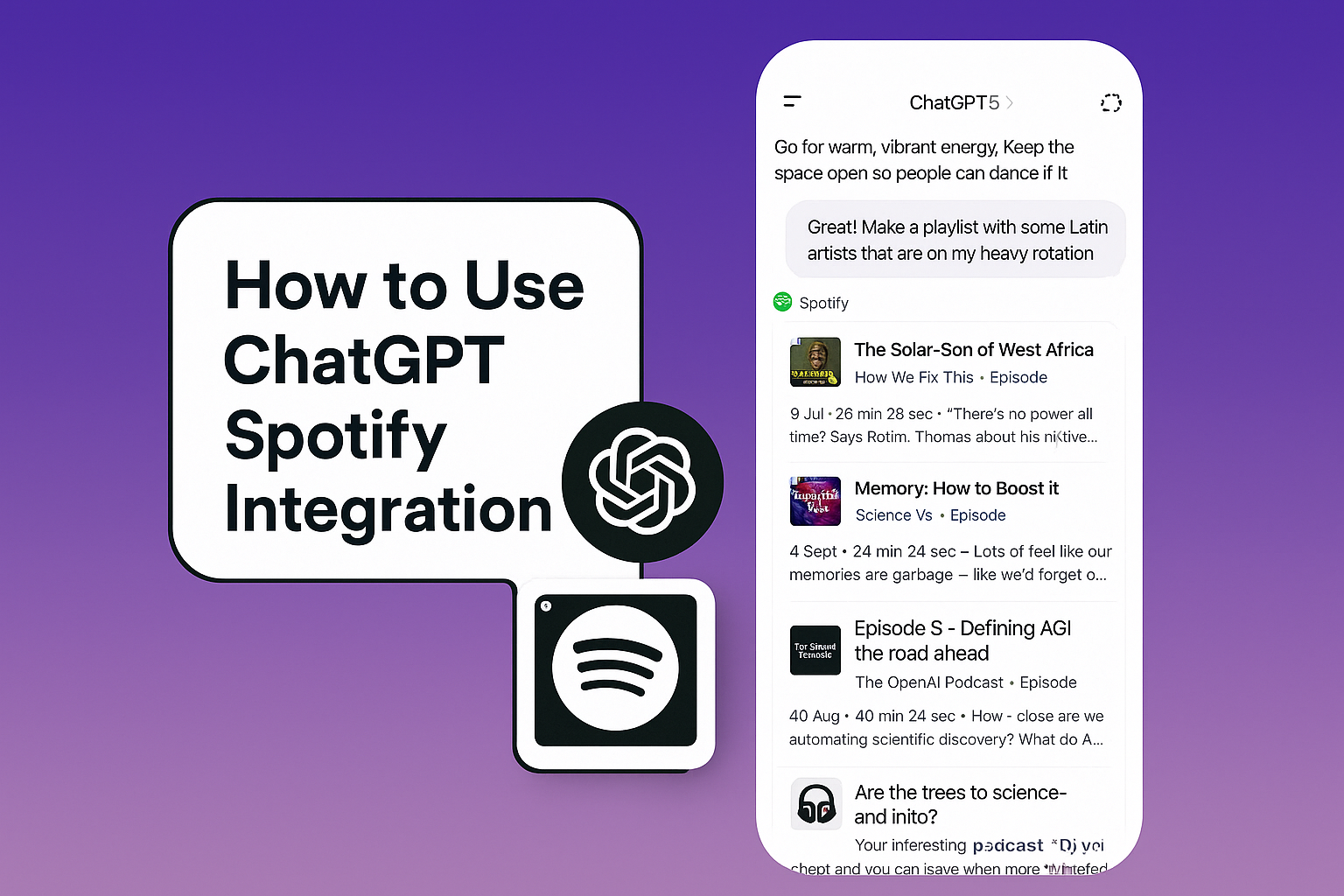
What Is ChatGPT Spotify Integration?
The ChatGPT Spotify Integration is a feature that connects OpenAI’s ChatGPT with your Spotify account. Once linked, it allows you to control Spotify using natural language — meaning you can simply describe the kind of music you want to hear, and ChatGPT will generate tailored suggestions or playlists instantly. Instead of manually searching for songs or scrolling through countless playlists, ChatGPT becomes your personal music assistant.
According to Spotify’s announcement, once you mention “Spotify” in your ChatGPT prompt, you’ll be invited to connect your account. After that, you can ask simply for mood-based, genre-based or activity-based recommendations and Spotify will serve personalized picks. It understands prompts like “Play relaxing indie songs,” “Find tracks similar to Taylor Swift,” or “Make a 1-hour playlist for a morning run.” The result is a curated listening experience powered by AI and your own musical taste.
Why Use ChatGPT Spotify Integration
Before we dive into the setup, it’s worth understanding the unique advantages of this integration. By combining AI and music streaming, it provides:
- Personalized Discovery: ChatGPT learns from your listening patterns to suggest songs that match your mood and genre preferences.
- Effortless Playlist Creation: Generate entire playlists just by describing your vibe or activity.
- Seamless Experience: Control Spotify directly through ChatGPT without switching apps.
- Continuous Learning: The more you use it, the smarter it gets about your musical personality.
In short, it’s an innovation that redefines how we interact with music — making discovery more intuitive and personal than ever before.
How to Set Up ChatGPT Spotify Integration
Getting started with the ChatGPT Spotify Integration is simple. Follow these steps to set it up in minutes:
- Open ChatGPT (web or app) and make sure you’re logged into the account you’ll use with Spotify.
- Start a new chat and mention Spotify naturally. For example, say, ““Spotify, help me find a playlist for a morning jog.” ChatGPT will recognize the request and prompt you to connect your account.
- Click the authorization link provided by ChatGPT. Log in to your Spotify account and approve access. This step allows ChatGPT to view your playlists, music library, and preferences to generate personalized results.
- Once connected, ChatGPT will confirm the integration is active. You can now use commands like “Play my liked songs,” “Create a study playlist,” or “Find tracks similar to Ed Sheeran.”
- Now you’re ready to explore your musical universe. You can request recommendations, search for artists, or generate playlists directly in ChatGPT. Each response includes a direct Spotify link, letting you play, save, or share instantly
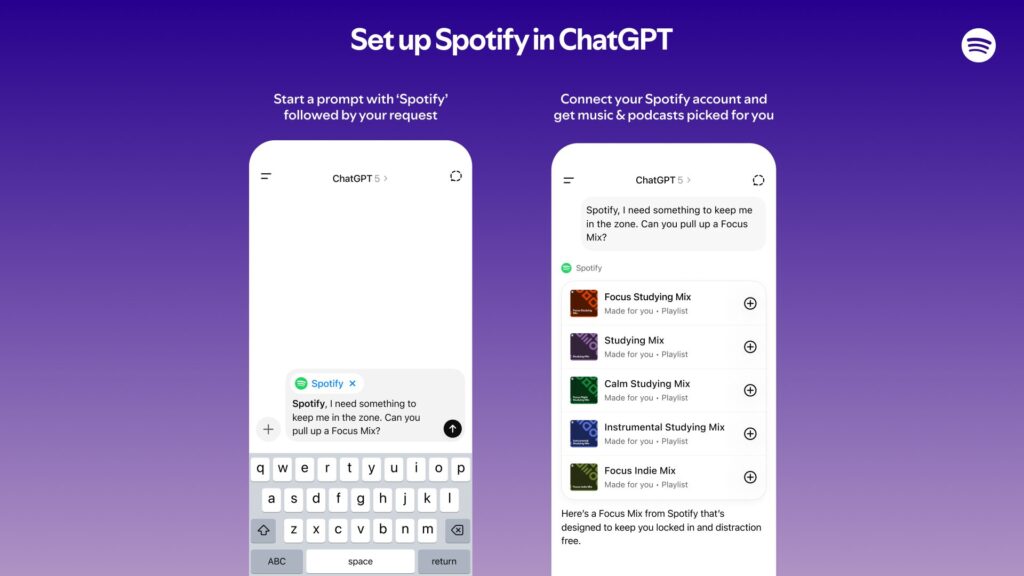
How to Find Your Favorite Tracks Using the Integration
Once your Spotify account is connected, finding your favorite songs becomes a conversational experience. You don’t need to recall specific titles or artists. Simply describe what you want — for example, “Find my favorite songs from the 2020s,” or “Play chill lo-fi tracks like my study playlist.”
ChatGPT analyzes your listening history and Spotify data to curate the most relevant songs. You can also rediscover old favorites by asking, “Show me songs I played a lot last year,” or “Find tracks similar to my most-played artist.”
If you find a song you like, just tell ChatGPT, “Add this to my Chill Playlist,” or “Save to my favorites.” It instantly updates your Spotify library. For best results, keep refining your requests — if the songs aren’t quite right, say “Make it more upbeat” or “Add acoustic tracks.” ChatGPT will adapt instantly.
How to Create Custom Playlists with ChatGPT Spotify Integration
One of the best uses of the integration is creating custom playlists. Instead of manually compiling songs, let ChatGPT do it for you. Simply describe your mood, activity, or genre preference. For example: “Create a one-hour playlist for morning workouts,” or “Make a study playlist with lo-fi beats and ambient sounds.”
ChatGPT will curate a playlist and show you the list of tracks. You can ask it to name the playlist creatively — like “Morning Flow” or “Weekend Drive.” Once you approve, say “Save this playlist to Spotify,” and it will appear in your account immediately.
Want to tweak it? No problem. You can say, “Remove explicit songs,” or “Add more 90s classics.” The playlist updates automatically. To keep it fresh, tell ChatGPT, “Update my workout playlist every Friday with new tracks.” It’s that simple.
This blend of automation and personalization turns playlist creation into a fun, collaborative process between you and AI. As OpenAI’s official blog explains, ChatGPT’s plugin capabilities are designed to enhance everyday creativity — and music is a perfect example.
Pro Tips for Using ChatGPT Spotify Integration
To maximize your experience, use these expert tips:
- Be specific with your prompts. The more details you give — such as genre, energy level, or mood — the better ChatGPT can tailor your playlist. For instance, instead of “Play happy songs,” try “Play upbeat pop songs from the last five years with female vocals.”
- Experiment with creativity. Combine moods and genres for unique results, like “Jazz songs that feel like Sunday mornings,” or “Mix pop with indie rock for an energetic playlist.”
- Refresh your playlists regularly. Ask ChatGPT to add new releases or replace old tracks weekly to keep your playlists current and exciting.
- Lastly, you can always manage or revoke permissions from your Spotify account settings if you want to disconnect the integration. Your privacy and control remain entirely in your hands.
Common Issues and How to Solve Them
If ChatGPT doesn’t pull up Spotify triggers, ensure your prompt contains “Spotify” or “use Spotify” and the link to connect appears. If not, refresh the page or try logging out and back in.
Results feel off-target — too generic, too slow, not your style?, go back and refine your prompt with more specific mood, genre, artist, tempo or era details. The more precise you are, the better the suggestions.
If the playlist creation fails or you don’t see it in your Spotify, check that ChatGPT has been granted playlist-management permissions and that you’re using the correct Spotify account or re-authorize the integration.
If you see duplicate songs or tracks you’ve already heard often, ask ChatGPT: “Avoid songs I’ve listened to in the last month” or “Exclude previously liked songs.” That helps boost freshness.
Conclusion
The ChatGPT Spotify Integration marks a powerful shift in how we discover and experience music. By bridging conversational AI with streaming, you can find songs you love, build playlists tailored to your moment, and keep discovering fresh tracks — all through natural language. If you’ve ever felt frustrated by generic recommendations or overwhelmed by playlist creation, this new workflow is your personal music assistant in chat form.
Whether you’re aiming for focus, fun, nostalgia or new horizons, just open ChatGPT, connect your Spotify account, and start telling your music what you’re in the mood for. The soundtrack of your life just got a lot easier to curate.