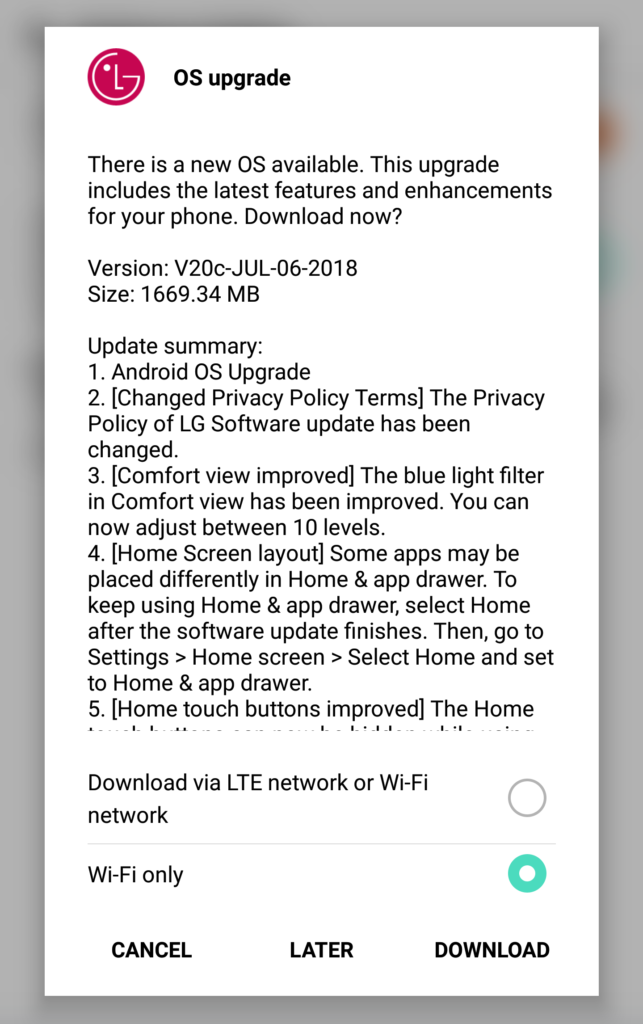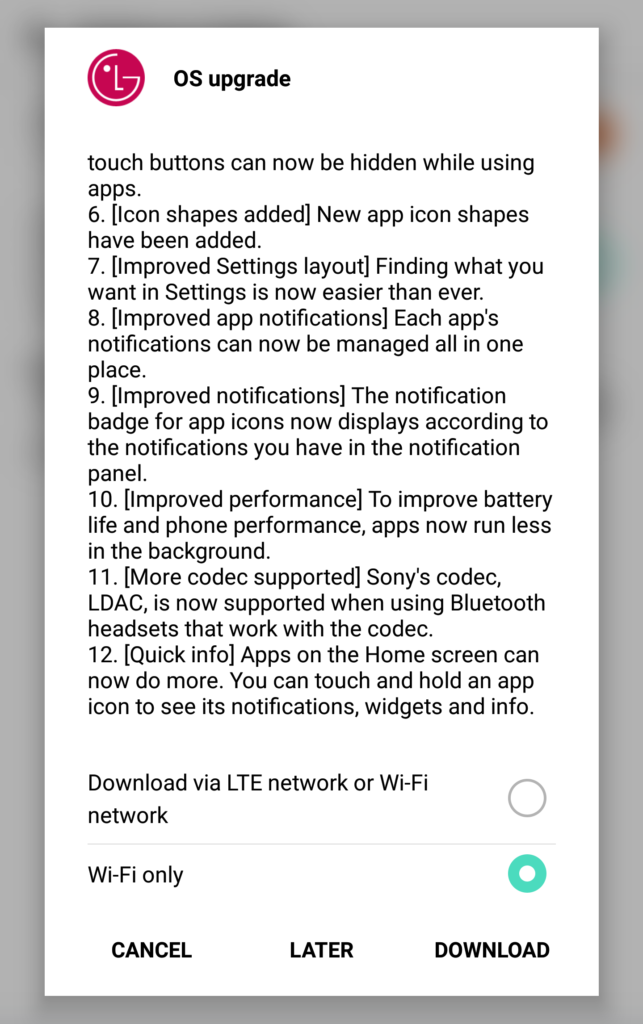Good news for LG V20 Users, Latest Android 8.0 Oreo update for LG V20 is now available for download. The Android Oreo update for LG V20 is rolling out via OTA with new features and latest security patches. If you want to Install Oreo on LG V20 or want to Update LG V20 to Oreo Manually then you are in right place. Here we share a guide to Download and Install Android 8.0 Oreo On LG V20.
LG V20 Oreo build brings all Android Oreo Features along with many new features and latest security patch. Here we share the LG V20 Oreo KDZ file with that you can easily install Oreo on LG V20 manually. Follow below guide to Download and Install Android 8.0 Oreo On LG V20.
The update is a stable oreo build and soon will roll out via OTA for all users. Android Oreo update for LG V20 comes with a build number V20c and available for Korean variant F800K/L/S. Download and Install Android 8.0 Oreo on LG V20 from below to update LG V20 to Android Oreo manually.
Changelog of the v20c update for LG V20 F800L/K/S
- Android OS Upgrade
- [Changed Privacy Policy Terms] The Privacy Policy of LG Software update has been changed.
- [Comfort view improved] The blue light filter in Comfort view has been improved. You can now adjust between 10 levels.
- [Home touch buttons improved] The Home touch buttons can now be hidden while using apps.
- [Icon shapes added] New app icon shapes have been added.
- [Improved Settings layout] Finding what you want in Settings is now easier than ever.
- [Improved app notifications] Each app’s notifications can now be managed all in one place.
- [Improved notifications] The notification badge for app icons now displays according to the notifications you have in the notification panel.
- [Improved performance] To improve battery life and phone performance apps now run less in the background.
- [More codec supported] Sony’s codec LDAC is now supported when using Bluetooth headsets that work with the codec.
- [Quick info] Apps on the Home screen can now do more. You can touch and hold an app icon to see its notifications widgets and info.
Note:-
- This Firmware file is only for Korean LG V20 F800K/L/S. Don’t try this on any other device.
- Follow the steps correctly otherwise you may brick your device.
- We are not responsible for any damage to your phone.
- It may erase your data so it is advisable to take a complete backup of your phone for safer side.
- Ensure that your phone has at least 50-60% charged to prevent the accidental shutdown in-between the process.
Download LG V20 Android Oreo Firmware
- Download Latest LGUP Tool for LG V20 – Download
- Download Uppercut and extract the downloaded ZIP on the PC – Download
- Download LG V20 Oreo KDZ File for F800K – Download, Mirror
- Download Oreo KDZ File for F800L – Download, Mirror
- Download Oreo KDZ File for F800S – Download
How to Install Android 8.0 Oreo On LG V20 –
1) First, download the LGUP Tool and LG V20 Oreo KDZ ROM from above and extract it.
2) Install the LGUP on your PC.
3) Launch LG UP tool via Uppercut by double-clicking on the ‘UPPERCUT_1.0.0.0.exe’ file.
4) Connect the LG phone to the PC using the USB cable
5) Turn OFF device and boot into Download Mode by Hold Volume Up while plugging in the USB cable.
5) Now in LGUP, click on Upgrade option choose the file’s path and locate the KDZ file and select it.
6) Now click on the Start button to start the process.
7) Wait until the process complete.
8) After successful completion perform a factory reset (Optional).
8) Done! You have successfully Update LG V20 to Oreo.
This is the easiest way to Download and Install Android 8.0 Oreo on LG V20 and flash it manually. If you have any questions, comment below.