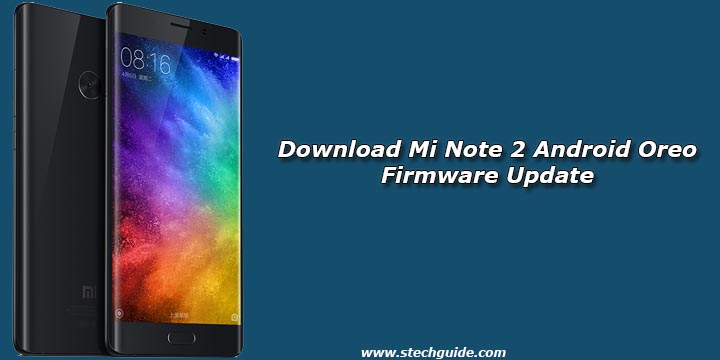Here we share a direct link to Download Mi Note 2 Android Oreo Firmware Update. The Oreo update for Mi Note 2 is rolling out via OTA as MIUI 8.3.1 Global Beta which updated your device to Oreo and brings latest security patch for the device. Download Mi Note 2 Android Oreo Firmware Update (Mi Note 2 MIUI 8.3.1 Global Beta) from below.
The MIUI 8.3.1 Oreo update for Mi Note 2 is an Incremental update which rolls out in phase wise manner. The update is rolling out via OTA (over-the-air) and many users already getting the update. You can wait for the OTA updates, or you can Download Mi Note 2 Oreo OTA to update it manually with below method. Download Mi Note 2 Android Oreo firmware update file from below.
We provide you the Mi Note 2 Android Oreo Fastboot ROM and Recovery ROM which you can flash on your device. You can check for the by go to Settings > About > System Update > and check for update. So if you want to update Mi Note 2 to Oreo then Download Mi Note 2 Android Oreo Firmware Update from below.
Mi Note 2 Android 8.0 Oreo MIUI Global Beta ROM Features
- Oreo Update
- Fix – Voice is low during call [02-12]
- Fix – The contents of the notification bar are covered by the black area [02-12]
- Fix – Saved contacts are shown as numbers in call log [02-12]
- Fix – Mobile phone random reboot when using MI mover and MI drop [02-27]
- Fix – Missing Titles for ‘Bookmark’ & ‘Manage Downloads’ for Text Size M [02-27]
- Fix – Colored notifications don’t display correctly [02-27]
Note:-
- This method only works on Mi Note 2, don’t try it on other devices.
- Follow the steps correctly otherwise you may brick your device. We are not responsible for any damage to your phone.
- Take a complete backup of your phone for safer side and then proceed.
- Ensure that your phone has at least 50-60% charged to prevent the accidental shutdown in-between the process.
Download Mi Note 2 Android Oreo Firmware Update
How to Install Android Oreo on Mi Note 2 –
To install Oreo update for Mi Note 2, download either Recovery ROM or Fastboot ROM from above and use the below method to install this on your device.
Install Android Oreo on Mi Note 2 (Recovery and Fastboot)
This is the easiest way to Download and Install MIUI 8.3.1 Oreo on Mi Note 2. Let us know your thoughts about Mi Note 2 Android 8.0 Oreo update in the comments below. Stay connected with us via Facebook, Twitter, and Google Plus to read more such helpful posts.