Good news for Moto M users, Company has started rolling out Android 7.0 Nougat update for Moto M in India which is around 1.6GB with build XT1663_S356_170621_ROW. The update is rolling out via OTA (over-the-air) and the notification will pop up on users device once the update is ready for download and install. Many users across the country have confirmed that they have received the update. You can check Moto M Android 7.0 Nougat Update on your device by heading to settings, about and hit system update, check if there is any update available, if yes, update it.
Company previously rolled out the Nougat update for Moto X Style, Moto X Play, and many other devices and now rolling out the latest Android 7.0 Nougat for Moto M in India. You can Download and InstallXT1663_S356_170621_ROW Nougat on Moto M by head over to the settings to check for the update or you can wait for some time, we will provide you the Nougat OTA file with that you can Update Moto M to Android Nougat manually. Nougat Update for Moto M is based on Android 7.0.
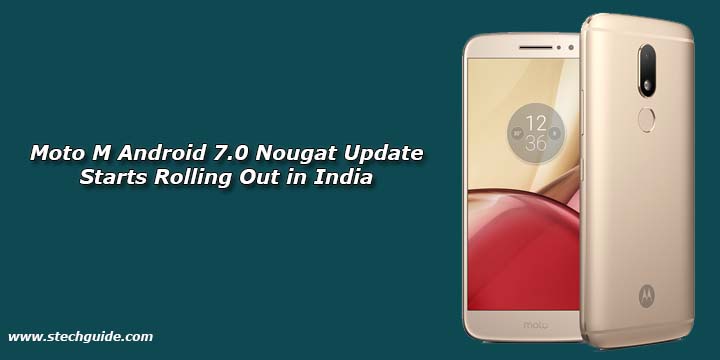
The new Android 7.0 Nougat update for Moto M packed with all Nougat Features and will work on stock devices (Non-Rooted). The Moto M Android 7.0 Nougat Update is available via OTA (over-the-air), and it is about 1499tMB in size with build number XT1663_S141_170607_ROW_TO_XT1663_S356_170621_ROW. The update may wipe SD Card data, so it is advisable to take a backup before you Update Moto M to Nougat.
Note: – Make sure you at least 2GB of free space on your device and battery level should be 75% before you Update Moto M to Nougat. It is recommended to take backup of your device and do a factory reset after installing the update as many users post they faced forced closed error.
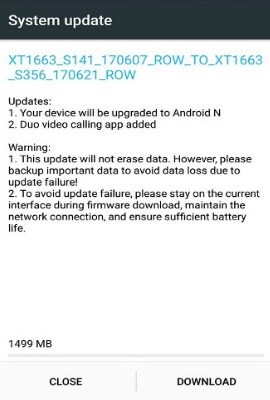
How to Manually Check Moto M Android 7.0 Nougat Update –
The update will gradually spread in phase wise manner. There is no particular date when you get the update. It could be today or could be next week. To check Nougat update for Moto M manually head over to the Settings-> About device -> Software update.
The Nougat OTA file for Moto M is not available for now, but we will provide it soon so you can Update Moto M to Nougat manually. Let us know your experience if you receive the update. Stay connected with us via Facebook, Twitter, and Google Plus to read more such helpful posts.
