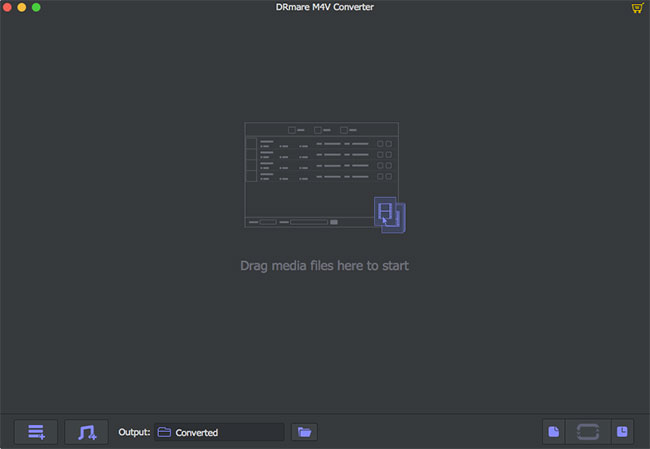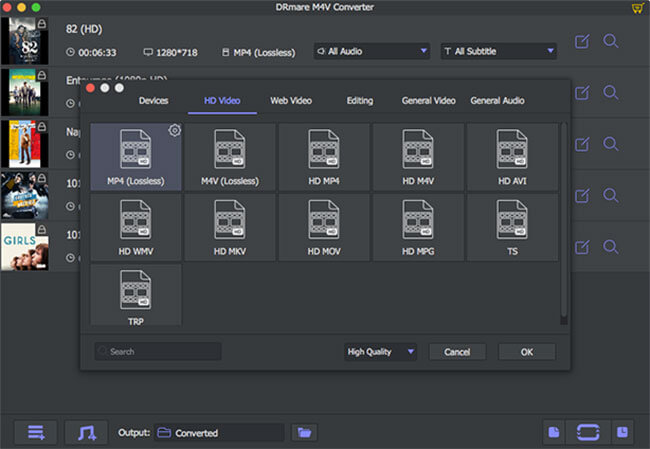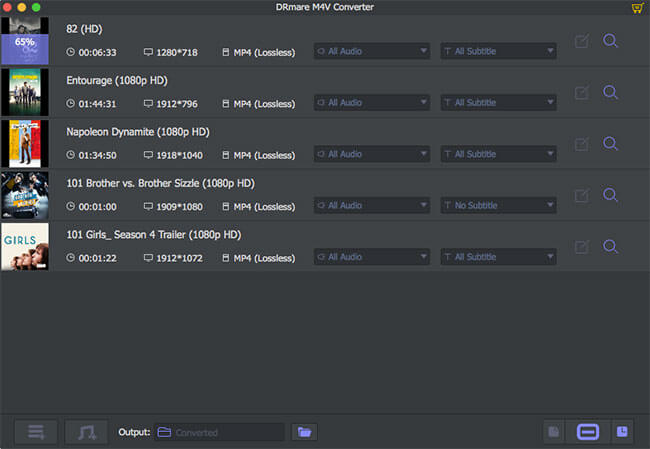Apple uses M4V to encode video files in its iTunes Store which can be protected by FairPlay DRM copy protection. Most M4V videos including iTunes movies and TV shows can only be played in Apple devices. You can either buy or rent the videos which can be saved to your iTunes library. To watch downloaded iTunes movies on non-Apple devices like an Android device and to keep it forever, first, you need to remove DRM from iTunes M4V videos.
There are numbers of different ways to save or copy iTunes movies or TV shows on your local hard drive or other devices so that you can playing those videos anytime you want. Most of the methods remove DRM protection and let you transfer it to any of your Android phones but the quality of the output video may not be as same as the original and sometimes the audio and video are not synchronized in the recorded video. You need a perfect solution from DRmare to remove DRM from M4V videos without any quality loss.
DRmare iTunes M4V Converter is the best iTunes Video DRM Remover tool that removes FairPlay DRM from M4V and edits and output to DRM-free MP4, M4V with 100% original quality. It supports multiple input and output formats such as MOV, MPEG, AVI, 3GP, WebM and so on. Besides, the converting speed of M4VGear can be 20X faster than that of any other iTunes DRM Video Converters.
DRmare M4V DRM Removal Converter Features
- Remove DRM protection from purchased and rented iTunes movies and TV shows
- Losslessly convert DRM-ed iTunes M4V to MP4, MOV, AVI, FLV, MP3, etc.
- Run fast and retain original audio tracks, subtitles, AC3 5.1 audio tracks
- Lifetime free software update, 24/7 technical support, you can get help any time
How to Remove DRM from iTunes M4V videos Losslessly
Using the software and removing DRM from iTunes movies and tv shows are very simple with DRmare M4V converter. The software has a very simple user interface and very easy to use. You don’t need any technical knowledge to use the software. It let you add your desired video and convert it to MP4, M4V, AVI, MOV, or any video format within a few minutes without losing the quality. Check How to Remove DRM from iTunes M4V videos Losslessly from below.
1) Download and Install DRmare M4V Converter – First, you need to download the DRmare M4V Converter which is available for both Windows and Mac. Both the version is available for download from DRmare official websites. Please choose the right version according to the type of your computer. Once download installs the software on your device and opens it.
2) Add the iTunes Videos – The software will let you choose the iTunes M4V videos from your iTunes library, from your local drive or you can import the videos by dragging and dropping. For videos from iTunes library, you just need to click the ‘Add Files’ button at the bottom left and once click software will automatically detect the files.
Alternatively, you can select any videos you want from your local folders or you can also import the iTunes M4V videos by dragging and dropping. It also supports batch conversion, so you can add as many files as you want.
3) Choose and Personalize your Video – Once you add M4V file, you can choose the file format like Lossless MP4, HD MP4, MOV, MPEG, WebM, MKV, AVI, or many more. Once you choose the file format, you can customize the output videos such as the format, output folder, audio tracks, and subtitles or you can customize the video parameters, like video codec, bit rate, size, etc. according to your own needs.
To keep the original quality, it would be better to choose the original iTunes video format lossless M4V or MP4. It would remove the DRM without changing the quality of your video and keep the AC3 Dolby 5.1 surround and subtitles.
4) Convert iTunes M4V to DRM-free Videos – After clicking the start or convert button at the bottom right, the settings will be applied and DRmare M4V Converter will remove the DRM protection and export to new videos at your desired location.
Conclusion –
DRmare is not only removed the DRM protection from iTunes videos but also keep the original quality of the videos and let you customize the videos. At our final conclusion, If you want to Remove DRM from iTunes M4V videos, DRmare is the best tool for you.