Now you can easily Root and Install TWRP Recovery On Galaxy A9 Pro. Galaxy A9 Pro is a powerful smartphone from Samsung’s A series. If you want to root Galaxy A9 Pro or want to try some custom ROMs then you need to install custom recovery on Galaxy A9 Pro. First you need to install TWRP Recovery on Galaxy A9 Pro and then flash SuperSu to Root Galaxy A9 Pro. Recently, TWRP recovery got updated with material designed to TWRP 3.0.0. That means you can install the latest TWRP 3.0.0 on Galaxy A9 Pro. You can also download the Stock ROM for Galaxy A9 Pro. Follow this guide to Root and Install TWRP Recovery On Galaxy A9 Pro.
If you are a Galaxy A9 Pro user, then you can Root and Install TWRP Recovery On Galaxy A9 Pro easily. XDA Recognized Contributor ashyx share an unofficial version of TWRP for Samsung Galaxy A9 Pro. Now you get the latest TWRP recovery for Galaxy A9 Pro to Root Galaxy A9 Pro. So here is the step by step guide to Root and Install TWRP Recovery On Galaxy A9 Pro. Read the below note carefully before you Install TWRP 3.0.0 Recovery.
Note:-
- Rooting will void your phone warranty, and you won’t claim it back.
- Follow the steps correctly otherwise you may brick your device. We are not responsible for any damage of your phone.
- It will erase all your phone data, so we advise you first to take a complete backup of your phone and then proceed.
- Ensure that your phone has at least 50-60% charged to prevent the accidental shutdown in-between the process.
Files required to Root and Install TWRP Recovery On Galaxy A9 Pro –
- Download Latest Odin Tool on your PC.
- Download and install Samsung Galaxy USB Drivers.
- Download TWRP Recovery for Galaxy A9 Pro SM-A910F – Download
- SuperSu to Root Samsung Galaxy A9 Pro SM- A910F – Download
Steps to Install TWRP Recovery and Root Galaxy A9 Pro –
Install TWRP on Galaxy A9 Pro –
1) First, enable ‘USB debugging’ and ‘OEM Unlock’ option from setting>developer option>. To enable Developer Options, go to About phone and tap the Build Number 7 times.
2) Now download the Latest TWRP Recovery for your device.
3) Now Download the Odin tool from above and extract the zip file.
4) Run the Odin_v3.10.7.exe file on your PC.
5) Connect your Galaxy A9 Pro to your PC with the data cable and reboot into the Download/Odin mode.
6) To enter into download mode turn off your phone and press and hold the ‘Home + Volume Down + Power’ buttons together until you see the download mode screen.
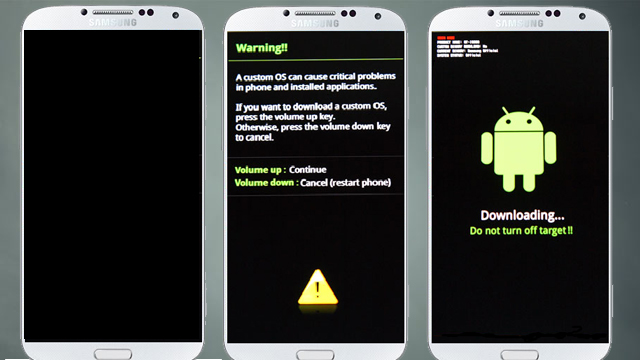
7) Once you enter into Download mode, you see anID: COM port turned blue and Added message in Odin message box means your device has recognized by Odin.
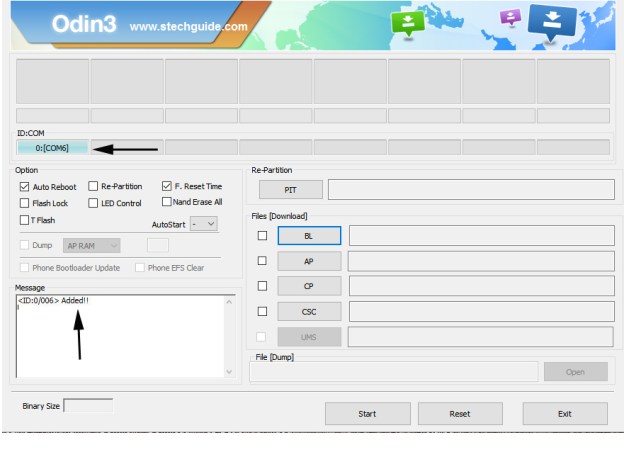
8) If ID: COM doesn’t show means your driver is not correctly installed or try it with different USB cable.
9) Now locate and add the twrp-3.0.0-xxx.img.tar file (you downloaded from above) to the AP/PDA tab in Odin.
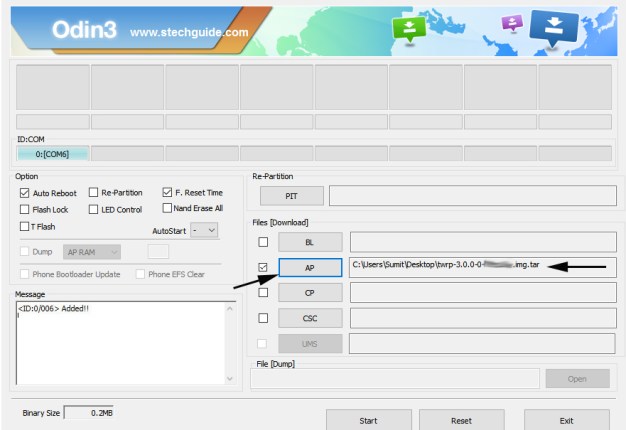
10) Make sure that only these two options are tick “Auto Reboot” and “F.Reset Time“
11) Now click ‘Start‘ button and it will start flashing the file. Wait until you see ‘Pass‘ in Green Color on Odin screen. This step will Install TWRP Recovery On Samsung Galaxy A9 Pro.

12) Now Your device will automatically reboot. That’s it. You Install TWRP Recovery on Galaxy A9 Pro successfully.
Root Galaxy A9 Pro –
1) To Root Lenovo Zuk Z1 first, download the SuperSu from above.
2) Now save the SuperSu zip file to your phone.
3) Boot your device into Recovery mode mode.
4) In TWRP recovery navigate to Install Zip and select ‘SuperSu.zip’ to root Galaxy A9 Pro.
5) Swipe to install SuperSu and reboot your device. That’s it, you root Galaxy A9 Pro successfully.
So this is the complete guide of how to Root and Install TWRP Recovery on Galaxy A9 Pro with easy steps. If you have any questions, then comment below.



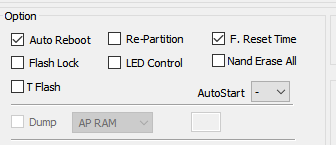
1 Comment
Can i install TWRP Recovery for Galaxy A9 Pro SM-A910F on sm a9100 model
then ican i downlode google apps