Today we shared How to Swap Navigation Buttons on Samsung Galaxy S8/S8+. Galaxy S8, a flagship device from Samsung, launched recently with powerful specs. Samsung Galaxy S8 comes with beautiful AMOLED display and powerful specifications. The phone comes with many features and many features are hidden or not enabled. We already shared previously some of them like Changing DPI of Galaxy S8/S8+, Changing Resolutions, hide Navbar and Status bar and more. And today I shared you Swap Navigation Buttons on Samsung Galaxy S8/S8+.
Galaxy S8 is the first Samsung phone which comes with on-screen buttons, the back, home and recent apps keys are visible on the bottom of the screen. By default, the Galaxy S8’s keys are arranged in the order of recent – home – back but you can swap the Navigation bar on Galaxy S8/S8+ or you can change the order of recent and back keys of Galaxy S8. Follow the below guide to switch the position of the navigation buttons on the Galaxy S8.

Switch the position of the navigation buttons on the Galaxy S8 is very simple and don’t need any extra apps or tweaks. To change the Galaxy S8 navigation buttons all you need to head over to phone settings and then go to the display option – Navigation bar – Button layout and change Galaxy S8 software buttons layout of your choice. Follow below step by step guide to Swap Navigation Buttons on Samsung Galaxy S8/S8+. Also Check How to Root Galaxy S8/S8+.
How to Swap Navigation Buttons on Samsung Galaxy S8/S8+
- Go to Phone Settings.
- Go to Display, then scroll down to the Navigation bar.
- Tap Navigation bar option and then tap the Button layout option.
- There are two configurations to choose from: Back – Home – Recents and Recents – Home – Back.
- Now select the layout of your choice.
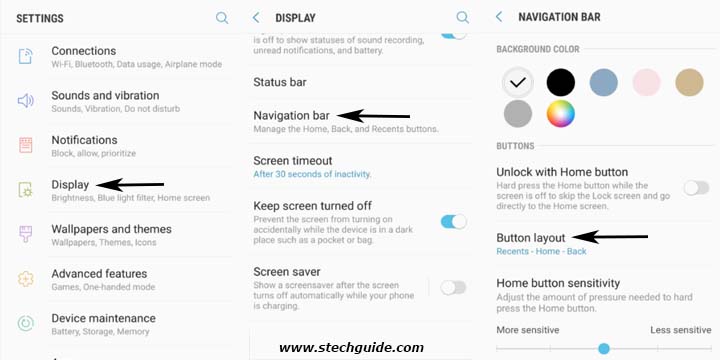
This is the easiest way to Swap Navigation Buttons on Samsung Galaxy S8/S8+. If you have any queries comment below.
