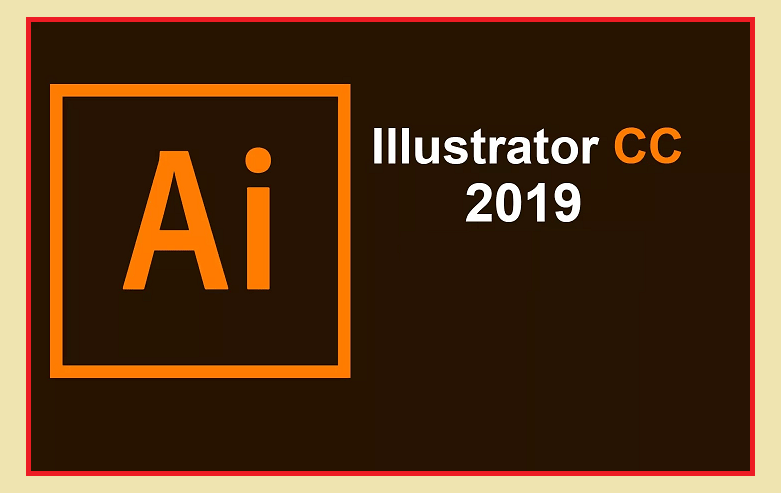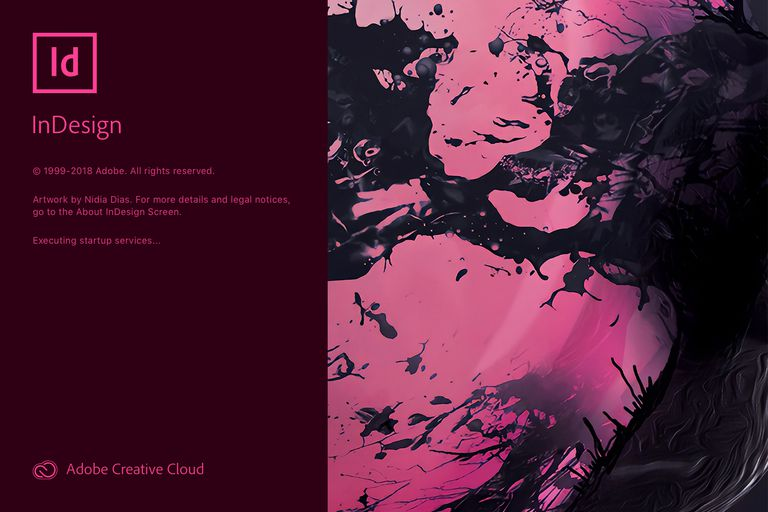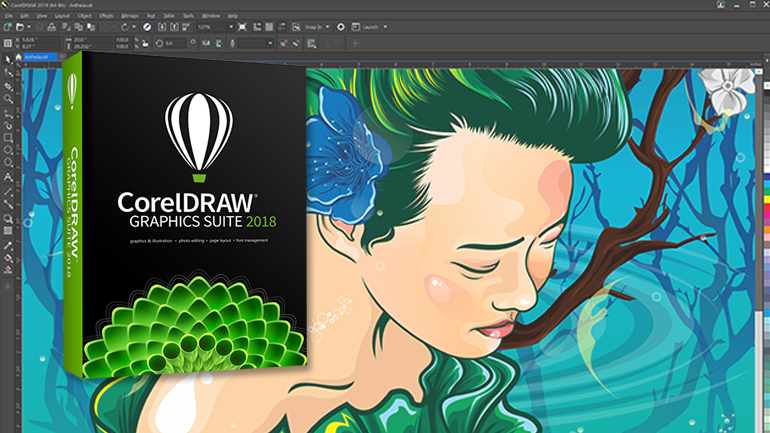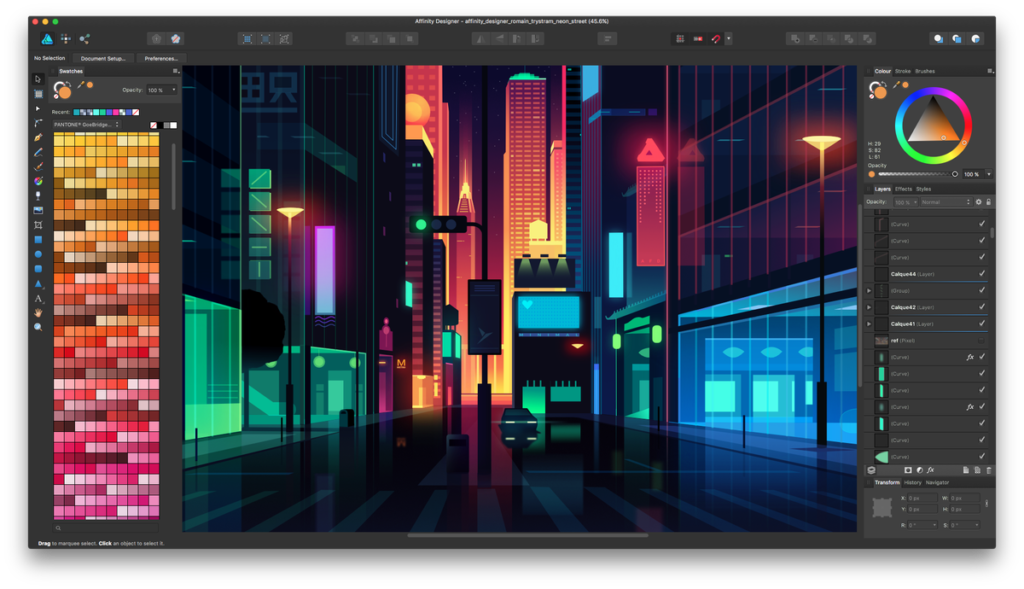What is the first impression visitors have when they see enter your domain? Is the web design alluring enough to welcome them or just want to get in and out as soon as possible? To create a lasting impression on the visitor’s mind, your web graphic design has to be on point and should shout out loud the company’s identity and policies. The graphic design industry is rapidly changing and what was trending a few years back is not what is trending right now.
Check out Creative Fabrica to obtain this incredible free online design tool!
Clients are looking for newer and better ways to appeal to their visitors. This means that the bars have been set high up, and web designers have to rise to the occasion. All the graphic designing skills in the world will amount to nothing without proper graphic designing tools. Fortunately, there are plenty available online but not all offer the best graphic design services. This article will give you 5 of the most popular tools in graphic designing and how they can help you spread awareness about your new or rebranded company. Read through for more insights.
Adobe Illustrator CC:
The Illustration is an important aspect of any graphic designing work. To help you with this task you need a tool like Adobe Illustrator CC. This nifty tool is perfect for vector graphics and is designed to cater to professional graphic designing and creative. It offers all sorts of tools as well as menus and features to help you with your design work. You can easily create an amazing website, logos, images, and videos from scratch or you can use its built-in preset designs and templates to implement your creative designs fast.
Benefits of Adobe Illustrator CC:
- With one click you can export files in various formats, sizes, and resolutions
- Has several functionalities for creating all kinds of lettering
- There are multiple art boards options in canvas for resizing and moving
- You will get access to prototyping tools to create and share mockups
- You can easily share your designs since the tool integrates well with Adobe Creative Cloud.
- Designers can scale artworks to any type of screens without losing quality
- You can easy to create logos, icons, typography, complex illustrations
- It’s compatible with both Windows and Apple MAC.
- Has awesome touch type feature
- With its powerful new Puppet Warp feature, designers can transform a selected portion of illustrations
- Users can convert pixelated images into editable vectors raster image tracing
- The latest version adds intelligent Properties panel and text management capabilities in its list of feature
Adobe Photoshop
This is the most popular tool for graphic designing that is used to manipulate images and photos. It allows designers to create elegant designs. You can use it to build mobile apps and beautiful web designs. Users can easily create illustrations, 3D enabled designs, and edit or enhance pictures.
Benefits of Adobe Photoshop
- Has plenty of designing tool with 3D elements
- It also has video editing tools
- Designers can easily save their favorite designs, font, and color using the library panel
- Built-in templates with easy-to-use tools
- Has special picture creation and enhancement for photographers.
- Has features to enhance 3D artworks and illustrations
- You can completely transform images using basic tools
Adobe InDesign
This is the perfect tool if you wish to create pre-flighting and publishing documents in print and digital media. It is also used to design magazines, posters, flyers, and brochures. Designers can create interactive PDFs and eBooks. This versatile software is also known for creating layouts because of its good typography capabilities.
Benefits of Adobe InDesign
- Has a feature called Content-aware that allows graphic designers to fit images perfectly inside a frame?
- Has features for layout adjustment, import PDF documents, new properties panel, visual font browsing, and OpenType SVG fonts
- Allows sharing of texts, shapes, colors, and graphics in Creative Cloud Storage
- You will also get features such as endnotes, PDF accessibility, paragraph orders, various style fonts, and object height and width styles
- Accessibility is increased by reusing documents they are exporting out as PDF files
- Graphic designers can add tags to footnotes, anchored text frames, keyword indexes, table of content that has a hyperlink and more
CorelDRAW Graphics Suite 2018
When you want to create amazing designs, images, graphics, and websites, CorelDRAW is what you run to. This tool is quite handy vector graphics functionalities and is compatible with Windows OS. It offers a user-friendly experience with its productive functions that provide complete control. CorelDRAW will help you deliver colorful and dynamic results. The software helps developers to create original illustrations, logos, and signages in both print and web.
Benefits CorelDRAW Graphics Suite
- It comes with in-built organizer Corel CONNECT and other graphic designing tools like Twirl, Repel, Smear, and Attract.
- The software supports other apps like Barcode Wizard, Bitstream Font Navigator, and Duplexing Wizard.
- It has exceptional speeds and it’s very easy to learn
- Users are assured of a smooth workflow with PDF/X-4 support
- Supports the revolutionary LiveSketch™ that uses AI to change sketching into vector curves.
- CorelDRAW offers several professional document styles, page layouts, and vector tools,
- Designers can access many editing functionalities for vector and bitmap effects
- Has a variety of intuitive tools, learning materials, discovery files, for easy and fast images editing
Affinity Designer
Built by Serif, Affinity Designer is meant for professional graphic designers who are handling professional web, art, typography, branding, mockups, pattern designs, and print projects work. The tool supports both Windows and Apple Mac. It is a vector-based graphic design program with pixel-based tools like shape tools and pixels. It also has various vector and text tools.
Benefits of Affinity Designer
- Its real-time effects, gradients, blend modes, and adjustments, makes it easy to create unique designs
- Users can create and save custom keyboard shortcuts, toolbars and toolbar layouts
- You can adjust UI tool size, colored buttons or selecting monochrome
- Professional graphic designers can create precise curves, tailor live shapes, and use vibrant colors for their vector illustrations
- Designers can organize their projects using asset management features
- You will get access to flexible guides, zooming features, advanced grids and more
- Using a versatile grid system, designers can set up grids when designing icons and video game graphics
- You will get complete control over spacing, subdivisions, and angles to perfectly create layouts
- This graphic design tool has advanced layers and masks, live pixel and outline views,
Conclusion
A graphic designer knows exactly what he wants to achieve with a particular tool. Therefore, look for graphic designing tools that suit all your business requirements. The tool should have all the necessary features to help you elevate your graphic designing strengths. Fortunately, there is plenty of dynamics involved in graphic design work. Focus on what makes your designing work unique and special this will help you cut through the still competition in the web designing and branding industry. Once your client identifies your signature work, they will be running back for more web design services. All these tools are effective and offer support to their clients in case of any technical difficulties.