Today we share How to Transform your Chinese Axon 7 to US Axon 7. Chinese phones offer excellent value for money, and many users are buying the Chinese variant. But there are some drawbacks of buying a phone in China or other regions and trying to use it in the US. The main problem with Chinese variant of the phone it comes with lots of Chinese bloatware and the slow software updates are slow. So if want to transform ZTE Axon 7 from Chinese variants to U.S. model then you are in the right place. Here we share a guide to Transform your Chinese Axon 7 to US Axon 7.
Transforming your Chinese Axon 7 to US Axon 7 is very easy. Thanks to the XDA Forum member danromania, who provides the guide to Transform your Chinese Axon 7 to US Axon 7. To convert Chinese Axon 7 to US Axon 7, you need a device with unlocked bootloader and TWRP Recovery Installed on your device. If you already rooted your device then you can follow below guide Transform your Chinese ZTE Axon 7 to US ZTE Axon 7.
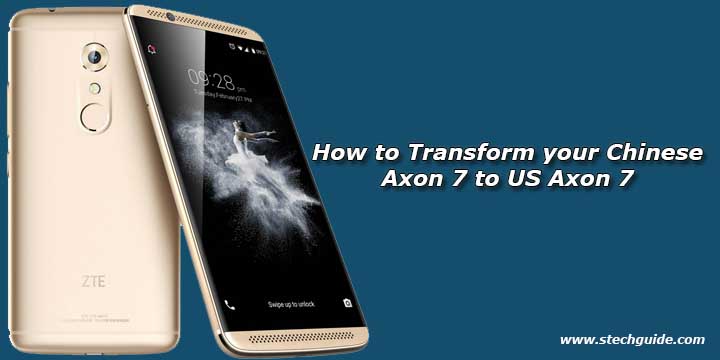
Requirments
- Axon 7 Stock Nougat Image (A2017UV1.1.0B19_StockSystem_by_DrakenFX.zip)- Download
- no-verity-opt-encrypt-5.1.zip – Download
- Updated SuperSu – Download
How to Transform your Chinese Axon 7 to US Axon 7
- Download all above files and copy it on your phone.
- Now boot your device into Recovery mode.
- Select ‘Backup‘ and then select Boot, Recovery, Modem, Bluetooth, and EFS.
- Now, wipe the partition by going to go to Wipe > Advanced Wipe then select System, Data and then ‘Swipe to Wipe’.
- Now go back to main menu and tap on Install and select A2017UV1.1.0B19_StockSystem_by_DrakenFX.zip and flash the file.
- DON’T REBOOT Now! (Important)
- Go back to Restore menu and select BOOT/RECOVERY/MODEM/BLUETOOTH/EFS.
- Wipe Dalvik / ART Cache and reboot the system.
- First Reboot might take some time and if it gets stuck Bootleader Security Screen, go back to TWRP and flash no-verity-opt-encrypt-5.1.zip again.
- Once the phone boots up successfully, go back to TWRP menu and flash UPDATE-SuperSU-v2.79 for root privileges.
- Now, again select Wipe Dalvik / ART Cache.
- Go to TWRP home, then go to Advance -> Terminal -> Write reboot disemmcwp.
- Your device will reboot twice.
- Done.
This is the easiest way to Transform your Chinese Axon 7 to US Axon 7. Comment below if you have any doubts.

2 Comments
Hi guy,
I transformed, but it had some proplems:
-. Wifi, Camera, is not actives
– imei is unknow
Helps me! Plz
Thank you so much.
Will you make a video of you doing this on an acrual axon 7 with chinese text