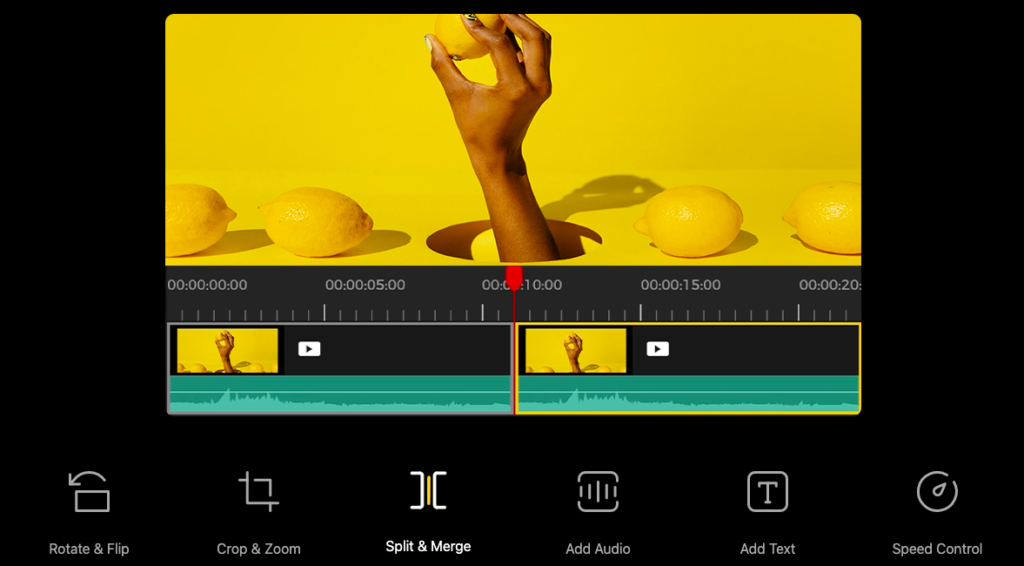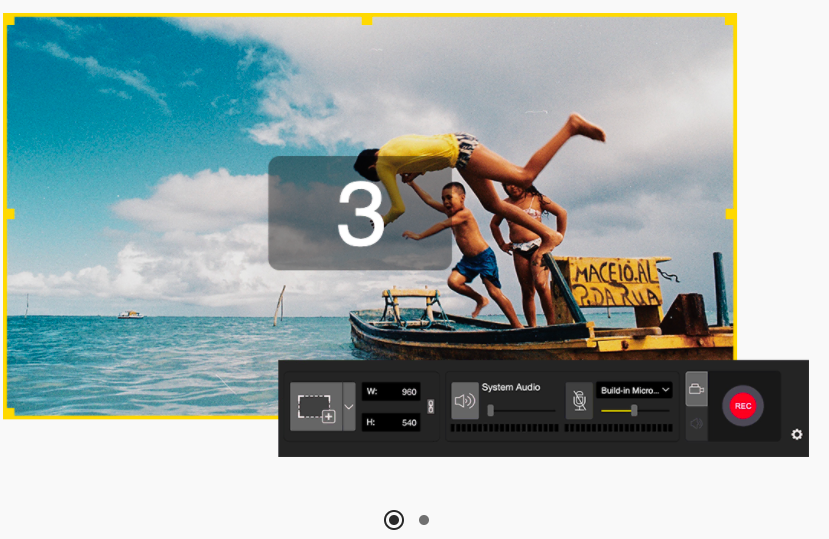Video editing is becoming an extremely popular skill, and practically everyone wants to learn it. People use a variety of technologies to record videos and then publish them on social media. Even smartphones can produce excellent videos, but they fall short when it comes to editing. You’ll need strong editing tools to make the video more impressive.
Most professional Video editors go for premium software such as Adobe Premiere Pro, Adobe After Effects, PowerDirector, and Final Cut Pro. However professional editors are not always suitable for beginners. You can’t get your hands on them easily. First, for beginners, this software is a bit complicated to use and also these are expensive.
There are too many different video editing software available on market depending on the goals and budget of each person. You will need powerful video editing software like TunesKit AceMovi that would transform your videos as professionally as possible.
TunesKit AceMovi Video Editor is a powerful video editing software with a simple and easy-to-use interface. It provides a lot of features like filters, transitions, titles, and other cool effects. In addition, the built-in stock library and templates give you plenty of videos, images, and audio assets, so you can edit the video without restrictions. Below are some of the features of TunesKit AceMovi.
TunesKit AceMovi Features
TunesKit AceMovi features such as elements, sound, text, filter, transition, animation, split-screen and regional effects. Check out the main features of TunesKit AceMovi from below.
1) Easy to Use UI
The tool has an extremely user-friendly interface, which makes processes a breeze. Even people with little experience can use the user-friendly interface. Filters, transitions, elements, music, text, animation, split-screen, and effects may all be accessed with ease.
2) Easy Video Editing
TunesKit AceMovi Video Editor comes with an abundance of basic editing features. With this software, you can easily create a high-quality video on Windows and Mac, regardless of whether you are a professional or just a beginner in the video editing field. Basic editing features like splitting, cropping, splitting, rotating, adjusting speed, etc. Record your screen, import your media, drop text, music, transitions, and other effects, and drop them and export and share your video. It’s also mounted with cool features like background music and sound effect, animated text, filters, transitions, animations, and split-screen.
You can also find the resources such as stickers, background images, music, and sound effects. Its built-in stock library offers you a great number of static and animated elements and sounds. You can also add a keyframe to the video or image, and then add another one at a different time. Customize the opacity, orientation, scale, or position of the media in one of the keyframes so that you can create animation on-screen.
3) Huge Library
TunesKit AceMovi’s best feature is its fantastic in-built library, which provides users with a large number of dynamic and static elements and tones. The library has everything you’ll need to get started with video editing. Thousands of elements, including photos, templates, audio tracks, and videos, are available in the library. You can use them to create spectacular video edits.
Users that are missing wonderful materials like music, sound effects, stickers, and background graphics can get them right away in AceMovi. Simply drag and drop them onto the timeline and edit it right away.
4) Advanced Recording & operations
AceMovi has a screen recorder that allows you to capture your computer screen and create fantastic product demos, how-to lessons, and more. You may use it to capture video calls, screencasts, PowerPoint presentations, and more. You can record your voice-over as well as the computer screen in real-time with the screen recorder, which also accepts microphone input. You can alter the recorded video after it’s been recorded by adding animations, audio, text, transitions, and more.
5) Multiple Supported Formats
It supports all popular video and audio formats including MP4, M4V, MOV, MKV, MPG, MP3, WAV, etc. and it is customized to fit different devices such as iPhone, iPad, Apple TV, Galaxy series, Huawei, Xbox, PSP, LG TV, and more. You can also save your video to your local computer or share the video anywhere and on any platform like YouTube, Vimeo, Facebook, etc.
6) Pricing
The pricing is straightforward and well-organized. TunesKit AceMovi offers a free trial version for both Windows and Mac. With the free trial, users have access to all functions. With the free trial, however, video exported from the tool will be watermarked. You’ll need to pay a monthly plan for $19.95/month, an annual plan for $39.95, or a lifetime subscription for $59.95 to export your project without a watermark.
Download and Installation of TunesKit AceMovi Video Editor
You can easily install TunesKit AceMovi Video Editor on Windows or Mac. Follow the below steps to Download and Installation of TunesKit AceMovi Video Editor.
- Download AceMovi from the official website and follow the on-screen instructions to install the software.
- Launch TunesKit AceMovi Video Editor to start recording your video or click on the import button from the main screen to add the videos to the tool. You can also drag and drop the video into the progress bar to proceed with the selected videos file.
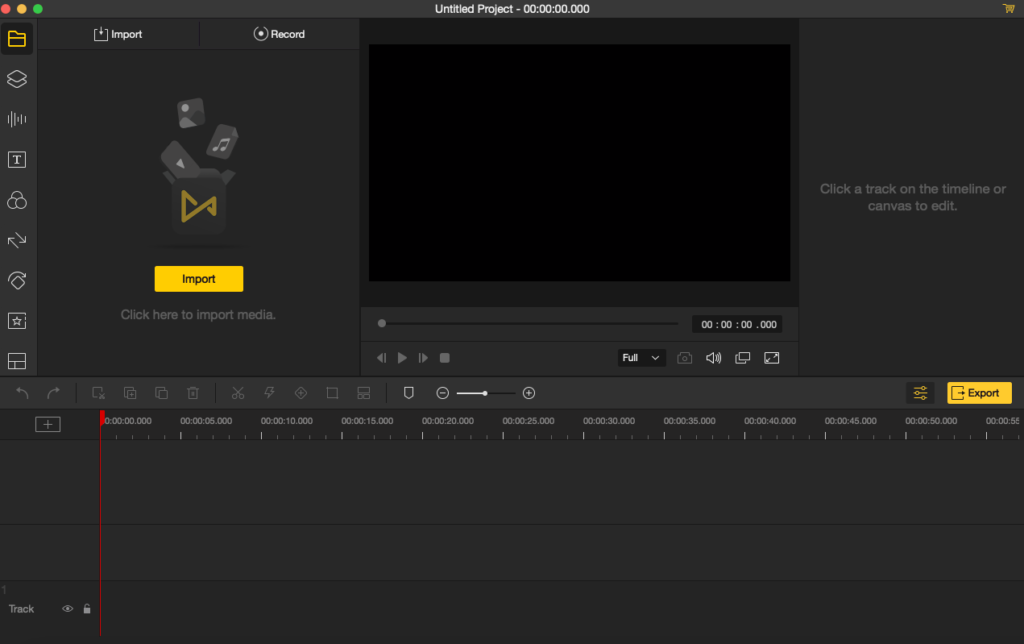
- From the Media Libary section, you can import media into the program such as videos, images, or audio. You can preview and edit your video in real-time.
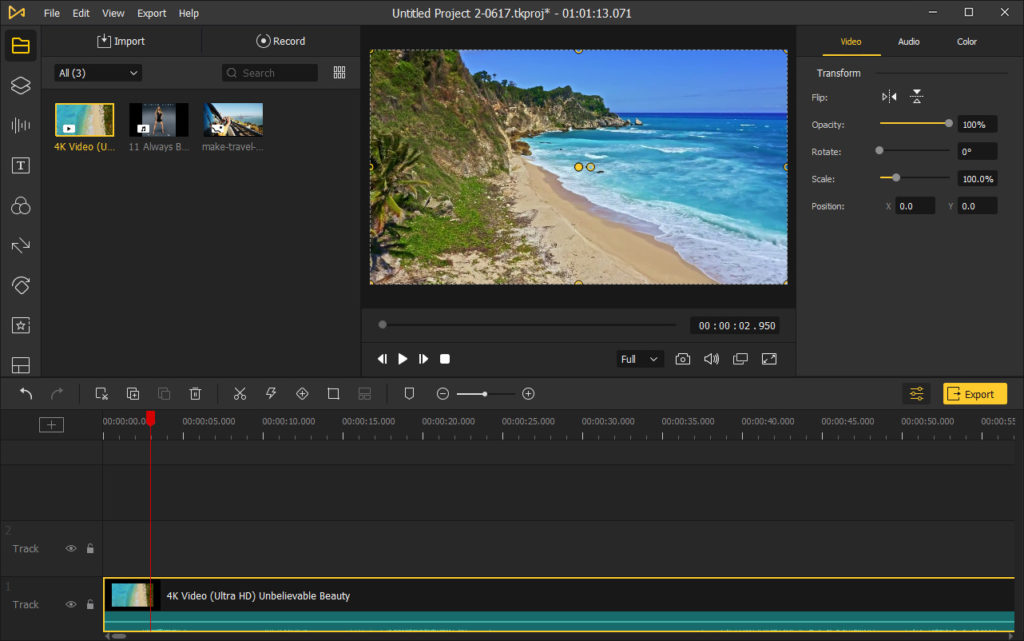
- After you’ve finished editing, all you have to do now is click the Export button on the Editing Toolbar.
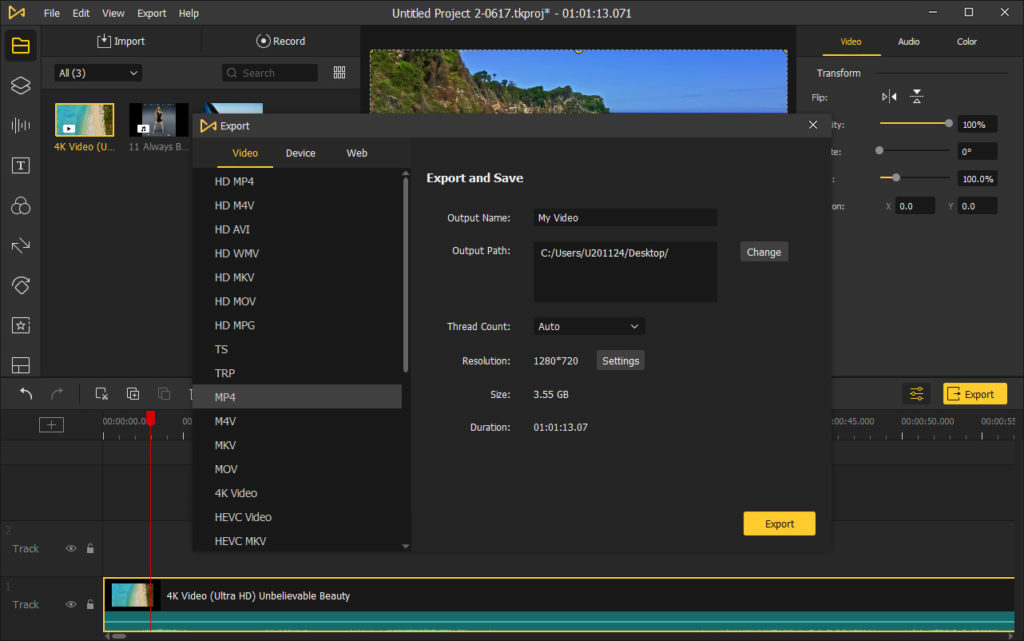
Final Verdict
Advanced features like transitions, filters, animations, effects, and keyframing make the TunesKit AceMovi Video Editor one of the best choices for professionals as well as beginners. You can customize your video to a great extent by making use of these features. If you’re looking for a budget video editor that provides excellent features, TunesKit AceMovi is definitely worth a try.