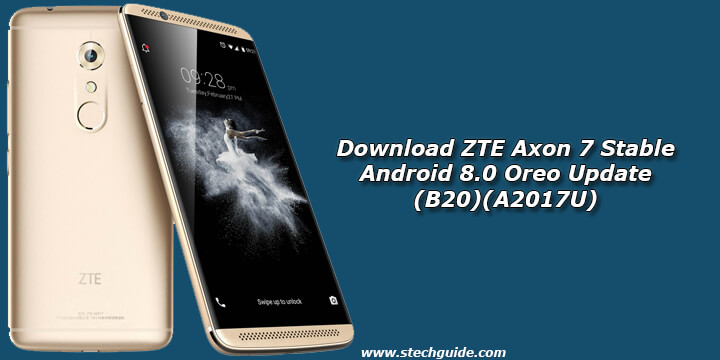Latest Android 8.0 Oreo based B20 Update for ZTE Axon 7 starts rolling out. The B20 Oreo update for ZTE Axon 7 is available for A2017U variants which comes with all Android Oreo features along with latest security patch. Follow below steps to Download ZTE Axon 7 Stable Android 8.0 Oreo Update.
ZTE Axon 7 B20 Oreo Update is a stable Oreo build which comes with build number A2017UV2.1.0B20. For now users will not get this Oreo update via OTA and you’ll need to side-load it via an SD card. You can Download ZTE Axon 7 Stable Android 8.0 Oreo Update (B20 SD Card Upgrade package) from below to install it manually.
This is a stable Oreo Update for ZTE Axon 7 A2017U and due to this major OS update all user data will be lost. So it is advisable to take complete backup before proceeding. You can also check below method to Download ZTE Axon 7 Stable Android 8.0 Oreo Update.
Note:-
- This Firmware file is only for ZTE Axon 7 A2017U. Don’t try this on any other device.
- Follow the steps correctly otherwise you may brick your device. We are not responsible for any damage to your phone.
- It will erase your data so it is advisable to take a complete backup of your phone for safer side.
- Ensure that your phone has at least 50-60% charged to prevent the accidental shutdown in-between the process.
Download ZTE Axon 7 Stable Android 8.0 Oreo Update
How to Install B20 Stable Oreo Update on ZTE Axon 7 Manually –
- First download the Axon 7 B20 OTA zip from above and rename it to update.zip.
- Now enable ‘USB debugging’ and ‘OEM Unlock’ option from setting>developer option>. To enable Developer Options, go to About phone and tap the Build Number 7 times.
- [Importent] Delete your Google account from the phone by going to Settings->Accounts->select Google, and from the menu select the “Remove Account” option.
- Now Boot your device into Recovery mode by turn off your device and then Press and Hold Volume UP & Power button.
- Now select “Apply update via SDcard”.
- Now select the zip file and wait until the process complete.
- Reboot and Done.
This is the easiest way to Download ZTE Axon 7 Stable Android 8.0 Oreo Update. If you have any related queries, comment below. Stay connected with us via Facebook, Twitter, and Google Plus to read more such helpful posts.